Admin menus and OAuth 2.0
What's New?
- It is now possible to create new and rearrange the existing admin menu elements, and to change their visibility based on user type and access permissions at the module and/or entity level. Creating a new menu element is as simple as copying the URL of the page you would like to access directly from the menu. For example, a new menu element called "News" can be added under the "Content" section and point to the News blog listing page. See System -> Admin Menu Elements.
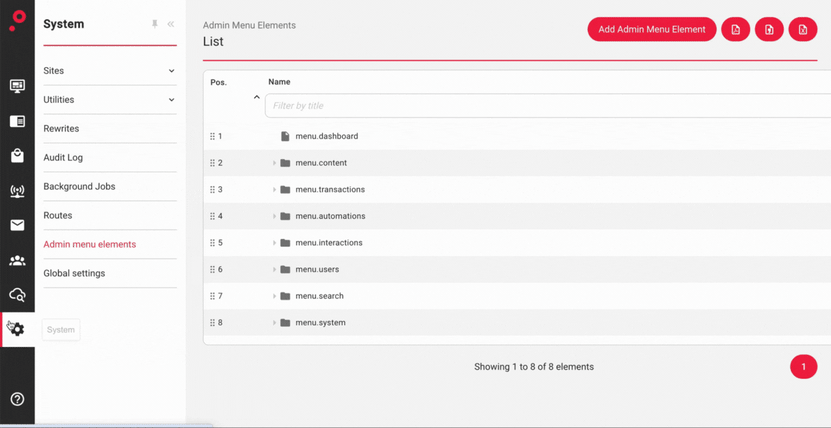
- Core dna can now act as both an OAuth 2.0 client and server. This means that in addition to Single Sign-On (SSO) support for the most popular providers, such as Google or Azure, a Core dna site can be used as an OAuth authentication server itself. Users can use their Core dna website credentials to securely log in to third-party web or mobile applications using the OAuth 2.0 protocol.
Other Improvements and Bug Fixes:
- It is now possible to duplicate forms.
- The "External ID" field on the Products is no longer a mandatory field.
- It is now possible to filter users by user type on the Users listing page.
- Form submissions data export is now working substantially faster. It is also now possible to specify time in the filter.
- Improved performance and stability of the internal links conversion and external images downloading in rich text.
- Fixed an issue with the missing "required" switch on certain types of layout areas.
- Fixed an issue with multiple choice form elements not being validated correctly.
- Fixed an issue with Product lifecycle-based hooks not being triggered when the categories are updated.
- Fixed an issue with a memory leak in the Site Data listing page.
- Fixed an issue with template caching in Twig.

