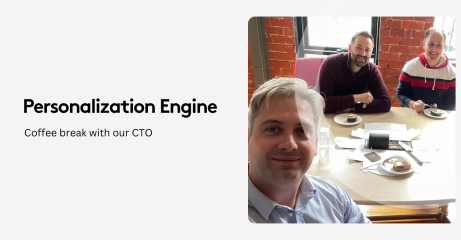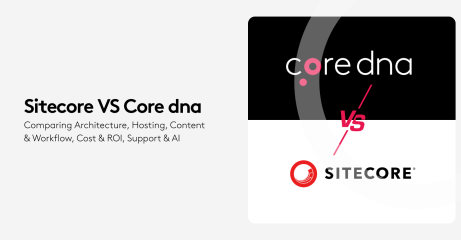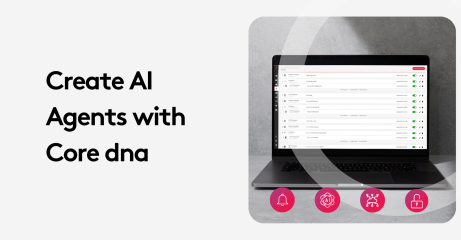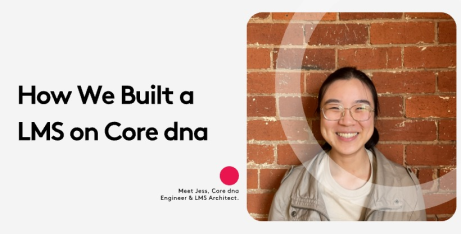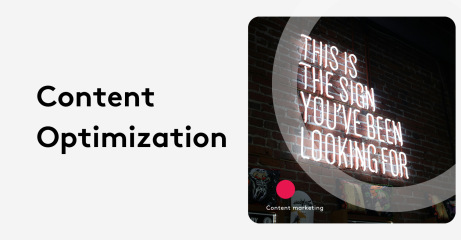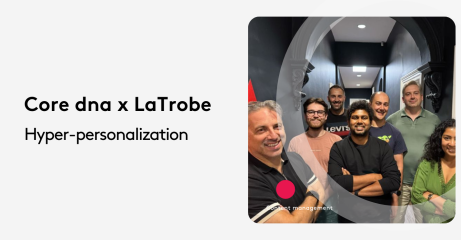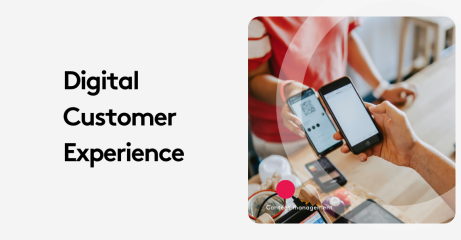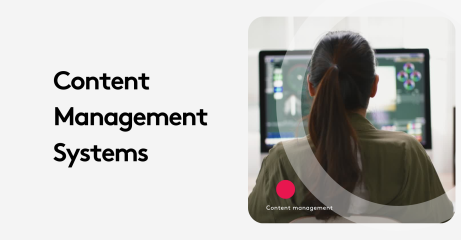Headless CMS vs Traditional CMS: Pros, Cons & Best Uses
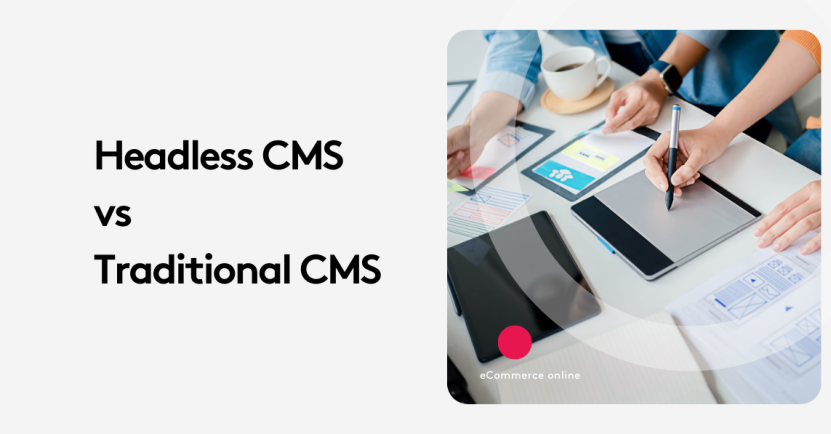
Key takeaways
- Traditional vs. Headless CMS: Traditional CMS (e.g., WordPress) connects front-end and back-end but lacks flexibility, while headless CMS separates content from presentation, allowing for greater adaptability.
- Advantages of Headless CMS: Supports modern frameworks, enables omnichannel content delivery, enhances security, and integrates well with APIs for personalized experiences.
- Disadvantages of Headless CMS: Requires technical expertise, lacks built-in marketing tools, and demands more time/resources for initial setup.
- Choosing the Right CMS: Traditional CMS is ideal for small teams and marketers, headless CMS suits developers and businesses needing flexibility, and hybrid CMS combines the best of both.
On this page:
What is a CMS?
A CMS system makes adding content to your website accessible, allowing you to edit and publish everything from images to videos and written content through one system. Because a CMS doesn’t require technical knowledge to operate, more users can contribute to managing the website, improving collaboration and workflows between teams.
You can manage roles and publishing permissions to gatekeep who can post content, ensuring pages go live at the right time. Most CMS platforms provide a comprehensive view of your entire site so you can monitor all the content throughout its lifecycle. Scheduling your content for publishing is easy, enabling you to prepare your content well in advance.
What is traditional CMS?
Perhaps you’ve heard of WordPress? The world’s largest website creation platform, WordPress is also the poster child of traditional CMS. A traditional CMS connects the front-end and back-end of a website, seamlessly connecting the templates users work in to build their site to the back-end administration and databases. While this architecture makes it easy to manage and edit web content without technical knowledge, the structure of a traditional CMS is rigid and limits flexibility. Other examples of traditional CMS include Drupal and Joomla.
What is headless CMS?
More than ever, consumers are demanding personalized interactions with brands. For large organizations, the content contributors interacting with their CMS likely have drastically different needs, as do the end-users engaging with their content. Delivering them all a personalized experience is increasingly difficult with the more rigid traditional content management systems.
Instead, businesses are turning to composable content management to generate these personalized experiences. Through composable content management, you create unique content modules that meet contributors' different needs, allowing them to shift their content as necessary.
Enter the headless CMS.
The headless CMS was initially designed to deliver content to non-browser systems like applications for phones and internet-of-things (IoT) devices. It's become a popular alternative to current CMS tools because it allows you to create highly tailored content to the individual's needs.
With no default front-end system, a headless CMS lets you choose how to present your content instead of relying on a templating system. Because your content is raw, you can publish it anywhere, through any framework, which is helpful for omnichannel content efforts. Examples of headless content management systems include Contentful, Core DNA, and Contentstack.
You might choose to use a a headless platform because you:
- Need to create content stores that multiple systems can utilize flexibly.
- Need to share content with applications on mobile or IoT devices or touchscreens that don't have a browser interface.
- Have complex data merging or data enrichment needs that require real-time information updates
- Are a developer eager to play around with a new tool.
Headless CMS vs. Traditional CMS
Advantages of headless CMS
- Supports modern front-end frameworks to be used by developers today for a wide variety of applications
- It can be used with Application Programming Interfaces (APIs) to seamlessly get and send content between third-party systems. By exchanging information with these systems, you can often obtain customer data to use in your personalization efforts.
- Efficient and fast
- Ability to create targeted entities
- The separation of design and data layers provides enhanced security.
- Content can be defined the way the administrator wants it without confining them to the structure of the CMS.
What is headless CMS?
Disadvantages of headless CMS
- Headless CMS is designed for developers and, as a result, is usually tricky for marketers to use if they don't have a technical background. Headless offers a limited number of traditional marketing tools, such as content preview, collaborative functionality, and on-page editing.
- Requires third-party tools to create static pages quickly
- It doesn't include security, caching, and infrastructure-based features.
- You can't preview content.
- Initial integration and configuration effort is more time and resource-intensive
Advantages of traditional CMS
- Quick and easy to deploy and install for small businesses
- Design templates make systems user-friendly for non-developers
- Simple content management and collaboration
- The platform centralizes all content, so you can easily plan, publish, and edit from one interface.
- Lots of communities and resources to tap for support
Disadvantages of traditional CMS
- Loss of flexibility as your website grows
- Limited to creating web content
- Requires additional resources for maintenance
- Developers must have CMS-specific knowledge and skills
Conclusion: Choosing your CMS
A traditional CMS is an excellent place to start if you're a marketer or work on a small team beginning to design a website. However, if you are working with developers and don't want to rely on templates for your site, or if you need more advanced functionality, you could do well to go with a headless CMS. Choosing this option is only recommended if you have the time, resources, and expertise necessary to configure the system successfully.
There is also a third option: a hybrid CMS, a platform that gives both marketers and developers the freedom they need to deliver content across multiple channels. A hybrid CMS gives you the best of both worlds, providing marketers access to interfaces they're familiar with while allowing a developer to prepare content for third-party other applications. Whatever course you choose, take your time, test the systems and select the option that best fits your needs.
Are you evaluating CMS?