Multilingual Content Management Systems: Are They Worth It?

Expanding globally means speaking your audience’s language—literally. But is a multilingual content management system the best way to do it, or is there a smarter approach?
And while having a one language website is ok if your ambition is contained within the borders of that language but for most businesses looking to build an international business, a multilingual site is the key to success.
Multilingual sites deliver a far more personalized experience to the end visitor. It shows that the business values the uniqueness of each target market and wants to serve it in the best possible way.
Key takeaways
- Multilingual CMS for Global Reach: A multilingual content management system (CMS) helps businesses expand globally by providing localized content tailored to different languages and cultures.
- Choosing the Right CMS: A localization-ready CMS should have built-in multilingual support, enable content customization for different markets, and streamline translation management through APIs.
- Headless/Hybrid CMS Advantage: Headless and hybrid CMS platforms offer flexibility, future-proofing, and omnichannel content delivery, making them ideal for managing multilingual websites efficiently.
- SEO and Localization: A CMS with strong local SEO features—such as multilingual URL structures, hreflang tags, and canonicalization—ensures better search engine visibility and prevents duplicate content issues.
On this page:
How to choose a CMS that supports different languages
Managing multilingual websites can appear like a massive task and it is.
Keeping track of what is translating in what language and creating localized content for personalized experience is a full time job.
This why choosing the right platform to support your content management strategy is crucial to guarantee success.
You will need to pick your multilingual content management system depending on the kinds of content you have, the platforms you're leveraging, and the different languages you wish to start localizing in.
While there are multiple types of CMSs out there, we strongly believe that a headless or hybrid CMS (content management system) is the right way to go.
The reason? Headless CMS multilingual websites are future-proof and allow you to create omnichannel and localized experiences from one platform.
You are not yet thinking about omnichannel. It is still the right solution just because it will accomodate any change in strategy for your business and will scale with it.
Headless and hybrid CMS have the ability to make content creation and management for multilingual websites more straightforward than when using traditional platforms.
A headless CMS is a software user interface that supports content authoring instead of attaching it to a specific output, such as web page rendering. Instead, it delivers content as data through an API.
1 - The CMS you choose should already have multilingual support embedded into the admin features. It shouldn't require developers to build ad hoc multilingual content types as a hack or require third-party plugins to deliver the appropriate content.
2 - You should be able to tell which material has been translated and which has not, and you should be able to direct users to the translated content they need. With complete Unicode support, the CMS can display, edit, and modify any language properly.
3 - Determine how content is handled: Is it separate, or is it linked by language? Your localization-ready CMS should not just duplicate content and translate it. Instead, it should allow you to customize content for each folder so it can be genuinely localized and altered for any market, language, or region.
4- The API constructs should already have provisioning for language in their features. It should be constructed so that you and your translation partner can simply manage your content and push online material through an API connection or CMS connector without copying and pasting or exporting and importing source and translated content.
Core dna recently integrated AI functionalities to move from manual to machine translation that can help you duplicate your content and translate it to your target language in seconds.
Our native localization features are the key to success for multilingual website like our client Uberall (one of Core dna's partnerships) exhibits this below:
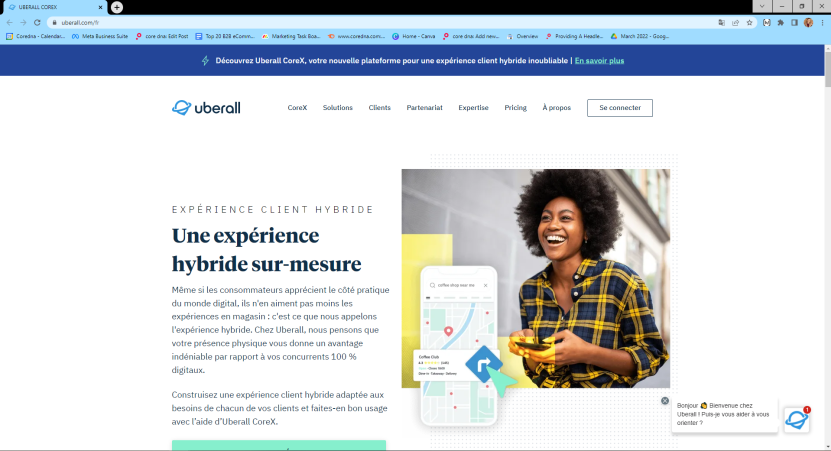

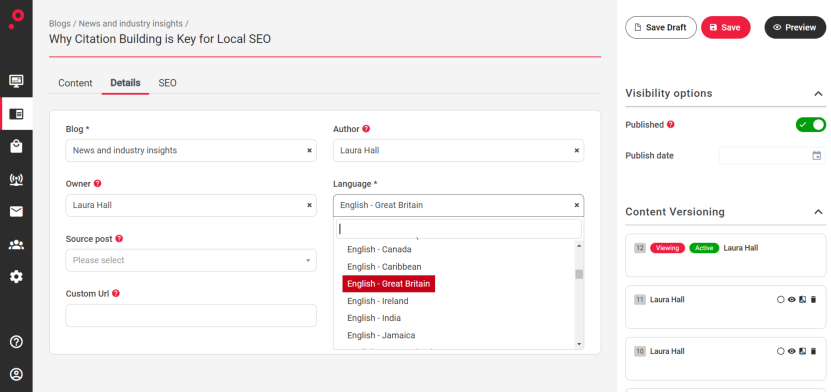
How to manage a multilingual website CMS
A multilingual content management system provides flexibility to structure the taxonomy of the content of your multilingual website in such a way the multiple languages can be incorporated seamlessly and without trouble.
The workflows built into a headless Content management system enable you to process content or use external systems and services to process the content into the various languages, giving you the ability to share information easily in any language.
Headless / Hybrid platforms also provide built-in user administration in two places that simplify translation and multilingual content processing.
The key to supporting multiple languages is built-in support from the platform itself. You can produce and distribute content for a single locale's audience with a localization-ready CMS. This helps your company become genuinely global.
While proper translation is crucial, a localization-ready CMS is critical due to the wide range of cultural and language variances.
In addition, a localization-ready CMS ensures that language is dealt with appropriately and doesn't interfere with the content layout or content delivery. You can also give your customer base the options to switch languages in the navigation using a dropdown menu.
There must be support within the admin to recognize that the headless APIs can return information in a different language.
The translation will happen either through the API process or through workflows. Workflows within a headless CMS can drive content quality with staging sites and testing.
Here are a few tips to increase the overall user experience and ease of use on your headless CMS multilingual site:
- Creating fields to represent different languages should not be used to support multilingualism. Ensure that the layouts and components maintain integrity for whatever content you are showing.
- The use of tags is also another hack that should be avoided, as this complicates the taxonomy of your content.
- Third-party plugins can also be problematic. External products require management and maintenance. They often break from time to time and require upkeep.
How your CMS can influence your local SEO
If you are putting efforts into translating your content into multiple languages to convey your brands' message in the native language of your local audience, then you certainly should also incorporate a strong SEO strategy to give your content the highest chances to perform well with local search engines. This is where choosing the right CMS can prove itself to be a blessing as a CMS that has native SEO capabilities that can support local efforts will help you optimize you content and site structure for the best results.
These are the main 3 points your should be looking at in a CMS for local SEO:
1 - Multilingual URL Structures
A CMS that supports SEO-friendly URL structures is key to successful local SEO. Google prioritize well-structured URLs when it tries to determine the relevance of content for a specific region or in a specific language. A SEO aware CMS will allow you to create subdomains (e.g., fr.example.com for French users) or subdirectories (e.g., example.com/fr/) that refer to your target audience's country. These structures will signal to search engines that your site has content tailored those countries, improving your chances of ranking higher in regional search results.
2 - Hreflang Tag Integration
Hreflang tags are an HTML attribute used to specify the language and geographical targeting of a webpage. These tags are crucial for guiding search engines to the right language version of your content. They prevent duplicate content issues by indicating which version of the content should be shown to users based on their language preference and/or geographic location. Your CMS should automate the implementation of hreflang tags so there is no need for manual coding.
3- Content Duplication and Canonicalization
When managing multiple languages, duplicate content can become an issue if the pages are not properly structured and managed. Search engines may penalize your site if they assume that you are having the same content on multiple pages. Your CMS should provide tools for setting up canonical tags, allowing you to specify which version of a page should be indexed. This ensures that your localized content does not compete with each other, helping you maintain a cohesive SEO strategy across different languages.
4- Relevant Data for Local SEO
A CMS that supports structured and relevant data implementation can give you an additional SEO advantage. Structured data helps search engines understand the context of your content, leading to better visibility in search results. For multiple languages sites, this means ensuring that local business information, product details, and other relevant data are properly marked up in each language, currency, measurements etc...













