Website Replatforming: Smart Move or Hidden Risk?
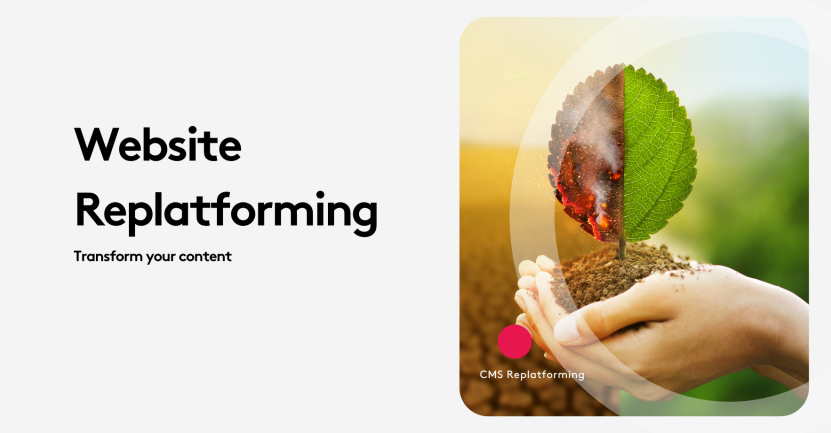
Website replatforming promises better performance, scalability, and modern features—but is it always the right move? Before diving in, uncover what most guides won’t tell you.
It’s not necessarily about a re-design, it’s more about positioning your website, app and entire digital presence to succeed in the next generation of the internet.
Most companies using legacy CMS hit a plateau, after which their digital experience begins to fall short of the standards set by consumers — a standard that’s continually rising. When that happens, it may be time to think about replatforming to a more capable CMS.
In this post, we’re explaining everything you need to know about replatforming your website and finding the right CMS for your needs.
Key takeaways
- Know When to Replatform: Key warning signs include high maintenance costs, outdated tech slowing performance, and marketing limitations with content or integrations.
- Evaluate Before You Leap: Consider 8 factors like business impact, cost, team skill sets, and future needs before choosing a new CMS.
- Choose the Right CMS Type: Options include on-premise, hosted, and SaaS — each with different levels of control, cost, and support.
- Follow Best Practices for Migration: A structured 8-step process — from aligning stakeholders to SEO audits — is essential for a smooth replatforming and successful launch.
On this page:
3 warning signs that tell you it’s time to replatform your CMS
Change is hard. But if you want a site that delivers customer experience on a consistent basis, then replatforming is inevitable.
The following three signs should tell you that it is time to move on:
[Sign #1] Financials signs
The cost of running a website does add up. Maintenance costs can be never-ending, particularly if you have an open-source CMS that requires constant security patches and feature updates, all of which either cost you time or money.
Plus, there are license renewal fees that need to be taken care of, along with the costs of migrating your software from version to version if you’re using versioned software like Magento or Drupal.
It’s hard to put an exact number on the cost, as each project is unique. However, if you hire a developer whose main job is to maintain your systems, you already know your expenditure on this front.

[Sign #2] Technological signs
According to surveys carried out by Akamai and Gomez.com, nearly half of web users expect a site to load in 2 seconds or less — and will abandon a website altogether if it doesn’t load in three seconds. In other words, if your current CMS is running slower by the day, you’re in trouble.
Plus, if you don’t have a headless CMS or a decoupled CMS that can deliver content to IoT devices like Amazon Echo, dynamic digital signage, et cetera, your brand is already in decline, since you have zero presence on the touchpoints that are growing most rapidly.
Another point to consider is that the older a system is, the more vulnerable it becomes to cyber-attack — which is bad news if you’re trying to maintain GDPR compliance, not to mention any sense of customer trust.
Finally, if your CMS finds it hard to integrate with tools like Slack and Salesforce, it’s also likely that it’s holding your team back from being as productive as they can be.
[Sign #3] Marketing signs
Your marketing department may also be raising some red flags, either directly or indirectly
Your website is essentially a marketing tool, and your marketers need to be able to:
- Update site content quickly and easily
- Publish blog posts, videos and podcasts
- Integrate with social media scheduling tools
- Build landing pages and microsites quickly
- Personalize content through audience segmentation
If your marketers struggle to do any of those, it’s another definitive sign that you need to replatform your website.
8 things to consider before you replatform your website CMS
If you decide to replatform onto another CMS, there are some considerations that you need to take on board. And essentially, it boils down to these 8 things:

[Replatforming checklist #1] Business impact
When deciding to replatform, you must consider how the replatforming procedure will impact your overall business.
At a high level, CMS platforms come in two categories: On-Premise and SaaS (Software as a Service) — also known as hosted solutions.
Each option holds different challenges for your business — and we’ll delve into more detail on all these solutions later in this guide.
[Replatforming checklist #2] True cost
Have you thought about the actual cost of replatforming? From the initial development, migration of data from the old platform to the new platform to ongoing maintenance of the new site, the costs can add up. And let’s not forget about the resources required to train everyone on how to use the new system.
We recently wrote a post that takes a detailed look at the true costs of managing a website.
[Replatforming checklist #3] Ongoing tasks and requirements
Replatforming a website can be a challenging time for your business. Besides overseeing the replatforming procedure, you also have to manage stakeholders, deliver business requirements and not to mention to overcome any possible issues that could arise from the replatforming process.
But once your replatforming phase has been completed, it does not stop there. When you’ve launched your new site, you need to make sure your site is performing to its expected requirements by regularly reviewing analytical data.
[Replatforming checklist #4] Integrations
Your original website would have utilized and integrated a variety of extensions, plugins and other tools to serve initiatives in marketing, sales, communication and project management.
You need to check if these tools will work on your new platform. The best thing to do is conduct a full technology audit of all the tools, extensions and plugins your current website uses and check their compatibility against the new platform.
If you find that some of your tools are incompatible, then you need to look at alternatives.
[Replatforming checklist #5] Skill sets
When selecting a new CMS, you need to take your team’s technical (and non-technical) expertise into consideration. Sure, your developers will almost certainly learn to adapt, but for your content creators, you need a CMS that approachable and easy to use. Sounds simple, but this crucial point is often sidelined for the sake of price — which is a major pitfall when it comes to choosing a CMS.
Your main users can be split into two categories:
Technical users
Here are a few factors you need to consider for your IT team
- Security: Can your IT team secure your website against attacks, keep your data policy inline with international laws like GDPR?
- Maintenance: Can your IT team handle ongoing maintenance work?
- Existing infrastructure: Can the new platform be supported on the existing infrastructure?
- Ease of development: Can the new platform allow developers to roll out updates and make changes as when required.
Non-technical users
Besides keeping the technical folks happy, can the new platform cater to marketers and salespeople? To ensure that it does, check your new CMS for:
- Easy Navigation: All staff, regardless of their level of technical knowledge, should find it relatively easy to find pages, documents, and other information in the back-end.
- A Great Author experience (AX): AX determines how easy it is to create, edit, manage and publish content. If your platform has poor AX, (for example, it lacks a WYSIWYG editor), then it will negatively impact productivity, efficiency and
- A Strong User experience (UX): UX determines the overall experience of the new platform, from navigation, to design, to speed. The better the UX, the faster your team members can carry out their tasks.
[Replatforming checklist #6] Features
Assessing the features of different platforms can determine whether or not a particular platform can help meet your business objectives.
Take the time to consider what features you want your new platform to have. Here are some features to consider:
General features
- Ease of installation
- Ease of use
- Security
- Asset management
- Documentation and support
- Flexibility and adaptability
Marketing
- Integration with sales and marketing stack
- Easy to use content editor
- Mobile support
- Responsive design
- Personalization
- Multi-site support
- Multilingual support
- Training support
Developers
- Scalability
- Ease of development
- Upgradeability
- 24x7 support
- Deployment
- Versioning
- Headless content management
[Replatforming checklist #7] Future needs
Deciding on which platform you want to migrate to should be seen as an investment. You need to consider if your new platform will adapt and adjust to changes in the market, like any disruptive technologies, for example.
You might want to query with your vendor about how often their product is updated, particularly when it comes to complying with international laws like GDPR, keeping the software safe from new threats through security and bug fixes. You should also familiarize yourself with the cost involved in running maintenance and rolling out updates.
[Replatforming checklist #8] Support
If you opt for the development platform, your IT team — or a hired, third-party service — will be responsible for providing support. With a solution platform, it is an end-to-end system with all aspects being supported by the provider.
Support is often neglected, but it is crucial in ensuring your site performs at an optimum level. Having the right support can benefit training and resolve any issues that arise. For instance, you’re going to need support for different dimensions of your digital presence, from authoring development to server-side troubleshooting.

Decided to replatform your CMS? Here are your options
If you’ve decided to replatform for CMS, there are generally three directions you can go in; on-premise, hosted, and full SaaS (Software as a Service).
[Option #1] On-premise CMS
If you choose to replatform to an on-premise CMS, you’ll have to either download the software in the case of an open-source platform, or you’ll pay a licensing fee for an enterprise solution. Popular choices include Drupal and Joomla. You then install the software on your own server and get to work on deploying it before launch.
The level of support you receive from the vendor will vary, and while they will notify you of any updates, or bugs, it’s your responsibility to make those patches and maintain your software.
[Option #2] Hosted CMS
Instead of hosting your software and servers on-premise, you could outsource the hosting to a web hosting provider. Many brands take this approach when using WordPress as a CMS, opting to host their digital presence externally.
The issue here is that, while hosting is being taken care of, you’ll still need to maintain your software, which is where the bulk of your time (and money) will have always gone.
[Option #3] SaaS CMS
Software as a Service (SaaS) CMS solutions — like Core dna for example — have risen to prominence in recent years. In fact, Research firm IDC estimates that nearly one-third of the worldwide enterprise application market will be SaaS-based by the end of 2018. SaaS CMS solutions work just like your favorite SaaS tools (think Google Docs and Salesforce). No installation is required, and there is nothing to update or maintain — the SaaS vendor takes care of all of it. In fact, all technical issues are taken care off by the CMS provider, freeing you up to focus on other parts of your business and not just the tech of your website.
With a SaaS solution, you’ll pay a monthly fee which covers cloud-hosting, maintenance, updates, security, a browser-based dashboard and pretty much anything else you need in between.
For pros and cons of each option, see our guide to choosing a CMS.
Website CMS migration best practices
To help you get started on your replatforming journey, we’ve outlined an eight-step strategy:
- Get stakeholders in line
- Create a list of requirements
- Search and shortlist CMS vendors
- Arrange a demo with 3 to 5 vendors
- Decide on a CMS
- Hire a data migration service (If required)
- Pre-launch SEO audit
- Customize, test, and launch!
[Step #1] Get stakeholders in line
The first step in any replatforming journey involves getting everyone onboard. In most organizations, the following departments tend to get involved in the replatforming process:
- IT: IT will be responsible for implementing the new platform and, ultimately, maintaining it as well. Getting IT involved from the very beginning is crucial for the success of the replatforming procedure.
- Marketing: Marketers will be the primary users of the new platform. Their input is vital since they’ll be using the platform to regularly create and publish content and attract leads.
- Sales: Sales and marketing go hand-in-hand. Your new platform needs to have close integration between CRM and CMS.
Other stakeholders that you can get involved in the replatforming process are executives, senior management, and operational staff.
How to convince your stakeholders
Knowing that you need to convince your stakeholders in one thing, but actually convincing them to get on board with a CMS migration? That’s a whole different ball game.
- What’s in it for them?: Lead with the benefits that your website migration will bring. Is it just for your benefit, as a marketer or a developer? Or are there tangible benefits for everybody involved? It should be the latter, so make sure you illustrate that.
- Speak their language: Not every stakeholder is the same. Some will have technical backgrounds, others will only care about the content authoring process, while others care more about the company’s bottom line. Personalize different pitches for different stakeholders, or, ensure that different parts of your pitch will appeal to different stakeholders.
- Have a detailed plan: In addition to highlighting the benefits of your project in each stakeholder’s language of choice, you’ll need to have a detailed, ambitious, yet realistic plan to present to them. With your new CMS, how exactly do you intend to achieve your goals and push the company forward? Include timelines and milestones to show that you’re not fooling around.
- Lean on proven examples: Your chosen CMS will hopefully have case studies and success stories to showcase. Use those examples to convince your stakeholders.
- Give’em some time: Replatforming your website is not a minor issue. Give stakeholders the information and encouragement they need — and then give them the time and space to process your proposition. Suggest a second meeting after a few days after your presentation to allow them to carry out their own research and come up with their own questions.
[Step #2] Create a list of requirements
Once you have all your stakeholders on board, it is time to liaise with each department and identify and prioritize the requirements for the new platform.
We’ve previously mentioned the MoSCow technique for choosing a CMS; the same can be applied here:
- Must-haves: Mandatory features that a department can’t live without.
- Should-haves: Features which are classed as important but not critical
- Nice-to-Haves: Features classed as desirable but not essential. All stakeholders have agreed that these features are the least critical, provide the lowest payback and are not vital to have at this time.
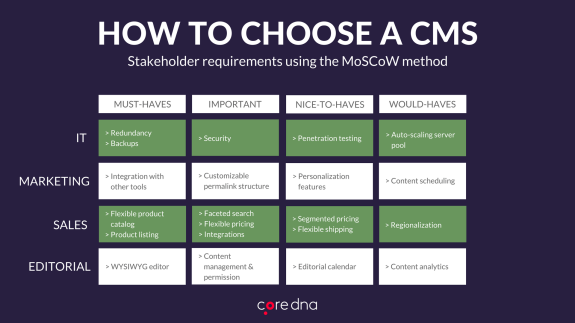
Using a prioritization technique, as shown above, gives you a good idea of what to look for in your new platform.
[Step #3] Search and shortlist CMS vendors
With your main requirements identified, it is time for the nitty-gritty aspect of replatforming, to find an appropriate CMS vendor.
With so many vendors to choose from, the best thing you can do is to search for as many vendors as you can online and then cross-reference them against your requirements.
If a vendor meets all of your ‘must-haves’ and most of your ‘should-haves’, shortlist them and send them an RFP (Request For Proposal), a document that provides details of your brand and specifies your requirements.
[Step #4] Arrange a demo with 3 to 5 vendors
You should have received some responses from your RFPs. In this step, you need to review your responses. Most responses from the vendors will share their solution to your requirements and provide information on how the platform will be implemented.
If the responses align with your requirements, then request to arrange a demonstration. This way, you get a feel for how the product will work. Do this for at least 3 to 5 vendors.
For the demonstration, invite all the key stakeholders and encourage them to ask any questions about the product and give them some time to familiarize with it too. In some cases, you can ask the presenter to record their screens so you can share this with others or look back on the presentation later.
[Step #5] Decide on a CMS
This step is actually the hardest. The demonstrations should give you a good idea of how each platform will work, and you should also seek to meet with your favoured vendors multiple times before making a decision. After all, they’ll (hopefully) be part of your company’s journey of growth.
To make the final decision, ask yourself if the new platform takes on board the 8 considerations mentioned earlier in this article. A weighted ranking matrix would help you tremendously at this stage.
[Step #6] Hire a data migration service (If required)
Once you’ve decided on a platform, this next step is crucial. You need to migrate your existing data from your current platform to your new CMS.
Your in-house team may be equipped for the job, or you may wish to hire an agency who can make it happen. Alternatively, the CMS vendor may also offer to migrate your data.
[Step #7] Pre-launch SEO audit
Before the big day, you need to ensure every web page is optimized for search engines, giving you the best chance to rank for your targeted keywords.
We often see brands forgetting to unblock Google web crawling robots — so make that your first port of call. Next, use an SEO auditing software like SE Ranking, Neil Patel’s free SEO audit tool, Ahref’s Site Audit, or Deep Crawl to check all your web pages for missing headers, metadata, alt tags, and so forth.
You’ll also need to ensure that your redirects are set up and working correctly to avoid broken links. It’s a potentially mundane but vital process.
[Step #8] Customize, test, and launch!
Your final step is by no means the shortest! With your CMS signed, sealed and delivered, it’s time to get to work.
You’ll need your team, along with assistance from the CMS vendor, to customize the platform for your specific business needs. Depending on the platform you chose, this could be either a painless, or painful process. (we recommend choosing a CMS with a long history of successfully implementing projects with large brands)
Once it’s deployed, it’s time to test everything. Every page, every button and every form.
On completion of the above steps, it is time to launch your new website. You can use this as an opportunity to generate a buzz about your brand and to drive traffic to your new site.
Pro tip: How to replatform multiple websites
Replatforming multiple websites is a good chance to consolidate your websites under one CMS. Choosing a CMS with multi-site support and multi-tenant architecture will help you during the migration process as well as when it comes to managing your web properties post-migration.
Replatforming a website isn’t easy — But it might just be time
A CMS migration is a relatively major move — a move which could make or break your digital presence.
With new devices and touchpoints emerging all the time (think Amazon Echo, dynamic digital signage and whichever new smartwatch is currently trending), it’s now more vital than ever to have a digital presence that’s flexible enough to deliver content anywhere, but reliable enough to repel security threats.
We’re passionate about helping brands like Tivoli Audio and Stanley PMI make the leap from legacy CMS to IoT-ready CMS.
What’s your plan for digital transformation in 2025 and beyond?













