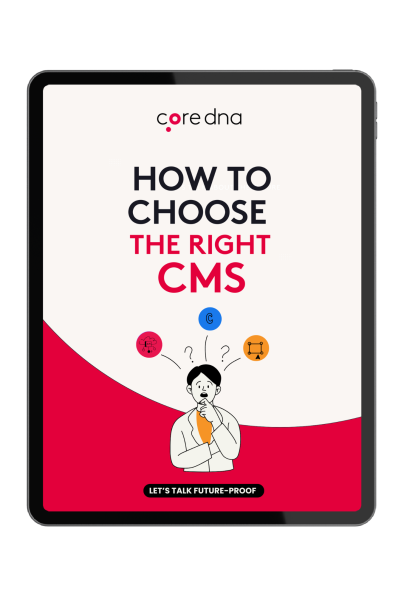Open Source vs Closed Source: What You Need to Know

Summarize with
Open Source vs Closed Source Software
Choosing between open source and closed source software can impact your project's success. In this article, we explore the advantages and challenges of each to help you make the best choice.
The quest for a new content management system is always a rocky road. Many aspects need to be evaluated to find the best fit for your business model.
To narrow down your search, the first question to answer is are you looking for an open-source system or a proprietary software with inclusive support and training? This will of course depend on your specific needs and your business priorities.
So are you after an Open or Closed source CMS?
Um...I’m looking to update my content multiple times a week to benefit our SEO and engage our audience beyond traditional marketing methods?
Yes, ok. But are you looking for an Open Source CMS or a Closed Source CMS?
Um. I’m not really the technical guy...
There’s no need to be intimidated by this technical jargon. The differences between Open and Closed source software are fairly straightforward and there are fairly clear pros and cons for each. There is no right or wrong answer to the question either. Your best option will largely depend on your business and its goals. In the end, the main objective is to have access to a CMS that is easy for you and your team to manage on a day to day basis.
But let’s start with a few basics to help you get in the conversation.
Key takeaways
- Cost and Support: Open-source software is often "free," but costs can accumulate due to maintenance, security, and support needs, while closed-source software includes ongoing support and a higher level of service.
- Innovation and Flexibility: Open-source platforms allow more customization and flexibility, but lack consistent innovation. Closed-source platforms offer reliable innovation and ongoing updates managed by dedicated teams.
- Usability: Open-source platforms can be challenging for non-technical users, whereas closed-source platforms focus on ease of use and provide better training and support resources.
- Security: Open-source software can be vulnerable due to community-driven development, while closed-source software is typically more secure, with controlled development and regular audits.
On this page:
What is Open Source Software?
Open source software (OSS) is distributed under a licensing agreement which allows computer code to be shared, viewed and modified by other users and organizations.
Or in slightly more user-friendly language, open source software is available for the general public to use and modify from its original design free of charge. What it means is that a piece of software can evolve and be iterated upon by other developers anywhere in the world. Ideally, this means that the software is improved over time, but it can often take plenty of interesting twists and turns with all of that evolution and can change form and shape entirely.
Open Source feels inherently cool and well...open. In theory, it feels like what the Internet was supposed to be all about. But it should also come with a warning label. There’s a fantastic fortnightly podcast about technology that I never miss called Reply All. They ran an episode recently called Disappeared that’s really worth a listen.
You probably heard of WordPress, the most famous open source CMS out there! Without a doubt it has become popular because of its flexibility, ease of use and low barrier of entry. Yet, through out the years, it has been subject to many breaches due to vulnerabilities created by the many plugins the community has added to the platform to keep it up-to-date.
It delves into the idea of the open web and the principles of self-governance that drive the ethos of open source software. Whilst an open and peer to peer oriented web is to be applauded philosophically, it can leave us vulnerable to rogue developers who choose to break things for their own benefit. Hence the need for a warning label.

What is Closed Source Software?
Closed source software can be defined as proprietary software distributed under a licensing agreement to authorized users with private modification, copying, and republishing restrictions.
Or in layman terms, the source code is not shared with the public for anyone to look at or change. Closed source is the opposite of open source. Thanks, Wikipedia ;)
Closed source is actually the sort of arrangement that you would expect from most businesses, protective of their product and keen to maintain control over their brand and the user experience offered to their customers. Think Apple rather than Android and also think SaaS platform. Most SaaS platforms offer managed service along side their products ensuring a great experience for their clients and long term retention.
So, when considering open source or closed source (proprietary) software, what are some of the key differences to take into account before making a decision? We're going to take a look at service/support, innovation, usability and security in both open source and closed source software and outline the pros and cons of both software systems.
Open Source vs Closed Source Software - What is the difference?
Generally, the key differentiators between open and closed come down to a few factors:
- The Cost of open source
- The Service level of open source
- Innovation of open source platforms
- Usability of the platforms
- Security of the solutions
There are pros and cons of each and the direction you head in, will largely depend on your priorities for each of these 5 factors. Those priorities will help dictate when it’s appropriate to use open source and when to use a closed source CMS.
Difference #1 - The Cost of open source
One of the main advantages of open source software is the cost; however, when applied to Open Source Software, the term "free" has less to do with overall cost and more to do with freedom from restrictions.
If you have the in-house capabilities and technical expertise to maintain the software, and resources to implement, train and provide support to staff, then open source may be most cost-effective for your organization. You should consider, however, the long-term costs of implementation, innovation, providing support, and investing in infrastructure as your company evolves, technology changes, and your needs grow.
We recently took a detailed look at the costs of platforms with our post Do You Know The True Cost of Managing a Website? It will help you understand what are the true costs.
Open software providers are also increasingly charging for extras like add-ons, integration, and additional services, which can negate any cost-saving advantages in some cases. In the end, rather than being free, you are still paying for a service with open source software.
For a Closed Source CMS, depending on the complexity of the system, the cost can vary between a few thousand to a few hundred thousand dollars, which includes a base fee for software, integration and services and annual licensing/support fees. While the hard cost can be higher, what you get in return is a more customized product from a trusted brand, higher levels of security and functionality, continuous innovation, greater scalability, ongoing training and support and a lower requirement for technical skills.
With a closed source CMS, you are entering a contract with a company that has guaranteed SLA'S and security standards to protect your business.
Difference #2 - The Service level of open source
Open source software relies on a loyal and engaged online user community to deliver support via forums and blogs, but this support often fails to deliver the high level of response that many consumers expect (and can receive with proprietary software).
These communities must also be found on the web and some would argue there is no incentive for the community to address a user's problem.
Now, before you go and use Open Source Software such as Wordpress for your enterprise needs, there are a few things you need to take into account like the ongoing maintenance, security, content migration, etc.
Service and support are probably the greatest advantages of using proprietary software (closed). Ongoing support is a key selling point for users with little technical skills and one of the main reasons people choose closed source over open source software.
Support includes training, user manuals and points of contact for immediate assistance from viable companies with experts who are intimately familiar with the products and services.
[Difference #3] Product Innovation
Open source software provides a large amount of flexibility and freedom to change the software without restriction. This innovation, however, may not be passed on to all users and it is debated whether customized changes to the original source code can limit the future support and growth of the software. Once more, open source software providers often struggle to attract large-scale research and development.
Some see the inability to view or change the source code in closed source software as a drawback when compared to the unrestricted flexibility of open source; however, this restriction ensures the security and reliability of proprietary software that is fully tested and offered to all users.
Once more, customized software is available for specific users. Unlike open source, proprietary software also attracts larger amounts of R&D in order to regularly offer new products and upgrades.
Like open source software, closed source software also has dedicated online communities that share ideas and strategies through forums and surveys, fostering innovation and allowing the product to adapt with changing needs.
[Difference #4] Product Usability
Usability is often a major area of criticism for open source software because the technology is generally not reviewed by usability experts and caters to developers rather than the vast majority of layperson users. User guides are not required by law and are therefore often ignored. When manuals are written, they are often filled with jargon that is difficult to follow.
Again here, if your marketing team has dedicated developers to help with the everyday updates and upgrades, they can have the flexibility to build what ever their minds think of. But if the technical knowledge is limited, this can quickly turn into a nightmare and delay all projects.
For closed or proprietary software, usability is a high selling point (think Apple again) due to expert usability testing for a more targeted audience. User manuals are also provided for immediate reference and quick training, while support services help to maximize use of the software. Third party systems and developers are also able to use a variety of mechanisms to enhance "closed" source software.
With proprietary CMS, the end-user is usually prioritized and this land software that is easy to use for non-technical users.
[Difference #5] System Security
Security of open source is often a concern for large companies as it opens the door for several vulnerabilities due to the software not always developed in a controlled environment (that’s how the whole Panama Papers debacle started).
With individual users all around the world developing the software, there is a lack of continuity and common direction that prevents effective communication. Once more, the software is not always peer-reviewed or validated, meaning that a programmer can embed a backdoor Trojan into the software while the user is none the wiser.
One way to reduce the risk of exposing your enterprise to any vulnerability, is to adopt a reputable brand with a concentrated development team supported by a strong online community.
Proprietary or closed software is generally seen as more secure because it is developed in a controlled environment by a concentrated team with a common direction. This team is the only group that can view or edit the source code, it is heavily audited and the risk of backdoor Trojans or bugs are reduced (though no security can be flawless).
The key pros and cons of open vs closed source software largely depend on your technical expertise and resources available to maintain and update the software. Consider the five points outlined in this article to get a better idea of the right software for your company's needs now and in the future.
[Difference #6] - Are you a software company
When organizations adopt open source platforms, they unknowingly burden themselves with all the complexities of running a software company.
Their IT teams must suddenly manage product plugins, security vulnerabilities, handle complex integrations, troubleshoot obscure technical issues, and maintain continuous updates - tasks that would normally be handled by dedicated software vendors with specialized expertise and resources.
These responsibilities often strain organizations that lack the technical depth and processes of established software companies.
Teams get bogged down with maintenance instead of focusing on core business objectives, while the absence of formal support channels means critical issues can take longer to resolve.
The hidden costs of building and maintaining this technical capability frequently outweigh the initial appeal of "free" open source software.
In the end, the choice of open-source vs proprietary software will depend on many factors. You can use these 5 differences to set up your priority list and review it with all the stakeholders before making the final decision. Remember that the marketing needs might differ from the developer's, so ensuring the software will help both achieve their objectives is crucial to avoid re-platforming sooner rather than later.
Just remember that open-source software offers a free and flexible option but relies on community collaboration, and self-learning and requires development know-how while closed-source or proprietary software offers dedicated support, users training and a platform that is regularly updated and managed by a company.