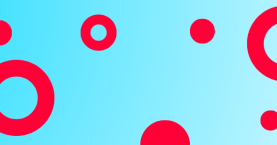eCommerce Website Requirements: The Essential Checklist

If you are in the process of building or rethinking your eCommerce website, then this article is for you. We will outline all the essential eCommerce features you need to consider to build a successful eCommerce site.
These eCommerce website requirements will be relevant no matter what stage you are in. We will so a feature analysis focusing on the components that are essential to building a scalable eCommerce site.
Without further due, let's dive into the functionalities you need to include in your eCommerce website checklist.
Key takeaways
- Distinguish Functional vs. Non-Functional Requirements: Separate core features (e.g., shopping cart) from performance attributes (e.g., speed, scalability).
- Prioritize CMS & Mobile Friendliness: Manage content effortlessly and deliver a seamless mobile experience.
- Focus on Secure Payments & Compliance: Provide multiple payment gateways, maintain SSL/HTTPS, and adhere to PCI/GDPR.
- Optimize Checkout & Inventory Management: Offer guest checkout, streamlined order tracking, and real-time stock visibility.
- Plan for Scalability & Performance: Choose robust hosting, use caching/CDNs, and monitor page load speed.
On this page:
1. Functional vs. Non-Functional eCommerce website Requirements
Let's start by making a distinction between functional and non-functional requirements. Being aware of the distinction will help you create a coherent eCommerce checklist.
- Functional eCommerce website requirements: These refer to eCommerce functionalities related directly to how a site operates. For example the shopping cart features, secure payment gateways, eCommerce search etc..
- Non-functional eCommerce website requirements: These requirements relate to attributes of performance and implementation of the site. For example, site speed, security, scalability, user-friendliness etc...
2. Functional Requirements for an eCommerce Website
2.1 Content Management System (CMS)
A content management system (CMS) is a foundational feature for your eCommerce site. A CMS for eCommerce serves as the platform to manage your product description and pages, blog and marketing content.
Today, content and customer education is central to eCommerce businesses. Choosing an eCommerce platform with no content management can be detrimental.
CMS for eCommerce comes in multiple shapes and forms. You should determine if your business wants to go with a SaaS (Software as a Service) or an open source CMS. This will define the scalability, flexibility, and how manageable your platform will be.
SaaS eCommerce Platforms
- Managed Hosting and Security: SaaS platforms have teams behind them that guarantee the services you subscribed to. From hosting to security and updates, they are ideal for businesses that prefer a hands-off approach.
- Subscription-Based Model: Saas CMS are subscription platforms, and that includes support and upgrades.
- Scalability: Most SaaS CMS platforms are scalable allowing eCommerce business to grow without going through major technical changes.
Open Source eCommerce Platforms
- Full Customization and Control: Open-source give eCommerce business a blank canvas to customize almost all areas of the eCommerce website.
- Self Managed Hosting: With this flexibility comes responsibility. eCommerce business are responsibility to choose a hosting provider, maintain security, and complete updates.
Open-source developers: Going open-source requires a team of developers and technical expertise. For this reason, open-source is most often used by eCommerce businesses that are mature technically with inhouse developers.
2.2 Mobile-Friendliness
Mobile eCommerce remains a leading form of online shopping. Considering an eCommerce platforms that offer a mobile-friendly eCommerce site will keep you competitive.
Mobile-friendly design should be part of your essential eCommerce features list:
- Responsive layout: An automatic adjustment of the layout to the size of the viewing device. Today, this should be a given but worth reminding.
- A touch-friendly interface: The user-experience should be imagined for mobile. Buttons, menus and links should be designed to be clicked with a finger without the need to zoom in.
- Pages load speed: Get insights into the pagespeed metrics of the the platform. Mobile users are impatient and any delay will impact your eCommerce sales directly.
Also don't forget that Google prioritizes mobile-friendly sites in search results.
2.3 Product Catalog & Search Features
In the list eCommerce website requirements, product catalog should be a priority.
These are essential eCommerce features for product and search to look at are:
- Advanced search filters: Your eCommerce platform should offer advanced options for search and filtering including elastic search.
- Product categories: Having a platform that allows for logical classifications of products will enhance browsing efficiency
- Stock visibility: Ensure a proper integration with your inventory management system for real-time product availabilities.
- Back-stock ordering: Increase your conversion rate and customers' experience by offering a back ordering capabilties via your website.
2.4 Shopping Cart & Checkout Process
A well-designed shopping cart together with a fast and efficient checkout process forms is the ultimate power move. The average cart abandonment rate is 70%. Your checkout process can help you reduce that number.
All the options for the perfect checkout process:
- Guest checkout: Include guest checkout option in your list of eCommerce website requirements.
- Progress indicators: Offer clear checkout stages in your checkout design e.g. shipping, payment and review options. Users want to know their progress when checking out.
- Auto-fill features: Another requirement to add the auto-fill functionality. The auto-fill will make the checkout process easier and faster for the users.
- Multiple payment options: The platform you choose to use should offer multiple payment options. Credit cards, Paypal, and Apple pay, Klarna among other forms of payment method to expand the customer base.
2.5 Payment Gateway Integration
One thing to never overlook is secure payment gateways. Yes offering multiple payment options is great but ensuring that the transactions are secure is most important.
When reviewing your eCommerce website requirements, make sure an integration to one or more payment gateway is available.
- PayPal: Millions of customers trust it as it allows them to purchase without having to put in credit card details.
- Stripe: Widely regarded as developer-friendly and caters for various payment methods.
- Square: Available for online or in-person transactions, Square represents a solid all-purpose paying method.
2.6 Order & Inventory Management
Ensure seamless processes and enhancing customer response with state of the art order and inventory management.
These are the critical aspects to focus when creating your eCommerce website checklist:
- Real-time inventory updates: Ensure the platform integrates with various channels (online, in-store)to automatically update stock in real-time.
- Order tracking: Include order-tracking to allow customers to follow the status of their orders with shipping notifications.
- Automated stock notifications: Feature to notify customers when items are low on stock or sold out.
3. Security and Compliance Requirements
3.1 SSL Certificates & HTTPS
For many online shoppers, eCommerce security constitutes probably the biggest concern. The presence of an SSL certificate and HTTPS is a prerequisite for every eCommerce site.
SSL/HTTPS eCommerce website requirements:
- Data encryption: The data transferred from your eCommerce site to the customer and vice-versa should be encrypted.
- Trust signals: The presence of a padlock symbol and the letters HTTPS at the top of the screen indicate to the customers that it is safe to transact on your eCommerce website.
- SEO Advantages: SEO impacts positively by preference for the site using HTTPS.
3.2 PCI Compliance
Part of the eCommerce website requirement for any website that carries out transactions with credit cards is to be PCI compliant.
Key PCI compliance factors:
- Data encryption: It is necessary to safeguard sensitive information such as credit cards by encryption.
- Password policies: It is critical to have policies that require strong measures for authentication, especially for administrative tasks.
- Regular security audits: An important requirement from your eCommerce platform is regular security audits and test to the system.
3.3 Data Privacy & GDPR Compliance
In light of the recent developments where privacy is an even stronger requirement, GDPR compliance is imperative.
GDPR requirements to include in your eCommerce website checklist:
- Consent for data collection: Notify users notification and request consent for data collected.
- Accessing and deleting information: Clients have the right to obtain their data or have it deleted upon request.
- Data breach notifications: Users should be informed no later than 72 hours if their data is part of a data breach.
4. Backend and Operational requirements for eCommerce
The backend of your eCommerce platform facilitates everything else that happens on the eCommerce website behind the curtain.
4.1 Hosting & Uptime
Among requirements for eCommerce websites, choosing the right hosting provider is one of the most critical . Your hosting plan will enormously impact the performance, speed, security and uptime of your website.
Types of hosting for eCommerce:
- Shared Hosting: Shared hosting is designed for small eCommerce stores with low traffic.
- VPS Hosting: A grade higher than shared hosting. With VPS hosting you get dedicated space in a server which can better the performance.
- Dedicated Hosting: This is the most expensive type of hosting, as you pay for your site to be placed on an entire server. This type of hosting is well suited for large ecommerce stores. They maximize control, security, and performance level of their site.
- Cloud Hosting: It provides flexibility and scalability. The eCommerce store is hosted across a pool of servers rather than on a single server. This gives businesses the flexibility to expand or reduce resources when traffic volume change.
4.2 Scalability
As your eCommerce enterprise expands, your eCommerce website should scale accordingly.
The following essential eCommerce features are essential for scalability:
- Elastic infrastructure: Your eCommerce platform or hosting provider must be able to offer dynamic load balancing. This means more resources (such as bandwidth & storage) if the load is high.
- Modular architecture: Ideally, the platform you use should offer a component like architecture allowing you to duplicate content and components.
- API integrations: By building your eCommerce website with an API-first platform, you create an integrated environment. All your data and tech stack, from your inventory to your CRM, will be integrated.
4.3 SEO Optimization
Search engine optimization (SEO) has become a valuable capability for increasing an eCommerce website's organic traffic.
Key aspects to consider when building SEO strategy for eCommerce:
- Keyword optimization: Enrich your products pages with relevant eCommerce-related keywords. Descriptions, titles, and metadata are all important for search engines to comprehend and index the page.
- Page speed: Websites that are fast in loading always have an advantage.
- Mobile optimization: Google prioritizes mobile-first indexing.
- Product schema markup: Providing schema markup on product pages helps search engines include them within the search results.
4.4 Reports & Analytics Tools
To effectively scale your eCommerce store, you need detailed analytics tools to understand customer behavior.
Important eCommerce metrics to track:
- Conversion rate: The number of users who visited a website and proceeded to checkout. This will give you indication if your customer journey needs optimization.
- Average order value (AOV): The average revenue generated in a single purchase. The process of increasing the Average Order Value through upselling or cross-selling can help improve revenue.
- Cart Abandonment Rate: A high abandonment rate means you checkout process is not frictionless and worth an audit.
- Traffic sources: Knowing the sources of your traffic: e.g. search engines, social networks, and email marketing, allows you to concentrate on and optimize the best performing channels.
5. Enhancing Conversions with Personalization and Social Proof
One of the major challenges facing every e-commerce store is increasing conversions. Some considerations to add your eCommerce website checklist.
5.1 Products suggestions based on Customers Interactions
Personalized product recommendations help to exhibit the appropriate products to customers based on what they do on the website. This helps to increase average order value (AOV) and the total number of sales made.
Types of personalized recommendation include:
- Related products: Using the idea of suggestive selling, these types of recommendations show customers related product items if they have viewed a specified item. For example, “People who bought this also bought …”.
- Recently viewed products: Show customers products they have previously viewed but haven’t made into a purchase yet.
- Dynamic homepage: Show recommended products or product groups according to the customer’s browsing or purchasing history.
Auto-generated, AI graphically-based algorithms tailored to specific users should enhance the consumer experience and, consequently, boost the businesses’ conversion rates significantly.
5.2 Social Proof & Reviews
Social proof is one of the most important aspect of online shopping. Customers want to read about the experiences of fellow buyers to make informed decisions. Allowing visitors to leave reviews and ratings will build trust in the product and brand.
How to leverage social proof:
- Customer reviews: Use verified customer reviews posted on your product pages.
- User-generated content: Have customers post pictures using your products on their social media accounts.
- Testimonials: Use testimonials of satisfied customers, credible people and reputable industry players to create a positive image.
5.3 Abandoned Cart Recovery
Cart abandonment is a big problems facing eCommerce stores. The right cart recovery campaigns will help you regain lost revenue.
Best practices for cart recovery:
- Automated emails: It is always a good idea to send an email to the customers who left their carts. Emails can mention that the items are soon out of stock or share social proof.
- Incentives: Encourage customers to return to the website with time-bound incentive like a discount or free shipping.
- Exit-intent popups: Allow only a last-minute sale for users who have left your website by employing exit-pop-up ads.
6. Marketing & Sales eCommerce Integration
Integrations with your marketing and sales tech stack should be at the top of you eCommerce website requirements list.
6.1 Email Marketing Integration
Your eCommerce platform should offer integration with email marketing tools. Email marketing has proven, over time, to be a great channel for driving repeat purchases.
Effective email marketing strategies often include a Welcome series, Cart abandonment emails and Product recommendations.
Reputable emailing services like Mailchimp, Klaviyo, or Omnisend provide reliable automations and segmentation.
6.2 Omnichannel Sales Integration
As customers expect a seamless shopping experience no matter the channel they are on. Connecting your eCommerce platform to its counterparts allows your clients to do their shopping at their convenience.
Upholding a similar experience across several channels improves customer’s satisfaction as well as loyalty which eventually translates to an increase in customer’s lifetime value.
Key omnichannel integrations include
- Social networks: Instagram and Facebook allow you to post into your social media accounts, inventory and order transfer to an eCommerce business account.
- Marketplaces: Mainstream familiarity with Amazon, eBay, or Etsy illustrate beneficial integrations thereby enabling expansion of reach.
- POS systems: For businesses with a brick and mortar establishment merging e-commerce and POS ensures that both stocks and sales figures are up-to-date.
6.3 SEO-Friendly Pages
SEO-optimized landing pages can further enhance the prospects of your eCommerce websites. These pages focus on relevant keywords to ensure they give targeted information to visitors increasing conversion rates.
Making adjustments to SEO for ecommerce pages will enhance the position and traffic, which impacts sales.
SEO for eCommerce landing pages - Best Practice:
- Keyword research: Use keyword research tools, such as Google Keyword Planner or Ahrefs, to identify keywords.
- Engaging content: Provide powerful content on product descriptions and blog articles, which answer customer concerns and add real value.
- Meta descriptions and titles: Optimize your page with meta titles and descriptions to improve pages click-through rate.
7. Performance and Speed
Performance and speed of ecommerce website have direct influence on user interaction and search engine ranking.
7.1 Page Load Speed
Studies reveal that up to 53% of users will leave a website if it takes more than three seconds to load.
Ways to assist the speed of a page: eCommerce functionality
- Image optimization: For example, images are reduced in weight and size without any loss in clarity.
- Lazy loading: To avoid unnecessary image and video loading on the user’s end implement lazy loading.
7.2 Caching & CDNs
Caching and Content Delivery Networks (CDNs) are excellent options to increase the speed of the site and its performance.
- Caching: Cache frequently accessed content and avoids unnecessary requests to the server.
- CDN: Content Distribution Network or a CDN distributes content to a number of servers across different locations. When a user wants to access data, the closest CDN server will send the data, reducing waiting time.
8. Compliance and Legal Considerations
Legal aspects are quite essential when it comes to requirements for eCommerce websites. They ensure proper liabilities to prevent customers’ issues. Thus, allow things like terms and conditions, privacy policies, and a return policy.
8.1 Terms of Use & Privacy Policy
It is necessary to have terms of Use and Privacy Policy in place. This will not only protect your business against unwanted liabilities but also explain rights to customers and business practices.
Key elements to include in your eCommerce website checklist :
- Terms of Use: The aim of this policy is to explain rules and requirements that users of the site are expected to adhere to when using the site. Issues such as ownership of content, resolution of disputes, and acceptable behavior are addressed.
- Privacy Policy: what personal data do you collect from users, and how is that data used? What rights do users have with respect to their information?
8.2 Return Policy
Your return policy is part of your sales strategy. it can help customers develop trust in the business and reduce cart abandonment.
How to create a return policy
- Eligibility criteria: Set clear criterias on what type of goods can be returned and in what condition (e.g. not used, unopened, in original carton, etc.)
- Timeframe: Recommend a cutoff date on when returns can be made; for instance, goods can be returned within thirty (30) days from the date of purchase.
- Refund process: Specify how the refund can be provided, with examples, such as refund policy through store credit or through the original mode of payment used to purchase the item(s).
Target has a great return policy for their Cat & Jack children’s clothing line. Parents can return items within 365 days. This makes it a favorite among parents and helps keep customers loyal.
10. Monitoring and Ongoing Maintenance
Our previous points cover the essential eCommerce features every online store needs. However, every ecommerce stores also needs regular maintenance and optimization.
Besides, monitor your internet site’s speed and security level as well as your site’s uptime performance to prevent any issues affecting the customers.
Recommended monitoring tools:
- Google Analytics: Site traffic is monitored as well as user sessions and conversion funnels.
- UptimeRobot: Keeps track of how frequently this site upholds its website and sends time notifications, in the instance, this site is inaccessible.
- Sucuri: A security monitoring tool that scans your website for vulnerabilities and malware.
Deploying monitoring tools gives visibility of your website which allows you to rectify any problem at hand with efficiency.
If you adhere to this extensive eCommerce website requirements checklist, you will have a good start feedback as soon as your work is complete.
You will also have a site that is user-friendly, efficient and designed to convert. Whether your business is in the startup stage or the growth phase, there is always a need for evaluation and enhancement of the site and content.
As the e-commerce environment is quite dynamic, always keep the site layered with security, analytical and value added features for growth of your e-commerce venture.