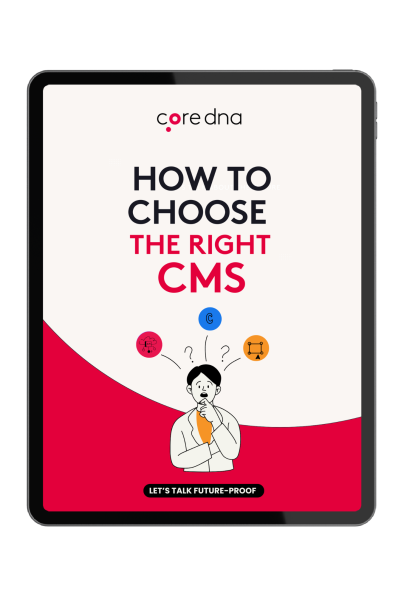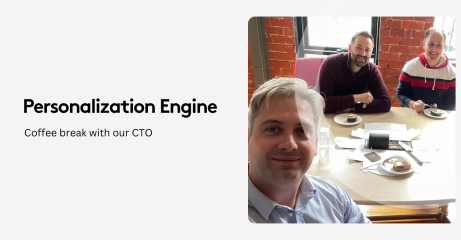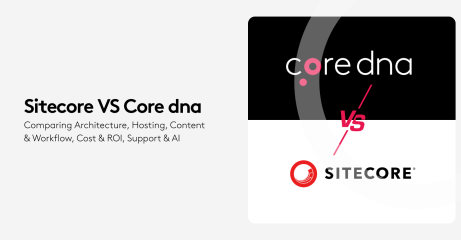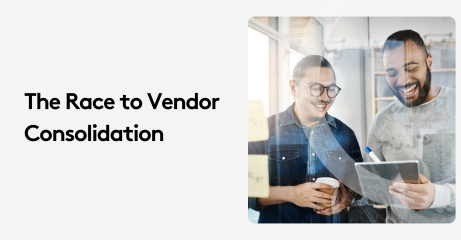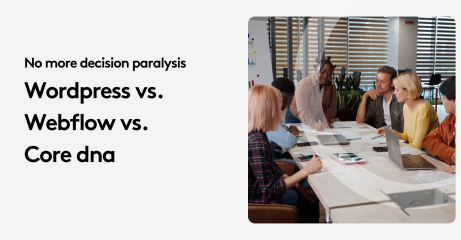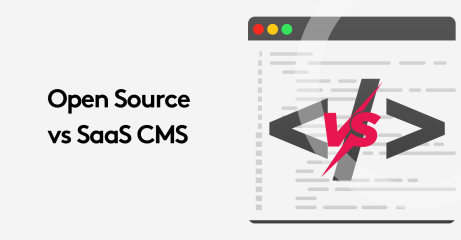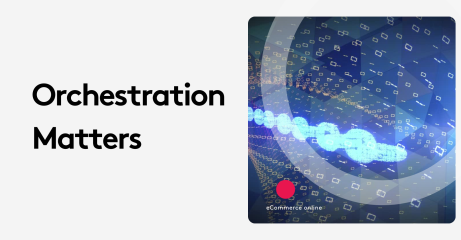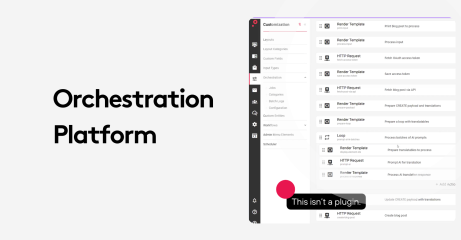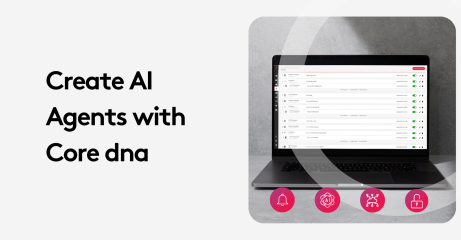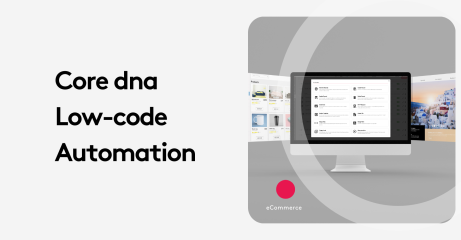CMS Migration Checklist: A Comprehensive Step-by-Step Guide
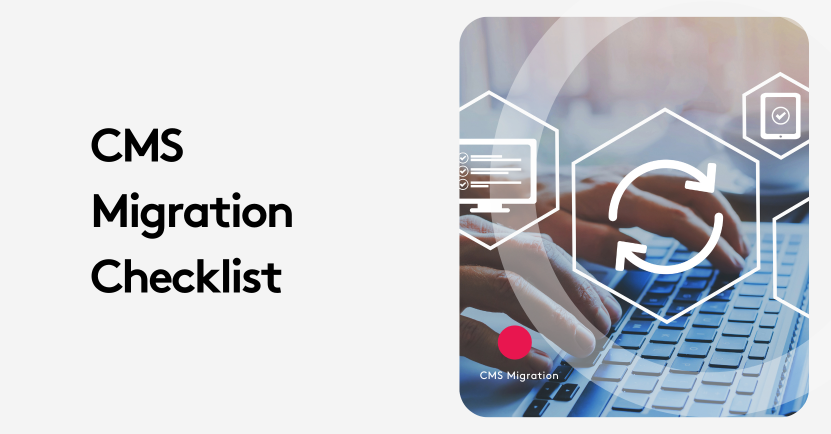
CMS migration means you are moving all your content from one system to another. This can happen for many reasons, outgrowing your current system, moving from a traditional to a more flexible cms, embracing headless etc... Whatever the reason, the most important thing during a CMS migration is to make sure that operation are minimally or not impacted at all.
Yes, going through a CMS migration is a big and stressful project but honestly it doesn't have to be. Having a solid CMS migration plan will guarantee a smooth transition and no impact to your current seo rankings and operations.
Read on to learn more about how to properly manage a content management system migration the easy way.
Key takeaways
- Business growth, rebranding, or a new domain are all legitimate reasons for a website migration.
- With the right planning, a content management system migration can benefit your business greatly in a variety of ways.
- Utilize a step-by-step CMS migration checklist to ensure the process is smooth and nothing is missed.
- Prioritize preserving website domain authority throughout the process to maintain SEO standings during CMS replatforming.
- Headless CMSs offer greater flexibility, scalability, and security than traditional platforms.
On this page:
When Should You Migrate CMS?
Generally, you should migrate CMS when it begins to feel like your current platform or website is holding you back.
With that said, there are many reasons you might consider updating your business website.
Perhaps your company is growing and it’s time you had access to more features or better scalability and security.
A rebrand or website redesign is also an ideal time to migrate to a new CMS. Or maybe you’re just sick of slow loading times and want something more efficient and reliable.
Switching to a new CMS platform can be exciting, but you need to be vigilant about maintaining your website’s traffic and rankings during the migration process. --> Checkout our list of the top enterprise CMS for 2025.
It takes a lot of time and effort to build up the domain authority of your old site through link building, quality content, and careful attention to SEO strategy.
The last thing you want is for new and existing customers (or search engines, for that matter) to be unable to find your website at a new address.
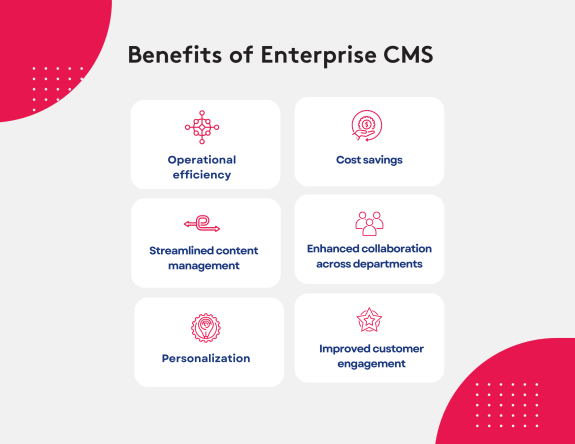
How to Manage a CMS Migration: 12-Point CMS Migration Checklist
Organizing a website migration process doesn't need to be a big source of worry.
With the right CMS migration strategy, you can guarantee your website migration goes off without a hitch and your new site has the same influence as the previous one.
Below, we’re put together a simple checklist of CMS migration best practices that is divided into three sections:
Pre-migration
During migration, and
Post-migration
Here are the 12 steps for CMS migration success:
Part 1: Pre-CMS migration planning
Preparation and the formation of a data migration strategy is an integral element and the first step of the migration process.
To be sure your organization is in the best place to complete the move, the following should be done prior to executing the migration:
1. Define the end goal and the resources you’ll need (data architecture and project viability)
Prioritize crawling your old website to collect data on URLs, page titles, metadata, redirects, etc., because this will help determine the scope of the project.
You need to know the number of URLs that you’ll need to migrate, and if there are any technical issues that should be addressed before the migration process begins.
To get a complete list of web pages, you should reference:
Crawl data
Google Search Console pages
Google Analytics pages, and
XML sitemaps
2. Get your team ready
Identify all necessary stakeholders and ensure they understand both their role and level of involvement throughout the migration process.
3. Define security requirements
All key stakeholders must agree to and clearly articulate the security requirements.
It is important to thoroughly analyze the security regulations to guarantee that all regulations are adhered to. In order to guarantee that the right protocols are being followed, approval from all relevant parties must be obtained.
Don’t overlook this step. Security is of the utmost importance when setting up your CMS and must be taken seriously, or else you could risk a breach of sensitive information from both the organization and your customers.
4. Gather your CMS migration tools
Before starting, ensure that you have the necessary CMS migration tools and resources so that the process runs as efficiently and effortlessly as possible.
Consider if you need to acquire any migration applications, such as documentation programs or examination programs, to mechanize a number of jobs connected with the transfer. This can save a significant amount of time and effort.
5. Establish a contingency plan
Before you make a go of your migration plan, contingency planning is key.
Most notably, make sure you store a back-up before any data migration.
Keeping a full reproduction of your website is important in case there is any loss of data. If that happens during the migration and you have no data backup, it could be a huge loss.
Part 2: During the CMS migration
Congratulations, you’re ready for the website migration process to your new content management system!
Here are a few recommended actions for a successful content migration:
6. Prepare a staging site
It is critical to examine the capacity of your new content management system before transferring your website entirely.
Create a test site to assess the functions, capabilities, and execution of the new CMS and rectify any possible issues prior to entering the public domain.
7. Test your site migration
Test your migration as close to the live environment as possible.
Testing is critical because it helps you detect possible errors or defects. This will help you catch those issues before the process begins, potentially saving you from a major setback.
8. Make adjustments
Use the results of the test migration to figure out how to optimize the migration. Possibly adjustments can include:
Change your system configuration
Migration method
or data as needed
If you haven’t done so yet, optimizing your data architecture is a good idea. Eliminating the old, outdated content will make the transfer faster and more efficient.
9. Migrate the data
Finally, it’s time for the migration.
There are a few ways you can do it, which method you use depends mostly on preference and the method that allows the two systems to transfer between one another the easiest.
You can relocate the data either by:
Using a custom script
Manually copy-pasting all the content
Using exporting and importing tools (many systems have these natively built-in)
Or using an automated migration service
Part 3: Post-CMS migration items
Once your website is up and running in the new system, it’s time to make sure everything is functioning correctly and that you haven’t lost any data.
You should also test the new CMS on the live site, update any necessary settings and configurations and train the appropriate team members to manage the new CMS.
10. Monitor Google Search Console crawl & server logs
Once you’re rolling on the new CMS, you’ll want to review the crawl / indexing stats in Google Search Console, as well as the server logs:
The goal here is to make sure all the pages in your sitemap are fully crawlable by Googlebot.
Do this regularly for the first couple of weeks post-migration so you can correct any crawl errors (i.e., setting up 301 redirects for all potential 404 errors).
11. Comb through and optimize the site
This is admittedly an imperfect science. Even the most seasoned of us inevitably encounter a few issues after a CMS migration.
Site speed is an important SEO ranking factor across all platforms, so be sure to consistently check the speed of your site with Google’s PageSpeed Insights or your measurement tool of choice:
12. Keep the old site up
While you may be tempted to cut the cord from the old site or perhaps even sell the old domain if you changed it right, don’t do it just yet.
While search engines generally recognize web migrations, it’s good to give them time to catch up.
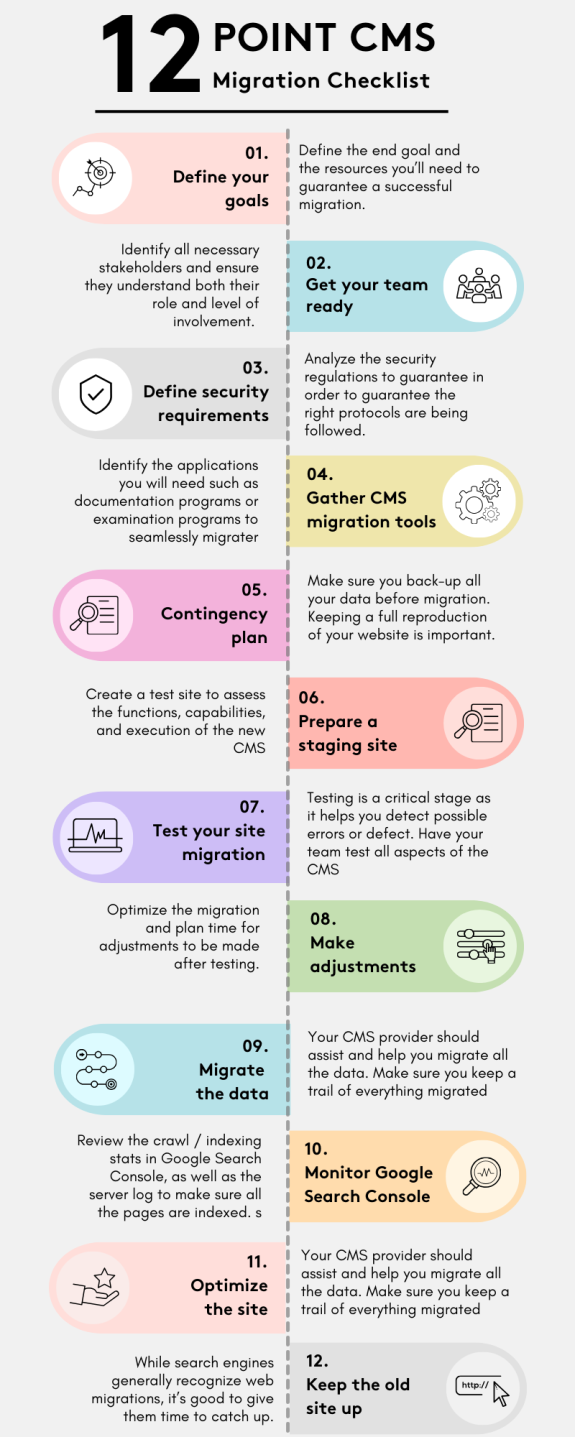
What It Means to Move from a Traditional to a Headless CMS
The main reason for moving from a traditional to a headless CMS is that our digital world is more complex than ever, with new devices and channels popping out every other year.
This means that businesses need to have a CMS that supports omnichannel content delivery and be flexible and scalable to grow with the company.
It also means embracing a content management platform with an application programming interface (API) to access and manage content from any device or platform.
This capability is increasingly important for businesses embracing omnichannel content strategies, including creating content for the Internet of Things (IoT).
Headless CMS is often used for websites requiring a lot of customization, as it allows developers to create custom applications and websites without worrying about the underlying CMS. It's handy for businesses trying to deliver a consistent user experience across channels while managing large volumes of content.
One of the essential aspects of headless CMSs is their enhanced security capabilities.
Because they don't rely on an interface the way traditional platforms do, they are excellent options for businesses prioritizing content security.
Managing a CMS migration from traditional CMS interfaces to a headless CMS will yield a more flexible and scalable website as long as you have the proper technical resources to manage the system.
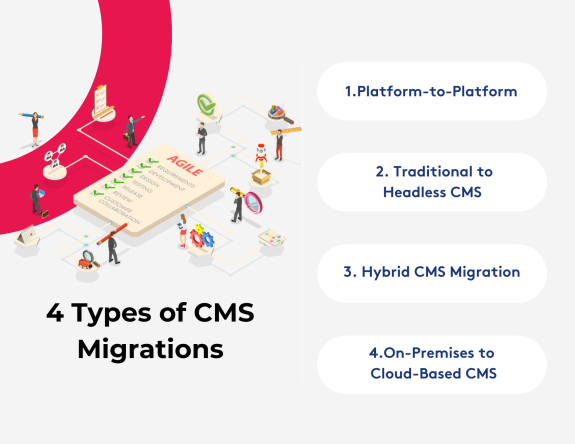
4 Types of CMS Migrations
Now that you know what is necessary to perform a proper CMS replatforming, let’s cover the types of CMS migrations you can choose from.
Now all migrations are the same. In fact, there are four primary migration methods you can use depending on your:
Goals
Infrastructure
And technical requirements
Let’s talk about each:
1. Platform-to-Platform Migration
One of the most common migrations, a platform-to-platform migration is simply a migration to another platform of the same type (i.e. traditional, headless, hybrid).
This is often a matter of needing more features or greater scalability that your current CMS just doesn’t offer.
The most common challenges here are the main challenge with a migration:
Ensuring proper SEO settings during the transfer so that no rankings are lost
And ensuring content structure compatibility.
Why Migrate to a New Platform?
The two primary reasons to migrate to another platform of the same type are to get more advanced features or greater scalability. This often comes by way of migrating from an entry-level to an enterprise CMS.
An enterprise CMS can also offer better integrations with third-party tools (often key with an eCommerce CMS migration) or it may offer a broader range of content types.
2. Traditional to Headless CMS Migration
A headless or “decoupled” CMS is one in which the front end and back end are separate.
The back end is instead an API-driven CMS, making it more flexible and capable of delivering personalized experiences across different platforms.
The challenge with this type of migration is that it requires more technical expertise to both implement and maintain. You may also need custom front-end development for each platform.
Why Migrate to a Headless CMS?
A headless CMS migration offers lots of benefits, one of the primary ones being the flexibility to publish to customize for any channel.
Another is the scalability. By migrating to a headless CMS, you’re investing in future growth and positioning yourself ideally to take full advantage of new platforms.
A headless CMS is also more secure compared to a traditional one. With no front-end, the risk of certain types of attacks is lessened.
3. Hybrid CMS Migration
A hybrid CMS brings the benefits of both traditional and headless CMS together to offer the most flexible CMS experience.
It combines the API-driven back end of a headless CMS with the simple and easy-to-use frontend of a traditional CMS.
While it has great benefits, this type of migration tends to be more complex to manage. Integrations with existing systems may also require custom solutions furthering that complexity.
Why Migrate to a Hybrid CMS?
The primary reasons for a hybrid CMS migration include the omnichannel content delivery and all-around flexible publishing capabilities.
A hybrid setup is ideal for businesses with diverse content needs while still offering an easy-to-use publishing experience for less technical users.
4. On-Premises to Cloud-Based CMS Migration
An on-premises CMS migration is primarily focused on making the jump to a cloud-hosted CMS, with the slew of benefits that come with being on a cloud-based system.
A cloud CMS migration doesn’t come without its challenges, though. The downtime during transition can be the longest of any of the migration methods which should be planned for ahead of time.
In addition to this, maintaining data security and compliance requirements during this kind of migration can make the process more complex than other migrations,
Why Migrate to a Cloud CMS?
The primary reasons to migrate from an on-premises to a cloud-based CMS include:
Enhanced security features
Reduced IT infrastructure costs
Automatic updates and other automation features
Access content and manage workflows from anywhere
5 Common CMS Migration Challenges (and How to Overcome Them)
Migrating to a new CMS comes with significant benefits, but it is not without its challenges.
Understanding these potential hurdles can help you anticipate problems ahead of time and smooth out the CMS transition.
Below, you’ll find a breakdown of the most common CMS migration challenges alongside tips for how to overcome them:
1. Data Loss and Integrity Issues
Data loss and integrity issues are two of the most significant challenges that can arise during the migration process.
This can happen for a variety of reasons, such as a lack of backups, errors during the data transfer, or incompatible formats.
To avoid this, make sure to conduct a thorough content audit and inventory before performing the migration.
Also, create a complete backup of the current website including databases and media files. This is the single most important step to take to guard against data loss.
Lastly, use automated tools for the data transfer and validate data accuracy post-migration.
2. SEO Disruptions
Arguably the most commonly cited challenge, SEO disruptions due to migration challenges are, well… scary.
This is especially true in the case of an incorrectly modified URL structure but can also occur to a lesser extent due to broken links or missing meta data.
To ensure this isn’t an issue, besides making sure that data transfers over correctly, make sure to set up 301 redirects so that the old URLs pass all visibility to the new URLs.
Once that’s done, closely monitor your traffic analytics for any fluctuations and check your Google Search Console for new crawl or related issues.
3. Downtime and Performance Issues
Downtime and performance issues are common during and after migration.
They can impact user experience and ultimately your bottom line, especially for eCommerce businesses.
To some degree, they’re often unavoidable, but with the proper precautions you can minimize both as well as their impact.
For example, by scheduling the migration during low-traffic periods you can minimize the impact of the migration.
You can also use a staging environment to test the new CMS and ensure it can handle the expected traffic loads, reducing the chance of encountering performance issues.
Lastly, make sure to leverage tools such as media compression and caching to reduce load times and smooth out performance.
4. Compatibility with Existing Tools
There’s a good chance that the CMS you’re considering doesn’t integrate with all your tools and systems, including your:
CRM
ERP
Or marketing platform
One of the biggest headaches you can encounter during a migration is finding this out after the migration has finished, which can lead to all kinds of issues.
To make sure this doesn’t happen, review the compatibility between different CMS and existing tools before selecting a new CMS.
If you’ve done that and there still isn’t a perfect match, you can use middleware or APIs to bridge the gap or speak with your IT team or CMS vendor to discuss custom integration solutions.
5. Stakeholder Alignment and Training
Finally, stakeholder alignment and training is a big part of the migration process.
Resistance to change from your team or a lack of understanding about the new system can slow down the adoption process and lead to inefficiencies.
This can be trickier to overcome than the other challenges, but it’s integral that you get everyone onboard to reduce productivity loss and other potential inefficiencies from the migration.
Start by getting key stakeholders involved in the migration process early and often. Gather feedback, make sure they feel heard, and that they’re clear on the benefits you’ll get from the new CMS to secure buy-in.
Provide comprehensive training so that everyone feels comfortable with the new CMS and offer ongoing support, including a knowledge base, after the migration is complete.
How to Minimize the SEO Impact When Migrating to a New CMS: 13 Steps
For those of us who strive to maximize our SEO efforts, the CMS migration process can be nerve-wracking.
SEO preservation during migration can seem like a tricky thing when you’re staring down such a huge undertaking.
Fortunately, it doesn't have to be a dreadful experience. And, performed correctly, a migration won’t impact your SEO.
We created a second checklist you can use alongside the migration management checklist above, this one to help you avert any potential damage to your SEO campaign during the data migration process.
Take note of each of these items to minimize the SEO impact of migrating to a new CMS:
Compile a list of all pages affected by the migration
Generate 301 redirects for the affected pages
Verify the validity of the redirects
Confirm indexing of all pages by search engines
Track organic search traffic and keyword rankings
Edit internal links to point to the new page URLs
Scan the new webpages to detect broken links
Include rel=canonical tags to eliminate duplicate content
Analyze analytics data to monitor if traffic has been affected
Send an updated sitemap to search engines
Evaluate and adjust the search engine crawl rate
Survey search engine error logs (see: Google Search Console) for any irregularities
Analyze organic search traffic and keyword rankings
In particular, 301 redirects are vital for preserving SEO during a CMS migration.
A 301 redirect is a permanent redirect that communicates on the server level that a particular page has moved to a new location.
Without properly setting up 301 redirects, you won’t be able to pass on the visibility related to your old pages to their new location, effectively losing all SEO-related traffic.
With 301 redirects and other preparation work in place, the rest is primarily monitoring the site for issues:
Use analytics to check for pages that have been negatively affected
Check Google Search Console for crawl or other technical errors
And scan for broken links.
A content management system migration might seem intimidating, but with the correct planning and preparation, the CMS transition can be not only successful but straightforward.
Choosing the correct CMS for your company and dedicating sufficient time to plan the migration will ensure it is carried out smoothly.
Check out how YMCA Greater Toronto increase their online subscriptions by 500% after migrating from Sitecore to Core dna.

How to choose a new CMS provider?
Choosing a CMS is an intentional process that requires knowing what tools you need now and for future growth. You can consult our CMS RFP questions here to help guide you in your process.
You should have a good idea of the upgraded features and functionality you need for your website by the time you’re ready for a new CMS platform.
You should consider everything, such as:
Scalability
Security and compliance
Ease of use
Content management features
Omnichannel content delivery capability
Multi-site management (if relevant)
Access and permissions
Analytics
And dedicated customer support
You should learn about different types of CMS as well to understand the unique hybrid and headless CMS features available compared to traditional ones.
In many cases, upgrading your CMS is due to growth and a need for scalability. Choosing the best CMS for business growth requires understanding the difference between entry-level vs. enterprise CMS.
Enterprise-level CMS typically offer the tools you need to scale your business as far as you can imagine, a capability that entry-level CMS such as WordPress don’t have.
Typically, this includes major features such as better security, omnichannel content publishing, more complex access and permissions controls, and dedicated customer support.
When choosing a new CMS you should consider everything from the type of content you will be creating and managing to the size and complexity of your website.
For that purpose, we put together a guide to help you make the right decision for your business. You can download it for free below:
Absolutely! Core dna was built by an agency, for agencies. We know that marketers need low-code environments to operate in, so we baked in features like marketing automation, email marketing, content previews, and personalization.
See Core dna’s marketing features.
You sure can. Global brands trust Core dna to build and operate eCommerce websites in multiple regions and continents. Our eCommerce feature set includes everything from inventory management to detailed analytics.
See Core dna’s eCommerce features.
SaaS application such as Core dna provide access to data from any networked device while making it easier to manage privileges, monitor data use and ensure everyone sees the same information at the same time. You can work with a team in real time with out conflicts.
With the SaaS model, you can customize with point-and-click ease, making the weeks or months it takes to update traditional business software seem hopelessly old-fashioned.
Different from the traditional model, Core dna is a fully managed solution, meaning the application comes fully ready to use and a new website can be up in minutes. This reduces the time spent in installation and configuration and can reduce the issues that can get in the way of the software deployment.
This depends on the traditional platform. With a headless CMS, the key difference is its ability to create different content types and then make that content available through an application programming interface (API).
If a traditional CMS is able to process API requests it can be integrated with a headless platform. If it's not then programmers will need to process the API requests outside of the traditional CMS, through the use of javascript in the display of the website.
Understanding what a traditional CMS is
A monolithic or traditional cms is a content management system that stores all of its content in a single database. This means that all of your content, including pages, posts, comments, and media, are stored in one place. A monolithic cms is best suited for small websites with relatively simple content structures. If you have a large website with complex content, you may want to consider a different type of content management system.
Understanding what a headless CMS is
A Headless Content Management System (CMS) enables users to manage and store content without the need for a graphical user interface (GUI). A headless CMS is often used in conjunction with a “front-end” website or application that provides a GUI for end users.
You can learn more about headless vs monolithic in this guide:
- What is a headless CMS
- The difference between headless vs traditional CMS
- What is a decoupled CMS
- Headless vs decoupled CMS
- Things to consider when choosing a headless CMS
- Headless CMS case studies
Schedule a one-to-one consultation with your product specialist
Here’s what you can expect:
- Walkthrough: An introduction of the Core dna platform
- Analysis: Personalized recommendations based on your business needs.
- Case studies: How other businesses have used Core dna to scale more efficiently
No, technical expertise is not needed in order to use Core dna. Core dna is built for businesses and the people that run them.
You do not need a background in IT or knowledge of technical jargon, or programming language. As long as you have basic computer skills you will be able to use our straightforward and intuitive platform.