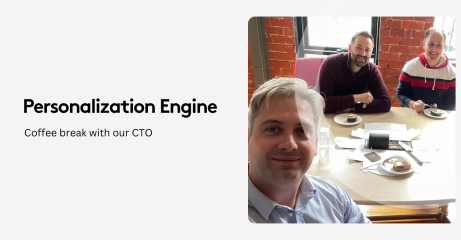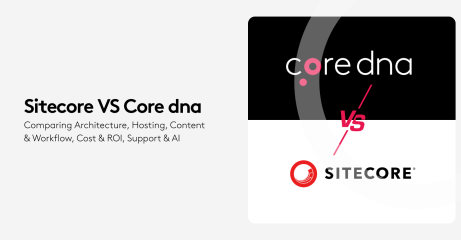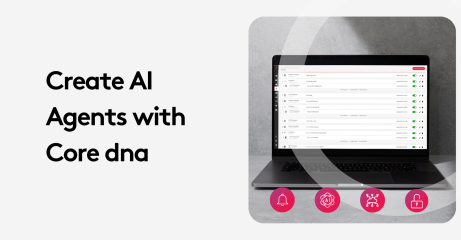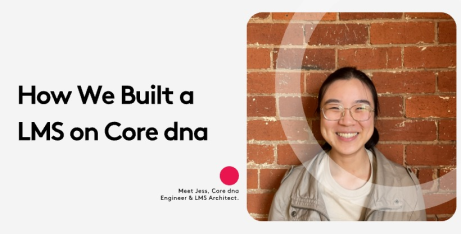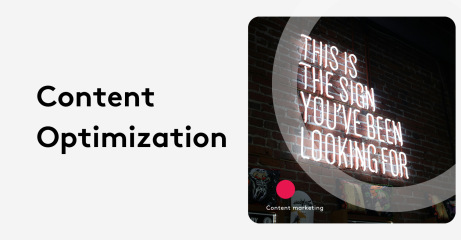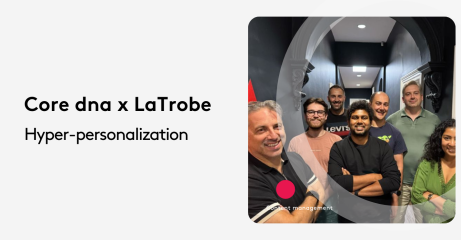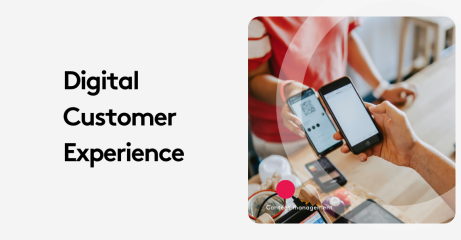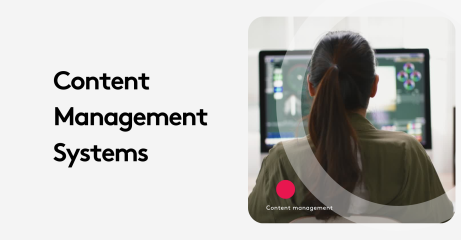10 Best Enterprise CMS of 2025

Not all CMS are created equal.
An enterprise CMS, is a content management system with advanced feature built to handle the needs large organizations.
Content management solution such as Wordpress or Squarespace show limits when handling large amount of content and intricate workflows.
Enterprise content management systems have integrated workflow, automation and custom entities. These advanced features can handle complex needs and streamline processes.
AI and machine learning-based features in enterprise CMS will bring more efficiency in creating, managing and publishing content.
Below, we’ll cover the key features to look for in an enterprise CMS as well as the best platforms, choosing an enterprise CMS, and trends moving into the future.
On this page
How to Choose an Enterprise CMS
Picking the right enterprise CMS couldn’t be more important.
Considering what we’ve discussed so far, especially the challenges in adopting a new CMS, choosing the wrong fit could mean an enormous amount of time and money wasted and lost efficiency.
To help you evaluate your top choices and select the right enterprise CMS for you, review these points:
1. Assess your organization’s needs and goals
Given the massive feature set of the average enterprise CMS, comparing even two different platforms can be an effort.
However, knowing in advance what your organization needs and wants can help hone in on the specific features that matter most to you.
Knowing this, you can more easily remove certain platforms from contention and narrow down your list to the top candidates.
2. Look for key criteria
Now that you have a better idea of what your organization needs, it’s time to cast a wide net and find the platforms that offer those core features and capabilities.
Key criteria you should look for include:
Usability
Scalability
Flexibility / Customizability
Great customer support (look at user reviews)
Omnichannel support
Cost is another, though that hardly needs to be said. However, don’t be fooled.
As we talked about earlier, not all enterprise CMS are created equal. You’ll find a huge diversity of features and number of features (as well as scaling potential) in enterprise CMS.
Likewise, you’ll find a wide range of prices to match that feature and scale diversity.
One last note: see what both development and marketing teams have to say about the tool. Some well known CMS are widely adopted but one or the other finds them a nightmare to use even after the learning curve is over.
A great enterprise CMS should be built with both developers and marketers in mind, providing a great experience to both.
3. Compare vendors and run a market analysis
The rest of the process from here (in terms of selecting a CMS) becomes much easier.
You know what you need and want, you know who has it, now it’s time to narrow that list down by comparison.
You’ll want to make a complete list of comparison criteria using the features and criteria we’ve talked about thus far.
In addition to this, find out how each CMS is investing in new features to help drive growth such as with AI-based tools.
This is also where more unique features come into play, like Core dna’s extensive eCommerce tools, which are purpose-built for large eCommerce brands. This is something many enterprise CMS aren’t built specifically to handle.

Other enterprise CMS platforms have similar features that help them stand out and knowing what these are can help you in choosing an enterprise CMS that would be the most ideal fit. You can refer to our CMS RFP template here.
Key Features for Enterprise CMS
On a high level, the purpose of an enterprise CMS is to offer a more robust solution with better scalability and tools for optimizing content management and distribution.
More specifically, enterprise CMS differentiate themselves from typical CMS platforms in a few key ways.
The enterprise CMS features include to look for:
Scalability (number of users, user access records, large content library, advanced search and organization features)
Security and compliance
Omnichannel content management and delivery
High customization capability
Dedicated customer support
Multi-site management
It’s important to note that every enterprise content management system is a bit different from the next.
What one platform has another may not and while all will have some measure of scalability others may have more.
With that said, we’ll touch on some of the unique features, pros, and cons of various enterprise platforms later when we review the best enterprise CMS platforms.
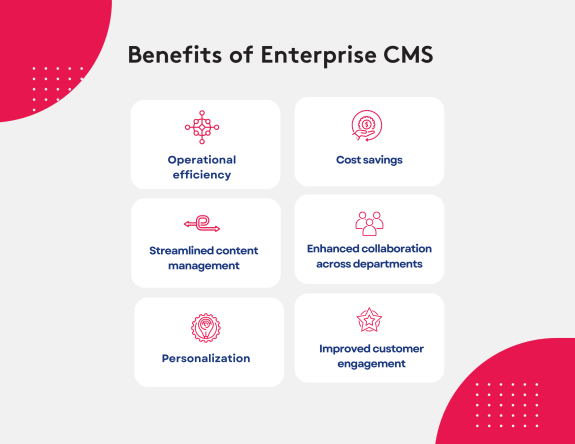
Benefits of Implementing an Enterprise CMS
We touched on the key features of enterprise CMS, now let’s talk a bit about CMS benefits.
Why should you even use an enterprise CMS? What makes them unique and better suited for large brands compared to any old CMS platform?
A few of the most significant benefits include:
Streamlined content management
As brands scale, there comes a point where their content management system can become overly complex to the point of causing massive inefficiencies.
This is typically the point where a brand begins looking to switch an enterprise CMS platform. Chances are, if you’re reading this that’s where you’re at now.
An enterprise CMS is built to handle this complexity and can organize the most complex content management processes, often no matter the organizational structure.
Enhanced collaboration across departments
As complexity grows both between and within departments, better collaboration tools are necessary for maintaining efficiency.
This is where an outdated (i.e. not enterprise-level) CMS or patchwork setup can really begin to hurt the organization.
With an enterprise CMS, you get a single centralized platform with access controls, customizable workflows, live editing, and more features that a standard CMS typically doesn’t provide.
Improved customer engagement through personalized content
Content personalization helps provide the experience that users expect in today’s digital world. The result is increased conversion rates and engagement.
An enterprise CMS typically has tools that provide a high level of customization and content personalization.
In addition to this, enterprise platforms are adding new AI features that streamline content management as a whole allowing for more time to be invested in personalization.
Cost savings and operational efficiency
An enterprise CMS can seem like a big investment at first, but when you factor in the improvements in overall efficiency, you’ll likely find that investing in an enterprise platform actually leads to cost savings.
This comes by way of the aforementioned efficiency improvements, which includes things like:
Streamlined content management and creation
Better and faster information access
Omnichannel distribution tools
Easier collaboration
10 Best Enterprise CMS Platforms of 2025
Now, let’s dive into a full CMS comparison with a comprehensive list of the top enterprise CMS platforms of 2025.
Below, we’ll not only look at an overview of their high-level features but talk a bit about what sets them apart from one another and discuss pricing (when available).
Here are our top 10 picks for the best enterprise CMS platforms of 2025
1. Core dna

Core dna is an all-in-one hybrid CMS platform commited to delivering big tech outcomes for low-tech team. It offers a depth of tools for content management, marketing, eCommerce, intranet, and mobile apps.
We’ve included a few hybrid platforms on this list, but none combine the features of a hybrid CMS and eCommerce platform so seamlessly, making it an ideal choice for any eCommerce brand.
Platform Architecture:
Hybrid CMS
Core dna Key Features:
Workflows and automations
Structured content management tools
Digital experience platform (DXP) for building websites and apps
Content publishing tools such as live previews
Scalability with multi-website hierarchy
Robust security and infrastructure
Enterprise-grade security
Omnichannel capability
One-on-one support
Hundreds of prebuilt native CMS integrations
Plans and Pricing

Unlike many enterprise platforms on the market, Core dna’s pricing is transparent.
It offers a free trial and demo for getting your hands on things and their primary Core dna CMS plan starts at $1,250 per month.
Perhaps the most unique aspect of Core dna’s pricing is that there is no additional cost or limit to the number of seats (users) you can have on any of our plans. Adding more users later does not increase the price.
This alone makes Core dna one of the most affordable enterprise CMS solutions out there and one which seamlessly grows with you.
Schedule a demo for a full walkthrough and get free trial access to try Core dna out today.
2. Sitecore
Sitecore is one of the most commonly used enterprise CMS platforms on the market.
The platform is known for having a very steep learning curve and users state that it’s generally frustrating to use.
It requires deep developmental knowledge, but it is robust and offers high scalability, content personalization, and omnichannel capability.
Platform Architecture:
Hybrid
Sitecore Key Features:
Workflows and automations
Omnichannel capability
Content management
A/B testing
Real-time analytics
Plans and Pricing
Sitecore doesn’t list its pricing or plans publicly, so you’ll need to contact their sales team for more information.
3. Drupal
Drupal is another heavy hitter but differs from the aforementioned options in many ways (some bad and some good).
Being a free open source platform, it’s cost-effective but also requires deep developmental knowledge for proper CMS implementation.
However, the sky is the limit in terms of scalability and customization which is really where Drupal shines.
While typically used as a traditional CMS, you can also use Drupal as a headless or hybrid CMS if you have the development power to set it up.
With that said, it’s not an easy task and may be more of a hassle than it’s worth considering other platforms offer similar scalability and customization with a headless or hybrid architecture.
If you’re heavy in development knowledge and like the idea of building something from the ground up with as much customization and flexibility as possible, Drupal may be a good option.
Platform Architecture:
Traditional (but flexible)
Drupal Key Features
Advanced API support
Workflows and automations
Content management
Built-in web services
High scalability
Multisite management
Thousands of plugins
Plans and Pricing
Drupal is a free open source platform. However, keep in mind that certain charges will come into play. The one essential charge is hosting, with many other potential costs such as development depending on your needs.
4. Sanity

Sanity is an open-source enterprise CMS with some interesting customization options.
Its feature set is more narrow and catered to content management and publishing, but it offers unique features such as structured content templates and real-time collaboration tools.
It also has a unique portable text editor that allows you to create rich text content that can be reused across channels.
Platform architecture
Headless
Sanity Key Feature
Structured content templates
Customizable content schemas
Real-time collaboration tools
Portable text editor
Flexible data model
Plans and Pricing

Sanity offers a free (albeit limited) plan for checking out the platform. They charge per seat, per month with their starter Growth plan coming in at $15 per user up to 50 users before having to switch to their higher tier plan.
5. Adobe Experience Manager (AEM)

Adobe Experience Manager (or AEM) is Adobe’s premier CMS offering and one of the most commonly used CMS for large organizations.
It’s not a user favorite, with users often remarking on its steep learning curve and low ease of use, but it’s one of the most robust platforms on this list including features such as AI-based personalization tools, omnichannel capability, and marketing automation tools.
It’s also worth noting that AEM isn’t a full headless CMS, so it lacks some of the features you’d expect from one such as multi-channel content delivery.
With that said, it’s a good option if you need something really robust and want to lean heavily into AI or if your organization already uses Adobe products in its content processes which AEM fully integrates with.
Platform architecture
Hybrid
Adobe experience cloud
Content management
AI personalization tools
Omnichannel publishing
Workflows and automation
High customizability
Integrates with Adobe’s full product suite
Plans and Pricing
AEM offers somewhat flexible pricing with various packages available depending on the features that matter most to you.
Having said that, regardless of which you choose, users report that Adobe's Experience Manager is one of the priciest CMS in the industry.
Adobe doesn’t list AEM’s pricing publicly, so you’ll need to contact their sales team to find out more.
6. Contentful

Contentful, like Sanity, is a headless enterprise CMS that is a bit more streamlined towards content management.
However, it similarly offers unique features that help it stand out such as simultaneous multi-channel content updates and an intuitive interface.
It also has a solid collection of content management and publishing tools such as user roles and access management.
Platform Architecture:
Headless
Contentful Key Features:
High ease of use
Content management
Workflows and automation
Multi-channel content publishing with its rich text editor
Content tools such as versioning and access management
SEO tools
Plans and Pricing

Contentful has a free plan effectively for trying out the platform, with their lowest-tier Basic plan coming in at $300 per month, but it only covers up to 20 users.
The pricing on their true enterprise plan isn’t transparent, so you’ll need to contact their sales team for more information.
7. WordPress VIP
WordPress VIP is Wordpress’s enterprise CMS offering and it takes the WordPress platform to new heights.
While not very well known as an enterprise CMS, it offers competitive features and scalability built on top of WordPress’s open source platform.
VIP boasts good security in addition to a unique “API Mesh” architecture, which uses a single API to integrate data from multiple backends quickly using built-in caching and indexing.
If you’re a WordPress fan, have developers with a lot of WP experience, or simply want a platform backed by a trusted open-source brand, WordPress VIP is worth considering.
Platform Architecture:
Hybrid
Wordpress VIP Key Features:
Unique API Mesh
Enterprise-grade security
Workflows and automation
Content management and publishing tools
Plans and Pricing
WordPress VIP doesn’t list its pricing publicly, so you’ll need to contact their sales team for more information.
8. Contentstack

Contentstack is a great pick if you’re looking for something with a high ease of use, something not often found in enterprise CMS.
The content editor is a bit of a contradiction, however, with users mentioning that it can be clunky and hard to use and the number of features available overwhelming.
Contentstack makes up for this with a focus on speed, which is really where part of its ease of use comes from, being one of the fastest CMS platforms on the market.
Platform Architecture:
Hybrid
Contentstack Key Features:
Content management
Workflows and automation
Multi-channel publishing
Rich text editor
High scalability
SEO tools
Plans and Pricing
Contentstack doesn’t list its pricing publicly, so you’ll need to contact their sales team to learn more.
9. Umbraco

Umbraco is a free open-source, headless CMS.
Built on Microsoft's .NET framework, Umbraco makes customization and ease of use its focus, which contrasts with the other open-source platform on this list, Drupal, and its robust feature set.
It’s a great option if your team has high development expertise and you’re willing to get your hands dirty but don’t want something overly complex.
This also offers a great opportunity for customization, allowing you to make things exactly how you want.
Like Drupal, however, being an open-source platform Umbraco requires you to keep up with the platform’s security and maintenance.
Platform Architecture:
Headless
Umbraco Key Features:
High ease of use
Content management
Highly customizable
Tons of integrations
Integration with .NET libraries and tools
Plans and Pricing
Umbraco is a free open source platform. However, like Drupal, know that there are costs associated with building out your platform using Umbraco. Namely, hosting and development costs among other potential costs.
10. HubSpot’s CMS Hub

CMS Hub is HubSpot’s enterprise CMS platform built specifically for HubSpot users.
It works seamlessly with HubSpot’s existing tools, making it a good option if you’re already using HubSpot as your CRM.
Users may feel locked into HubSpot’s CRM to make the most of the platform, however.
In addition, while HubSpot’s CMS Hub is marketed to enterprise-level clients, it doesn’t quite offer the same scalability as other platforms on this list such as multi-channel delivery.
Despite this, it actually comes in at a higher price compared to other comparable enterprise CMS platforms.
If you’re looking for something a bit less development-heavy with more hand-holding, however, it could be the right fit.
Platform Architecture:
Hybrid
Hubspot CMS Key Features:
SEO tools
Integrated marketing tools
Drag-and-drop page builder
Personalized content delivery
Integrated with HubSpot’s suite of sales, marketing, and service tools
Plans and Pricing
HubSpot’s CMS Hub is separated into several different hubs based on your needs, which can seem a bit awkward.
Their Content Hub, for example, includes a variety of content formats and organizational elements as well as multisites, serverless functions, activity logging, access options, and more:

With that said, it comes in at $1,500 per month and lacks many of the features that other hybrid CMS platforms on this list offer.
HubSpot offers a “create a bundle” feature to get multiple “Hubs”, such as marketing, content, and commerce.
However, again this is not only overly complex compared to other enterprise CMS on this list that offer the same or similar features in one package but also quite pricey by comparison.
Types of Enterprise CMS Architectures
Before adopting an enterprise CMS platform, it’s important to understand that there are three different types of enterprise architecture.
Each has its own benefits, but as you’ll see in the final model there is a way to get the best of both worlds:
1. Traditional (Monolithic) CMS
A traditional, or “monolithic”, content management system is one in which the front end and the back end of a website are one.
This includes open-source platforms such as Drupal and traditional WordPress.
Traditional CMS platforms are still the most common type of CMS, but the architecture has long since fallen behind the needs of large brands who need something more robust, customizable, and which supports a multi or omnichannel approach.
2. Headless CMS
A headless CMS is a back-end only (AKA decoupled) platform that delivers content via an API.
With a headless CMS, you can seamlessly deliver content to multiple platforms faster and with greater security.
A headless CMS also offers greater control over said content as well as the tools and frameworks that are used in the back end.
If you’re publishing content in multiple channels, headless architecture is key to delivering a consistent user experience across all touchpoints in a way that drives engagement and sales.
This is especially relevant when you consider IoT devices such as smart speakers and smartwatches becoming an increasingly more common part of the overall user experience.
3. Hybrid CMS

A hybrid CMS like Core dna takes elements from the traditional and headless CMS structure and brings them together.
Specifically, the API-driven headless architecture with the front-end elements of a traditional CMS.
A headless CMS solves several problems with traditional CMS platforms, but it’s not all sunshine and rainbows.
With a headless CMS, you end up losing the user-friendly front-end that marketers (those without technical experience) depend on for creating and publishing content.
This is not only frustrating, on a more tangible level it takes control away from your marketing teams and makes them over-reliant on IT which can cause internal conflicts and ultimately impact the quality of your content.
This also makes your marketing team slower and less agile, without the ability to quickly change when consumer behavior shifts.
Case Studies: Successful Enterprise CMS Implementations
The YMCA of Greater Toronto was operating in a difficult tech environment. The marketing team lead by Saad Javed, created what they called " the Frankenstein solution" building workaround to meet their needs.
The complexity of the infrastructure combined with the limited development knowledge of the team, truly hindered their their ability to provide seamless digital experiences. Most their programs were booked over the phone, demanding extra workforce because the website just did not deliver.
By partnering with Core dna, the YMCA transformed its digital operations, driving a remarkable 500% increase in online registrations.
Core dna’s enterprise CMS gave the YMCA of Greater Toronto's marketing team a platform that delivered big outcomes without the need of technical know-how.
One the instant success was the “Y Guide” class catalog featured in the video above. With features such as advanced filtering, real-time updates, and an intuitive registration process, all members were able to find what they were looking for and register in a few clicks.
Core dna also integrates with the Y's back end system, making sure all the data is updated and classes are notified. Prior to Core dna, classes would get overbooked, creating frustrated parents and extra workload for the marketing team to rectify the issues.
They can now integrate engaging, informative content directly into their program listings and promotional pages, providing value while encouraging users to enroll. The marketing team has taken a content-driven approach which contributed to enhance engagement and boost conversions.
Future Trends in Enterprise CMS
The best enterprise CMS of today may look vastly different tomorrow.
With advancements in AI and machine learning and shifts to cloud-based and omnichannel, the future of enterprise CMS platforms equates to better efficiency, capability, and flexibility for teams.
A few of the most important enterprise CMS trends to look for in 2025 and beyond include:
Machine learning and AI in CMS
AI and machine learning have already begun to transform content management, but that will continue (and potentially accelerate) in 2025.
From automating more complex processes than ever before to predictive analytics, AI and machine learning together are poised to be able to help you do more than ever before, do it better, and facilitate a new level of personalization.
Shift towards cloud-based CMS solutions
The move towards cloud-based CMS has already begun, and for good reason, but that is expected to accelerate in the future.
Cloud platforms offer several major advantages, most notably better scalability to collaboration. To pair with that, cloud safety has improved greatly in recent years.
Increasing importance of omnichannel content strategies
As the digital world matures, it becomes increasingly complex, not just in terms of its architecture but how it’s used.
Users engage in more platforms on a regular basis than ever before and with multiple devices. Even more important, users are more dispersed.
An effective content strategy needs to be omnichannel if you hope to reach your entire audience and customer base.
As we move toward the future of CMS platforms with the rapid evolution of AI and machine learning, this will only become more true.
Use the tips and points we discussed above as well as the platform overviews to help you choose the best enterprise CMS for your organization.