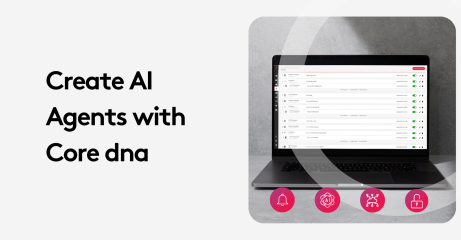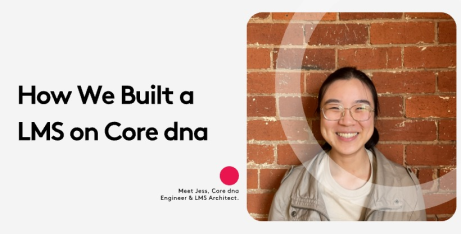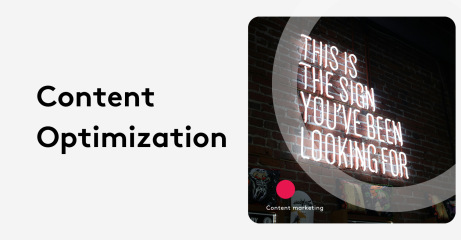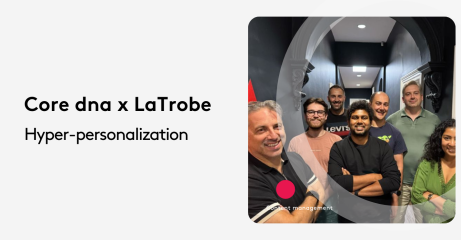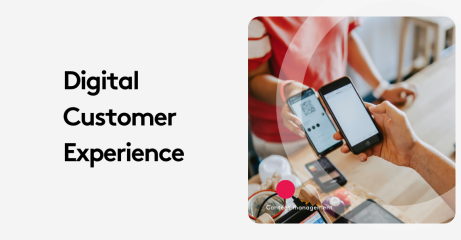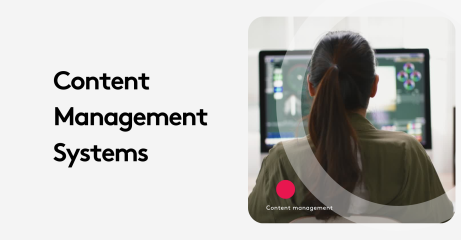Cloud CMS: 8-Point Checklist For Choosing a Cloud CMS (And Hidden Gotchas You Need To Know)
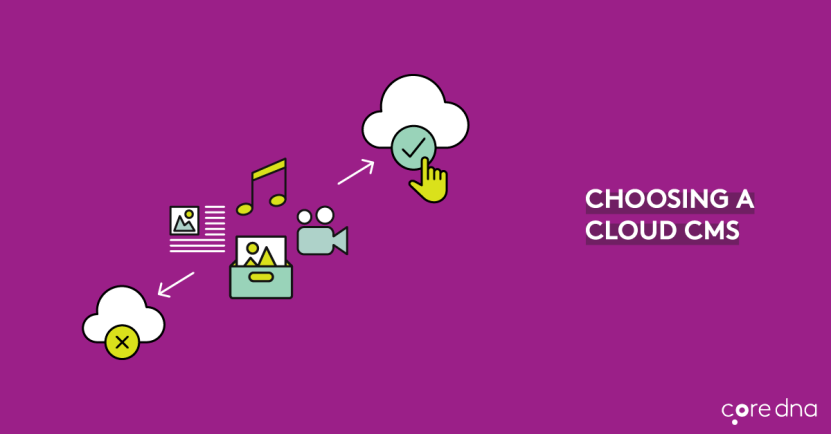
The past year changes in the IT sector have made the cloud become real. Cloud computing is becoming an essential tool for businesses of all sizes and budgets, but there are some basic requirements that should be considered before choosing a cloud CMS platform.
A cloud content management system (CMS) like Coredna is a platform that can be accessed across many computers and devices without having to download hardware or software, allowing an organization to manage their online assets from a single platform.
With the right CMS partner, an organization can focus on their marketing, communications, customer relationships, and other aspects of their business operations without worrying about complex programming, web design or online security.
On this page:
What is a cloud Content Management System (CMS)?
A cloud-based content management system is...well...a content management system that operates “in the cloud.”
But what exactly does that mean?
Well, traditionally, you’d purchase a license for a CMS or download a free CMS (such as WordPress). You’d then their host that CMS on your own, on-premise server, or you’d pay a hosting company to host your CMS and subsequent website or application.
A cloud CMS on the other hand, takes care of that hosting for you. There are no on-premise servers to maintain or physically house. Instead, the CMS vendor hosts everything behind the scenes, so you can focus on growing your business.
Let’s dive a bit deeper into what this all means.
Legacy platforms vs. cloud-hosted CMS
As we just mentioned, traditional CMS’ (also known as legacy platforms) and cloud-hosted CMS’ differ in that traditional CMS’ are installed on-premise, while cloud-hosted platforms are installed on third-party servers which stakeholders within the organization in question have access to.
But what, exactly, does that change?
Well...a lot, actually.
For one thing, cloud-based content management systems allow for much more flexibility in terms of customizations and integrations - without the risk of running into bugs or glitches in the future. While traditional CMS’ require coding tweaks and changes to be run inside the actual CMS’ code, cloud-based CMS’ allow users to integrate separately-housed pieces of code into the CMS via APIs.
Secondly, cloud-based CMS’ allow for more scalability than traditional CMS platforms. This is because users partner with third-party hosts, who typically will have a much greater bandwidth for traffic, than the organization in question. Going the traditional route, of course, means an organization will be responsible for upgrading its own infrastructure should it begin to scale up its operations.
Finally, cloud-based CMS’ require less of an initial monetary investment than do traditional CMS platforms. Again, this goes back to the fact that traditional CMS’ require more manpower to be invested in server maintenance, security, and other back-end issues that are the responsibility of the web host when using a cloud-based CMS. However, as we’ll discuss in a bit, the costs of using a cloud-based CMS can add up over time.
Use cases for cloud-based CMS’
For many of the reasons we just discussed - and more - a cloud-based CMS can be the go-to solution for certain organizations.
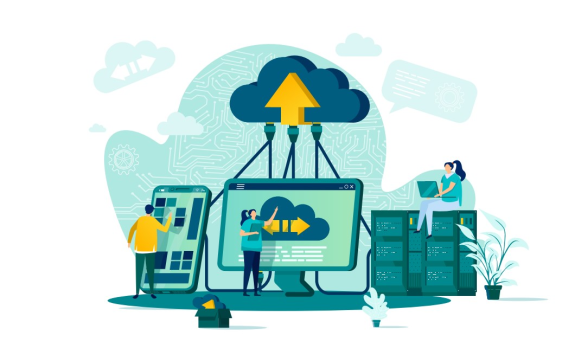
[Use case #1] A quick start
Companies that want to “hit the ground running” should likely consider a cloud-based CMS over a traditional solution. Because the CMS software is installed on a third-party server that is already prepared to run said software, the company won’t need to spend time, money, and energy upgrading its in-house hardware - and also won’t need to install the CMS software on all of its computers and devices.
Similarly, startups and companies that are just beginning to gain traction can benefit from using a cloud-based CMS due to the relatively lower upfront cost of using this option. As opposed to traditional CMS platforms - which come with a hefty upfront investment - cloud-based CMS’ require smaller, on-going payments. As we mentioned earlier, while this cost can add up over time, it may be a better option for companies operating on a stringent budget while getting started.
[Use case #2] Easy collaboration
Cloud-based CMS’ also allow all stakeholders to collaborate and “do their thing” simultaneously (rather than sequentially). For example, those on your team responsible for content creation can add content while developers are setting up the database, application, etc. - rather than having to wait for this side of the project to be complete.
Along with this, because cloud CMS’ are API-based, the content is guaranteed to appear correctly, without any odd glitches getting in the way of deployment.
[Use case #3] Tightened security
As we mentioned earlier, cloud CMS’ have become more and more reliable in terms of security over the past few years. With the recent unrolling of the GDPR, organizations now have to be extra careful to ensure the safety and security of their customer-facing data - especially when being stored on third-party servers.
Once again, though, since this duty is taken on by the CMS provider...well, it’s one less thing for the organization to worry about.
Watch out for the hidden costs of a cloud CMS
Now, it’s worth noting that everything we’ve said about cloud-based CMS’ thus far assumes that the solution in question is actually “up to snuff.”
That is, not all cloud-based CMS’ are created equally.
If you’re currently looking for the best cloud-hosted CMS solution for your current situation, there are a number of things you need to consider.
[Hidden cost #1] What training is required?
When introducing any new process, tool, solution, etc., to your team, a learning curve of some kind is pretty much unavoidable.
However, as we’ve said, one of the main selling points of cloud-based CMS’ is that they’re supposed to be easy to integrate into your organization’s operations. That said, you’ll want to ensure that the one you choose actually follows through with this promise - and is easy to use for all stakeholders involved.
The following chart details the features and functions a variety of individuals on your team will likely expect from a cloud-based CMS:
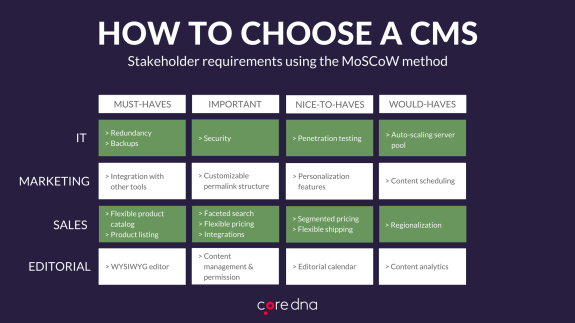
Basically, you want to ensure the CMS you choose allows your IT, marketing, sales, and editorial teams to all be able to hit the ground running equally. Simply put: if any one of these teams faces a hangup, it will ultimately defeat the purpose of using a collaborative, cloud-based solution in the first place.
[Hidden cost #2] What’s the true cost of licensing?
We discussed this a bit earlier in this article, but it’s worth revisiting.
Since using a cloud-based CMS inherently means you’re “renting” server space from a third-party company on a month-by-month basis, this also means you’ll face an ongoing fee to ensure your content - and your site, overall - remains active.
Again, this monthly cost will likely be much more affordable for smaller companies - at least initially. However, as time goes on, this ongoing cost will eventually outweigh that of a traditional CMS that only required a single, lump-sum payment.
Additionally, most cloud-based CMS’ typically provide tiered pricing options - meaning that companies looking to scale will also be looking at an increased monthly investment in their cloud-based solution.
[Hidden cost #3] How much will you need to invest?
One of the most detrimental things you can do when adopting a CMS (of any kind) is to “set it and forget it” - that is, to have your development and design teams set up the initial build of your site, then never once decide to look back.
Yes, using a cloud-based CMS means your web host will typically take the reins in ensuring your site runs smoothly - but that in no way means you should take a hands-off approach to website administration. As we’ve discussed previously, there are a number of ongoing costs inherent to managing a website, including:
- Design and content updates and upgrades
- Monitoring and testing website performance
- Replatforming
All these things (and more) will require ongoing investments in terms of money, time, and manpower. If you’re not prepared to make these investments, this will certainly be quite detrimental to your business.
[Hidden cost #4] Are updates included in the monthly cost?
With on-premise CMS platforms, the organization in question “owns” the CMS - and everything along with it, including the server space housing it. That said, companies that use on-premise CMS solutions can make updates to their CMS and website as they see fit.
Those who utilize a cloud-based solution, however, may be required to pay extra to their web host in order to implement certain changes or updates.
Regardless, after a specific update has been implemented, the organization’s development team will also need to work to ensure that nothing from the previous version “clashes” with the updated version.
[Hidden cost #5] What’s included in the monthly fee?
Along with what we just mentioned, organizations that go with a cloud-based CMS will want to know for certain what they’ll be getting in exchange for their monthly fee.
As alluded to earlier, many cloud-hosted CMS providers have tiered pricing options that cater to organizations with varying needs and capacities. For example, some providers offer versions of service that:
- Limit the number of updates you can make per month (as mentioned)
- Limit the number of pageviews allowed per month
- Do or do not offer SSL certification
While some of these aspects may require you to do a bit of projecting, it’s important that you have a decent idea of what you’ll need on a month-by-month basis in order to figure out which tier is right for your organization moving forward.
[Hidden cost #6] Migration and replatforming
Replatforming may be necessary over the course of your website’s lifespan - and it’s a rather resource-consuming venture, to be sure.
That said, you’ll want to know whether the customized aspects of your site (e.g., plugins, integrations, etc.) will migrate seamlessly or not - as this may add an entirely new cost to the price of replatforming.
Checklist for choosing a cloud CMS
With everything we’ve said so far, you probably have a pretty decent idea of what to look for in a cloud-based CMS solution.
Still, let’s quickly go through the main aspects of a cloud CMS to look out for when deciding on the one that’s right for you.
[Checklist #1] Ease of installation
Ideally, installing your CMS on a third-party server would be a rather simple process.
Of course, this isn’t always the case.
When choosing a cloud CMS, you want to know:
- Whether installation requires technical expertise, or if it’s rather straightforward
- If it does require technical expertise, is the process at least explained well?
- How easily are you able to implement new features and upgrades?
[Checklist #2] Ease of use
Needless to say, you want the members of your team to be able to get full use out of your CMS of choice.
Some aspects to consider here include:
- The amount of programming knowledge needed to accomplish various tasks - from design to security-related areas
- The accessibility of the CMS for non-tech savvy content creators
- The general user experience provided by the CMS

[Checklist #3] Documentation and support
Even if a CMS solution isn’t exactly easy to use, the process of doing so can still be made straightforward given that the provider include proper documentation and support to be used as needed.
When looking at these aspects, you’ll want to ask the following questions:
- Are the instructions for use easy to understand, for tech-savvy and non-tech savvy individuals alike?
- Are the instructions accessible in a variety of formats, each working to supplement the user’s understanding of the platform?
- Does the providing company provide additional support as necessary to its partner companies?
- Do online databases, communities, and forums exist that would help your team gain a deeper understanding of the CMS?
[Checklist #4] Scalability
As your company grows, so, too, will (or should) your website.
The main question is:
Will your cloud CMS provider be able to handle this growth?
That is, as more and more visitors begin flocking to your site, will your web host continue to be able to seamlessly deliver your content?
Additionally, as you begin to get your company (and your website) further and further “off the ground,” you’ll likely want to begin utilizing more advanced features related to your CMS. As we’ll discuss a few times later on in this article, you’ll want to be sure the CMS you choose will allow for all this.
Perhaps the best way to find the answer to this question is to check out other sites that use the same CMS. This will give you a pretty decent idea of what, exactly, the provider is capable of in terms of bandwidth.
[Checklist #5] Flexibility and adaptability
Cloud CMS vendors are, of course, a business like any other.
That said, you want to know that the provider you choose is focused on the future (just as you likely are).
In this regard, you want to take note of the provider’s track record in terms of keeping up with technology, as well as its competitors. Needless to say, you don’t want to choose a CMS provider that doesn’t see the value in upgrading, for example, its security measures (among many other features).
Furthermore, you want to know that the CMS provider you go with will be responsive to requested updates on your end. For example, you’ll want to know if the provider is receptive to feature requests - and how long the provider typically takes to fulfill such requests.
Basically, you want to be confident that your CMS of choice allows you to grow your business on your own terms - not theirs.

[Checklist #6] Security
As we’ve hammered home throughout this article, security is a major issue when choosing a cloud CMS provider (or any CMS vendor, for that matter). Since you’ll essentially be trusting your data - and your customers’ data - to a third-party company, you absolutely need (by law, now) to ensure that this data remains secure at all times.
Some factors to consider, here:
- What built-in security features does your vendor offer?
- How often does the provider release security-related updates?
- Similarly, is the provider responsive to requests for such updates?
- Does the provider ensure that third-party plugins comply with the company’s current security measures?
[Checklist #7] Level of customization
This relates back to what we said earlier regarding scalability and flexibility:
You want to know just how much customization your CMS of choice allows for regarding various aspects of your site (such as theme, functionality, etc.).
Additionally, you’ll want to have a good idea of how easy it is to implement this customization. That is, you’ll want to see the CMS’ user interface in action, as it will provide insight into the level of technical knowledge your team will need to be able to customize your site to your liking.
[Checklist #8] Features for different stakeholders
Recall the graphic we presented earlier, which detailed the features that different stakeholders would be looking for in a CMS.
For your IT department:
- Does the CMS allow for integrations and customization via BitBucket, GIT, or similar distributed control systems?
- Does it limit the team to using a specific front-end framework?
For marketers:
- Is the CMS useable by non-tech individuals? That is, would the marketing team be able to launch new pages without assistance from IT?
- Does the CMS have built-in marketing features, such as email marketing? Does it allow for third-party integrations?
For sales:
- Does the CMS allow for quick and easy audience segmentation?
- Does it have a built-in CRM (or, again, allow for third-party integrations)?
These questions - and more - are essential to tackle before settling on a specific CMS solution. As we’ll discuss momentarily, it’s incredibly important that you solicit buy-in from anyone on your team who will be utilizing the CMS in one way or another.
Rules of thumb for choosing any CMS solution
Whether you’ve decided to go with an on-premise, cloud-based, or SaaS CMS solution, we at Core dna recommend you go through the following processes in order to determine the exact solution that will provide the most value for your company.
[Cloud CMS tip #1] Create a five-year plan
We touched on this a bit earlier, in a few different ways.
Obviously, your choice of CMS will have long-term implications for your organization. You want one that will allow your company to scale seamlessly as your business begins to take off - and you definitely don’t want to be held back by technical issues caused by a less-than-stellar CMS.
On the other hand, you don’t want to overextend yourself at the present moment, investing way too much of your capital into a CMS that’s much too advanced for your current needs.
With all this in mind, you should take stock of where your company is now, and where you see it being five years down the line. This will help you understand what you should be looking for in a CMS that will cater to both your immediate and future needs - and allow your company to grow with as little friction as possible.
[Cloud CMS tip #2] Create a shortlist of potential providers
As with all major purchases - be them business or personal - you’ll almost certainly be able to narrow your choice of CMS provider down to a few potential candidates.
While there’s certainly no shortage of websites and blogs offering their perspective on “the best CMS’ available today,” it’s important to remember that the people behind these sites are not from your company. Though you might gain some valuable insight from these sites, you shouldn’t take their advice as the be all and end all in terms of making a final decision.
Rather, your best bet is to assess everything you’ve learned about your potential candidates - and figure out which one will work best for your company. Which leads us to…
[Cloud CMS tip #3] Create a list of necessary (and nice-to-have) features
Let’s again take a look at the chart we referred to earlier:
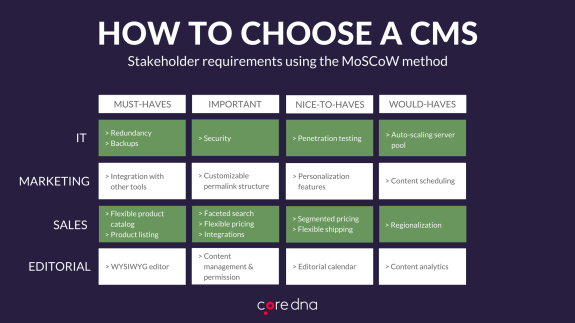
This chart provides a general idea of what different stakeholders within your company will need and/or want from a CMS solution - but it’s certainly not definitive. That is - once again - your company’s needs are your company’s needs, and they may or may not align with the above.
That said, you’ll want to engage in in-depth conversations with each of your teams to determine exactly what they’re looking for from a CMS. Failure to get input from one or more of these teams may cause you to inadvertently choose a CMS that doesn’t allow your organization to reach maximum efficiency.
[Cloud CMS tip #4] Schedule a product demo
Before you invest in a given CMS, you definitely want to see how it works in a real-world setting.
Most reputable CMS providers will be more than happy to schedule a product demo with your company, so be sure to take them up on this offer before committing any further.
See a Core dna demo: Wanted to see how Core dna can help you deploy sites faster and streamline your site's management? Click here to schedule a 15-minute one-on-one demo with our product specialist.
As this demo takes place, be sure to have at least one stakeholder from each applicable team involved in the process. That way, each of them can provide insight to you (and to other team members) into whether or not the CMS is the CMS for your company. Furthermore, it will allow members of other teams to get a better understanding of exactly what the other teams within your company actually do (as well as what they look for in a CMS).
[Cloud CMS tip #5] Ask a ton of questions
At this point, you want to leave no stone unturned.
Along with your various stakeholders, you want to come back to your potential CMS providers with a long list of in-depth questions (such as the ones discussed above) to clarify any and all information regarding the CMS solution in question.
Basically, you don’t want to make a decision until you’re absolutely certain you know everything you possibly can about each of your potential vendor candidates. The last thing you want is to settle on a provider that’s “good enough,” only to realize a few months down the line that your second choice would have been the better option.