The Web is Broken: And The CMSs Broke It

Having a CMS sounded so nice at first.
It ensured that you wouldn’t be locked out of your own website, and you’ll be able to make changes whenever you need to. However, when all the developers started arguing about which language and framework should be used to build the website and system, you knew something might be wrong.
But you couldn't possibly have been prepared for what came next. The website got finished (albeit it took far longer than you would have liked). And you quickly learned that while the CMS allows you to add, curate, and publish content, that’s about all it lets you do.
Most CMSs are great at two things: (1) Letting you add content and (2) restricting you from breaking anything. Here’s the problem with most CMSs and what you can do instead.
On this page:
CMSs still need developers
Most businesses choose a traditional CMS for one reason and one reason only:
Because they want to build and maintain a website without managing code (back-end) and front-end development systems.
For that, CMSs are great.
They’re great for the small-scale blogger who wants to update content every week and cares little about lead generation or conversion rates. They’re great for the person who wants to build a simple content-creating website with minimal customizations.
But that’s about as good as a CMS gets, unfortunately.
Traditional CMSs are extremely restrictive, only allowing you to make HTML, CSS, and JavaScript changes if the CMS approves. So you’re constantly fighting against the platform when it comes time to make changes to content, design, or optimize for conversions.
I know. I know. This looks simple.
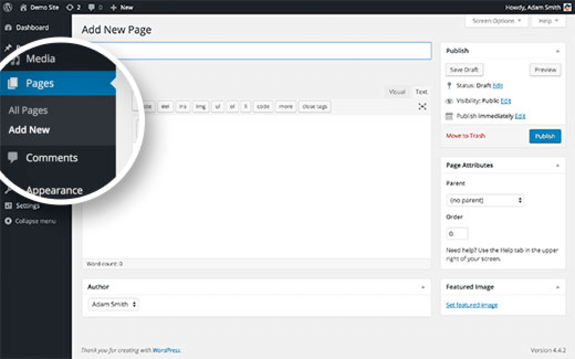
And this doesn’t...
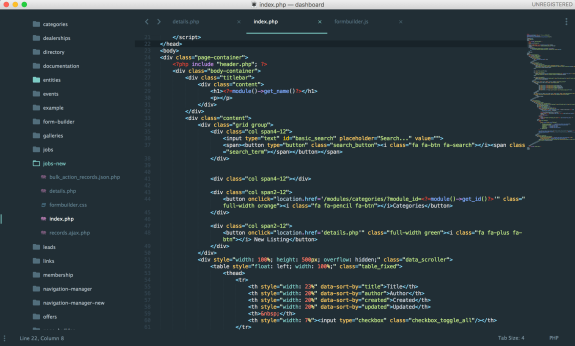
That is, if you’re not a developer. But here’s what most CMS vendors don’t tell you.
They don’t tell you that you’ll still need developers for fixing the inconsistent code of a mashed-together WordPress theme and plugin concoction. They don’t tell you how much this mix will slow your website down or create unintentional conflicts of code, and even leave your website open to greater security risks.
The whole reason that many businesses use a CMS is to lower the cost of front-end developer work and simplify website maintenance, updating, and customization processes.
The reality, though, is that a CMS actually makes all of these processes harder, not easier.
Since CMSs are so restrictive, they often make the whole website build process more technical than it may have been with a website built by a developer. Perhaps the most noteworthy problem with CMS “solutions” is that they do a cruddy job of protecting you from security breaches.
With all of the plugins and themes mashed together to create a (hopefully) cohesive whole, all that hackers need to access your website is a bit of forgetfulness.
Mossack Fonseca and Equifax experienced this first hand. Equifax was recently hacked, affecting 143 million people in the process.
What caused the breach?
Well, Equifax hadn’t updated one of their web applications for two months, and that slack was enough to create an entry door for vicious hackers to steal valuable information.
After the hack, one man said, "I really don't have a lot of faith in putting my last six numbers of my social security number on an Equifax website after what happened.”
Yikes.
Similarly, Mossack Fonseca, a law firm based in Panama, “did not encrypt its emails with Transport Layer Security protocols". They were using a version of Wordpress that was three months out of date and a customer portal, Drupal, that was also out of date, creating a security breach that leaked 11.5 million confidential documents.
While most businesses would like to sit back and relax after building and organizing their traditional CMS, the reality is that they can’t — not if they want to actually protect their website.
If not maintained — which sort of kills the point of getting the CMS in the first place — CMSs threaten your website’s security, seriously hinder website speed, and restrict necessary customizations.
But that’s only the tip of the iceberg.
Leads make poor decisions
The problems with CMSs are spread far and wide. Wordpress accounts for 31% of all CMS websites.
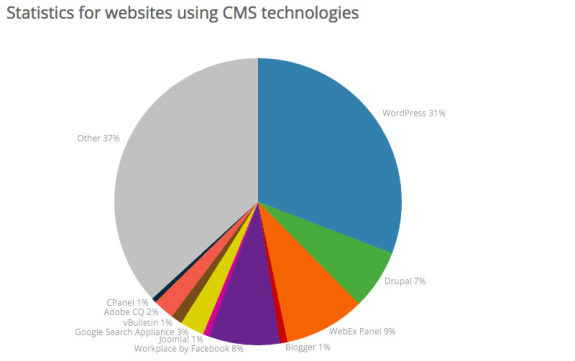
And even more shocking is that Wordpress accounts for 27.6% of all websites. One of the issues with all of that traditional CMS action is that CMOs and IT leads start to feel like they understand the website better than their front-end developers.
What happens next isn’t pretty.
Instead of allowing the front-end developers to make decisions about the language, framework, and systems to use, they make decisions on their own. But by choosing web applications, plugins, and themes based off of well-written sales copy for the particular product instead of real-time data, those decisions are nothing better than a shot in the dark.
The better thing would be for CMOs and IT leads to consult their front-end developers.
The problem with CMSs is that they make everyone feel like they’re an expert. But often, the person calling the shots doesn’t fully understand how their decisions are affecting the website’s speed and functionality on the back-end.
That’s a loss for your business and a loss for your team.
A CMS can be your best friend or your worst enemy
You’d think a CMS would make non-technical people happy.
However, that choice can often backfire. Too often, the people in charge make decisions with incomplete information. And the end result is that the marketing team gets stuck with a solution that’s not quite powerful enough, yet not quite flexible enough, either.
Which is exactly the opposite of what you want for your business.
It’s no secret that companies today strive after quick movement, efficient processes, and, above all else, agility. But with a traditional CMS, that desire for a quick-paced system remains nothing more than a dream.
Everyone is stuck.
The developer is stuck because of the restrictive framework that the CMS forces them to operate within, limiting their ability to make the changes they need to make. The designer is limited for much the same reason. They can’t design the website in the way they’d like to because the theme is practically set in stone.
And the lousy UI that most CMSs offer doesn’t allow for the kind of design that a truly effective designer wants to make.
And the content creators are stuck because they can only create certain kinds of content without going through a challenging and convoluted process to add a unique touch — like a correctly-sized infographic or a customizable CTA button.
Since everyone is stuck in their own hell of coding, designing, and creating, everything takes ten times longer than it should.
Which isn’t a healthy system for your business.
Alternatives to a traditional CMS
Okay. So you don’t want to use a traditional CMS. Good call. But what can you do instead?
Here are two options that will solve all of your CMS woes.
Alternative #1: Use a static website
At the beginning of the internet, the static website was the only option.
No one knew what the heck a CMS was yet. And they didn’t care.
They just learned the language of computers and designed a website that did what they wanted it to do. But, over time, marketers and salespeople and entrepreneurs wanted to be able to design their own websites without spending years learning the language of their robot counterparts.
Which is exactly why and when the CMS was created. The traditional CMS was built to cater to people who wanted to easily build, run, and maintain their website.
And, to some degree, that worked. But more and more people started becoming interested in static websites as the awareness of tradition CMS solutions, and their shortcomings skyrocketed. Here’s the Google Trends interest data in “static website generator.”
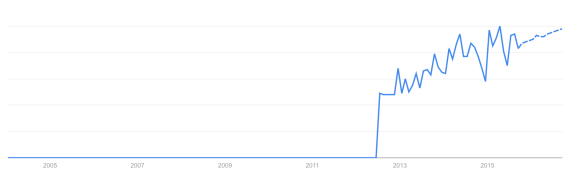
A static website is great… for some businesses.
If you’re the kind of business that only makes monthly changes to your website and you have a reliable front-end developer who can make these changes for you quickly and easily, then a static website is a good option.
As interest in static websites surges, so too does the market for them.
Jekyll is probably the most popular option for people interested in generating a static website. But Hexo is another option to consider and so is Hugo. The other thing you can do is simply hire someone to design a static website for you.
Copywriter Jacob McMillen uses a static website for his landing page.

He worked with a designer to create it, and it does exactly what he wants it to do. It ranks on Google for “expert copywriter,” and because of that, it consistently generates leads.
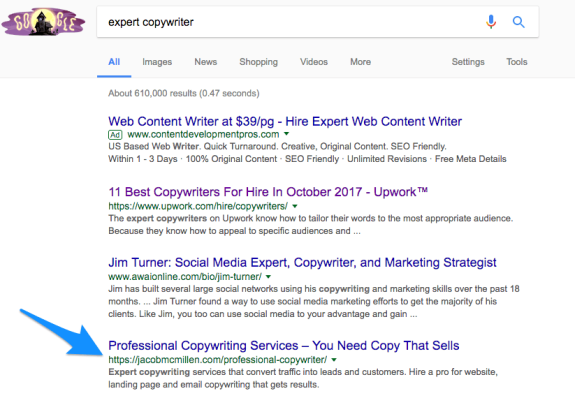
Jacob’s website works because he rarely publishes new content on it. If he does, he can simply reach out to a front-end developer and ask them to update it for him.
Of course, a static website won’t be for everyone. Most likely, your business’ website requires consistent iterations and content creation. If that’s you, then a static website just won’t cut it.
A static website will allow you to customize it however you like. But the disadvantage is that doing so is usually quite slow. It takes a long time to publish content since there’s no user interface to work with.
The solution?
A headless/cloud CMS.
Alternative #2: Use a headless or cloud CMS
What if there was a CMS with a helpful user interface that allowed for all of the customizations your front-end developers could possibly dream of? What if the CMS still allowed for easy content creation while also allowing UX and UI teams to use their full developer skillset?
Well, there is.
And it’s called a headless/cloud CMS.
Basically, it’s the customization potential of a static website mixed with the usability of a CMS. As you know, when it comes to CMSs, you have three options.
The first is a CMS that’s built in the cloud and managed by the vendor of your website. The seeming advantage of this solution is that your website will be flexible to change when you need to change it.
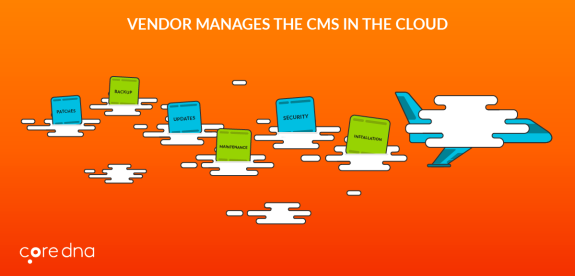
But the reality isn’t quite so compelling.
The reality is that any updated code that you send the vendor still needs to go through their processes to get tested, altered, or approved before the actual change is made. These vendors will often claim that the processes within their system are fast, but they likely aren’t. And your business will end up paying the price for that lack of agility.
In short, these CMSs are customizable but highly inefficient.
The second option you have is a basic, traditional CMS, which basically means you “buy” the technology - think Magento or Drupal.
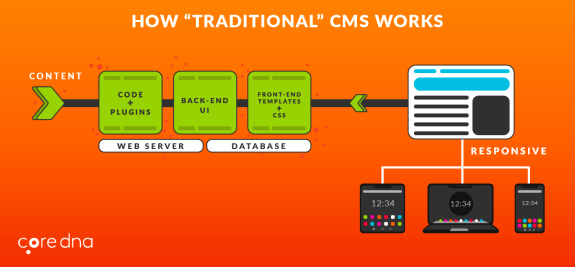
We’ve already discussed many of the problems that these types of CMSs pose, such as website-slowing code discrepancies created by a convoluted mixture of themes, plugins, updates, and other web applications.
The CMS is packaged in a pretty box, but it doesn’t get the job done for a business that needs to move quickly. In fact, this kind of CMS makes building out your website more complicated than a website built by a front-end developer.
They are highly efficient, but only if you don’t want to make many customizations to your website. Which, if you want to build a successful business with a supporting website, you do.
And the third is the option you’ve been waiting for.
The majestic unicorn of all CMS solutions: the headless/cloud CMS. It offers a friendly UI combined with all of the customization potentials you could possibly want for your website.
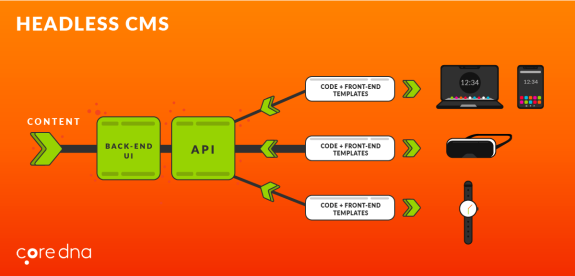
By working with a front-end developer regularly who will help you make hefty changes to your website, a headless/cloud CMS will offer the developer what they want, the designer what they need, and the content creator what they require.
Most notably, a headless/cloud CMS will save you money in the long run.
How?
Because it incorporates multi-tenancy. Which basically means that since the website is built in the cloud, the processes for handling higher traffic and a bigger customer base won’t cost you any extra money like it would using a website hosted by a vendor.
Plus, your business will be able to efficiently make changes and keep up with the rapid pace of the internet — a requirement of any successful business today.
It’s still a CMS. Just not one that you’ll get stuck within.
Our platform has pre-built web applications - more than 80 of them - meaning that you can quickly deploy and easily maintain your website. Plus new features are added every week without the need to “update” on your end.

Headless CMS lets UX and UI developers to customize your website while also streamlining content creation and website maintenance. Which means you’ll stop losing customers because of a hefty load of confusing “solutions.”
Did you take part in breaking the web?
At first, the traditional CMS seemed like the perfect solution.
You thought it would allow you to customize your website without using a developer. You’d be able to go into the UI with your massive lack of coding knowledge and edit the appearance and content of your website.
And at first, it worked. After talking with someone in IT, you quickly realized why CMSs have broken the web. Namely, CMSs still need developers, leads make poor decisions, and, in the end, everyone is stuck.
Also, let's talk about the vendors for a bit. The vendors were forced to build platforms that had to be flexible to allow the developers who used these platforms to do whatever they wanted. So, in the end, everyone built the same thing 100 different ways, using different approaches, frameworks and coding styles. The net result was the same, but how they got there has now created major issues for the vendors and the customers of these platforms.
The vendors have to have backward compatibility with the original versions of their products. While customers end up with solutions that can only be managed by their internal teams.
Compounding the mess is that the developer wants to develop solutions the same way twice. So, those agency/development companies are now stuck supporting a variety of solutions that do the same thing but will have been coded many different ways.
Here's my question to you all:
Why isn't anyone complaining?
The agencies pass on the costs to customers as "technical retainers" while the customers just expect to be charged for "maintenance" of platforms.
This is where the disruption has to happen, don't you think?













