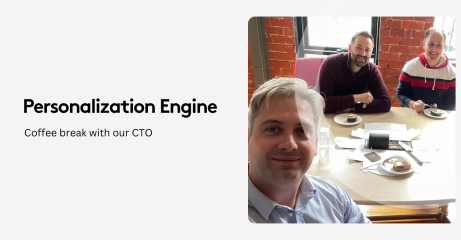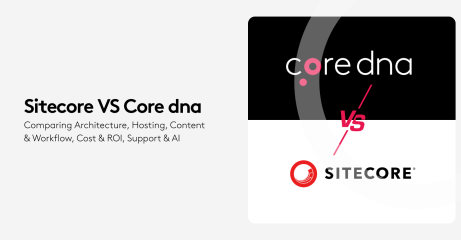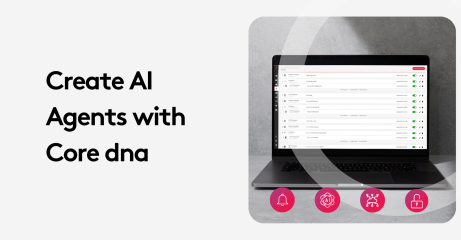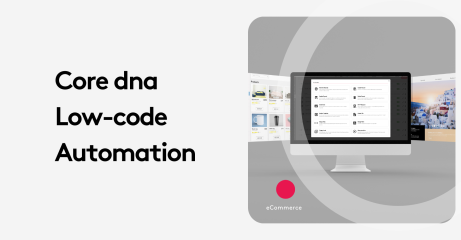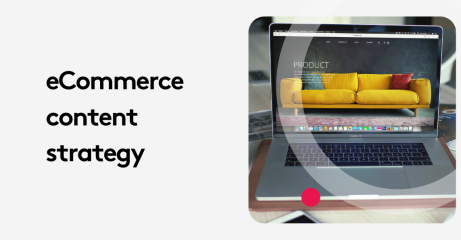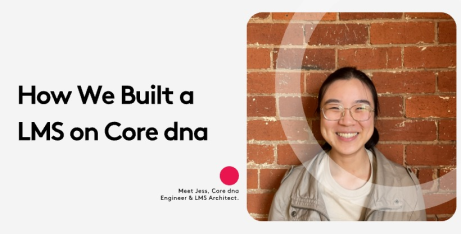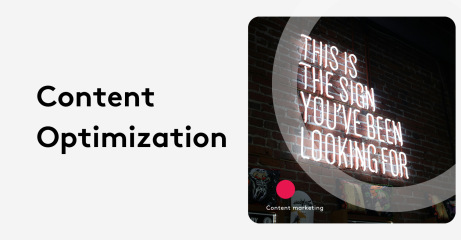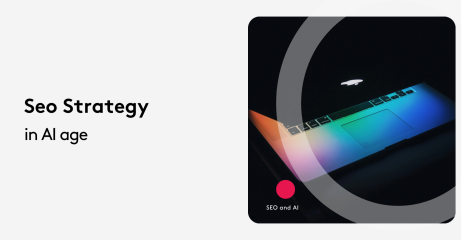The 10 Best CMS Comparison

Are you looking for the best CMS platforms, this article is for you. Implementing a CMS ( content management system) isn’t just about publishing content, it’s about getting a system that can scale your content strategy and open new ways to reach customers.
It is also crucial that a CMS doesn't require a technical degree to operate and offers a secure environment for your business peace of mind.
We’ve researched the current offerings and included a handy CMS comparison table so you can shortlist and compare CMS platforms. Let’s go!
On this page:
Six Essential Features when comparing CMSs
When comparing content management systems these are six key questions to ask yourself and the vendors.
Is the CMS User-Friendly?
For marketers and content editors who rely on a content management system daily, ease of use is a priority.
These users should be looking for a solution that allows them to create content easily rather than struggling with technical roadblocks.
Here are some of the features that you should be looking for when evaluating if a CMS is user-friendly:
- WYSIWYG Editor: (What You See Is What You Get): This is the technical term for live preview. Basically, it means being able to see the content and structure of the page that you are editing without the need to publish it.
- Version Control: Version control give marketers the visibility on what is happening in the platform. Content creators can save, track, and revert to previous versions of their content in just a few clicks. It is a safety net against accidental changes or errors.
- Component-Based Content Structure: A lego like component architecture allow users to build pages quickly by dragging and dropping predefined elements. This allow teams to create new pages easily without requiring technical expertise.
- Content Scheduling and Workflows: Content scheduling and customizable workflows help ensute that published at the right time and that it went through the necessary approvals.
- Personalization and Targeting: A good CMS should of course support personalized content delivery, giving content creators the tools to create different messages for each segments.
Is it a Secure CMS Platform?
As we live in an age of regular cyber hacking, security should be top of mind and features when it comes to how to choose a CMS.
A client of Core dna who was on wordpress and Woocommerce combination had to deal with payment fraud. This is where accountability plays a big role when choosing a CMS and deciding open-source vs close-course.
Open-source CMS provide good flexibility and a strong community. However, they often lack accountability for security and meeting international standards.
It is best practice for an enterprise-level business to gave SLA's in place with their CMS provider to make sure their online presence is supported and protected by an active team.
Two-factor authentication, SSL support , role-based access, workflows, all these should be security features included in you CMS.
Is it a Customizable CMS?
Most SaaS content management platforms come as ready-to-use solutions. But some may offer extra services for more complex needs.
If you require extra customization such as more in-depth search capabilities or content automation, you want to make sure the SaaS CMS you choose can accomodate that.
Customization can go beyond just extra features, it could could also show the flexibility of the platform. For example a content management solution built with custom entities goes beyond what standard cms offer. It allows businesses to create tailored data structures that fits their unique needs.
This means the CMS can support specialized business models, such as multi-location franchises, complex B2B operations, or even an LMS.
Is It a Scalable CMS for Business Growth?
Whether you want to invest in a CMS for Business Growth, scalability or both, our researchers found that platforms that offer evolutionary design and continuous improvement, ensuring that the platform evolves with your business.
Unique customization tools where you can tailor the system to meet your business structure will help create a platform that you can use for ever.
A flexible CMS allows businesses to truly make the platform their own, adapting to their specific needs while maintaining efficiency and scalability.
10 Best CMS comparison
The CMS market is crowded and being able evaluate the platforms that will work for your business can be a long and tedious process. We've put together the list below that compares 10 CMS platforms for 2025.
1. Core dna
Core dna is an enterprise CMS solution that delivers big tech outcomes for light tech teams. It is designed for marketers and eCommerce teams who are stretched thin by limited tech capacity.
Core dna is a consolidated solution, helping businesses manage their entire online presence efficiently, from content management to eCommerce, all within a single, unified system.
Built with a flexible architecture that provides custom entities, advanced workflows and a large API database.
Core dna is considered a Hybrid platform, offering both a headless architecture and templating.
Security and customization options: Core dna’s high ticket offerings including GDPR compliance and protocol approval for enterprise-level security. As one of the most customizable CMS, Core dna can handle real-time integrations, offer API support and adapt to your custom workflows.
2. Contentful
Contentful is a headless CMS. Being headless means that it can be used for multiple platforms and on different devices. Just like headless CMS alternatives, Contentful needs to live up to customer requirements when it comes to security and customization impact.
Security and Customization Options: Contentful offers API security, custom roles, and permissions. It is also something of a developer’s dream with flexible API and SDKs. All up, out of the 10 best CMS platforms, Contentful has appeal to those wanting to deliver across multiple channels.
3. Kontent.ai
As its name suggests, content is king for Kontent.ai (even if it does start with a K). As one of the 10 best CMS platforms on the market, Kontent.ai’s USP is that it helps to scale content operations.
Security and Customization Options: Kontent.ai has developed a platform that offers secure workflow management and governance. Its ability to enable customizable content tailored to specific needs is also impressive. Being such a customizable CMS, it’s best suited for global and content-driven businesses.
4. Sitecore
Sitecore is an established platform known for its enterprise features and capabilities. The cons of Sitecore might be the steep learning curve mentioned by many marketers. The need of sitecore certified developers is almost mandatory for the functioning of the platform.
Security and Customization Options: Sitecore is a big hitter in terms of its digital capabilities. As a secure CMS, it offers APIs, advanced access controls and regular updates. It plays well in the customizable CMS space as it offers extensive modules and integration.
5. Strapi
Another newcomer to the CMS arena is Strapi. In fact, it’s so new, that it’s open source. Like Contentful, it is a headless CMS that is gaining universal CMS glory, particularly within the world of developers.
Security and customization options: Strapi plays nicely when it comes to role-based access. It is also a customizable CMS, with fully controllable code and API structure (hence why developers love it). A great budget-friendly option.
6. Sanity.io
Without a CMS you’d be checking your sanity so Sanity.io are onto something with their name! This one landed itself in the best CMS platform list for its capabilities when it comes to real-time collaboration and its treatment of content as structure data.
Security and customization options:Sanity.io offers access control that is granular down to its fully comprehensive audit logs. As a customizable CMS, it can produce both dynamic APIs and custom schemes.
7. Shopify
When it comes to CMS for eCommerce, Shopify is a well-known and trusted platform. While it is used by several eCommerce platform, shopify offers an out of the box solution that can be supplemented with plugins for more customizations.
Security and customization options: While it offers PCI compliance, SSL encryption, and fraud detection, Shopify plugins are usually developed by third parties which means they can go out of business any time leaving you high and dry. are given for this one-stop shop. While Ideal for the small-medium retailer, the enterprise platform only offer unlimited API calls and seats in the platform which is not enought to scale a high volume business.
8. HubSpot CMS
If you’re after personalized user experiences, HubSpot is the place (or should that be the spot) to be. Its functions are multi-level and focus on integrating content management.
Security and customization options: As well as 24/7 monitoring, HubSpot offers firewall protection and a global CDN. Built-in tools make creating landing pages, blogs and emails a doddle.
9. Bold CMS
Another newcomer, Bold CMS is charting in the best CMS platforms list thanks to its speed and simplicity. Bold CMS is a great tool when it comes to publishing news, blogs and regular content.
Security and customization options: his platform offers common security features including a secure cloud infrastructure. Being content-focused focused it is particularly strong in the content creation field making it a favourite in the newsroom.
10. Ghost
Despite its name, Ghost is a user-friendly, simple yet effective CMS that’s found a dedicated following in the blogger and content creator realm.
Security and customization options: While Ghost might be relatively simple, it does offer modern security frameworks. In terms of being a customizable CMS, users can apply integrations and themes. A fantastic tool for bloggers, influencers and independents.
Top 10 CMS Comparison Table
Your needs are unique, that’s why we’ve scoured the latest platforms on the market and created a CMS comparison table.
Platform | Security capabilities | Customization features |
Core dna | Enterprise-grade security, GDPR-ready | API integrations, custom workflows and custom entities |
Contentful | API security, custom roles, permissions | Flexible SDKs and APIs |
Kontent.ai | Content governance (advanced) | Tailored content models |
Sitecore | Access controls, secure APIs (advanced) | Modules and integrations (comprehensive) |
Strapi | Role-based access control | API control and full code |
Preparing Your Business for a CMS – Emerging Tools and Trends
CMS design and CMS for business growth are the biggest areas of development for these platforms. Having the flexibility of a CMS that allows your business to scale, and pivot is key. To help you in your choice, we’ve pinpointed some emerging trends in the CMS space…
Hybrid Content Management aka Universal CMS
The tech world is full of jargons and trends. Headless CMS platforms were the hype a few years ago. Today, many marketing managers are going back to a hybrid platforms allowing them to use headless when necessary but give them access access to templates as well for a faster and more efficient time to market.
Yes, headless is great for delivering omnichannel experiences. However, it creates a strong dependency between marketers and developers and longer delivery times.
With the hybrid CMS approach, marketers can use headless features and templates. They have access to many API libraries and templates for daily website content and pages updates.
The hybrid CMS, or as the new buzz word want to call it Universal CMS provides a hybrid solution. It allows for both traditional and headless workflows.
This combination sees basic CMS processes playing out across multiple channels and shakes up the playing field in terms of cross-workplace collaboration.
With Universal CMS, teams of developers can work alongside content creators without any compromises.
Hybrid CMS in Action:
- Hybrid CMS is used in organizations with several websites and/or digital apps. The bonus is that they can easily move between full-stack and API-based content delivery.
- Hybrid CMS delivers a one-stop shop when it comes to centralizing a business system. Consistency in content creation and excellence is also achieved, which is particularly important for those working in emerging channels like AR/VR and IoT devices.
- Benefits to Businesses:
- Content management is simplified by removing the requirement for separate systems for delivering content.
- As a CMS for business growth, these platforms greatly improve an organisation’s agility and allow it to pivot and adapt to new and emerging tech trends.
Content Personalization Driven by AI
It’s no surprise that AI content personalization is happening right now. Automation of these processes means that businesses can never fall behind when it comes to listening and reacting.
The upshot of this development is an increase in targeted engagement leading to higher conversion rates. It also frees up marketers to work on campaigns.
Key Benefits:
- Marketers can truly tailor content to their users offering unprecedented user experiences.
- This will lead to a spike in customer engagement and conversion rates.
- Marketers have more granular data and can segment smaller target groups.
Increased Focus on Secure CMS
According to IBM, 2023 saw a 72% increase in data breaches and it estimates that in 2024/5 there will be a cyber-attack every 39 seconds.
A secure CMS is a no-brainer. Fortunately, many CMS softwares headless and headless CMS alternatives) now offer end-to-end encryption, multi-factor authentication, and real-time threat detection as the norm.
Choosing a secure CMS system that offers robust protection and regularly updates and audits content systems is key.
Content Automation CMS
It’s increasingly common to find automation tools as part of the CMS toolkit. CMS automation features facilitate the streamlining of content creation, as well as making editing and publishing efficient. All this frees up time for the content generators, so they have more time to focus on content strategies and execution.
- Content Automation CMS in action:
- With the assistance of AI, it’s possible to create blogs and social media posts. As AI becomes more sophisticated and it learns from your input, it will need less editing.
- Content Automation CMS platforms create automated workflows that deliver content to specific stakeholders for their review, approval and publishing process.
- With the addition of rules and procedures, workflow is automated including scheduling updates and archiving.
Can’t Code? No Problem.
The best CMS platforms do the coding for you, meaning everyone is working on an even playing field. With no and low code tools, users can build and manage websites without breaking a sweat.
Low and No Code Tools in Action:
- Removes time taken to learn coding and allows startups to get out to market quickly and efficiently.
- Reduces costs and dependency on IT teams
How CMS Platforms are Leading Sustainable Practice
Another aspect to consider when doing a CMS comparison is sustainability. Much like every other industry, the tech sphere is looking at ways to incorporate a more ethical and sustainable approach and practice. Energy consumption is a key player in rising emissions so optimizing CMS platforms to use less energy is vital. Actions such as using lightweight code and minimizing data transfer are fantastic first steps.
CMS Sustainability in Action:
- Reducing server loads through optimized CMS
- Using renewable energy as site hosts
- Remove any unnecessary data storage
Security and Customization Capabilities
The strength of a business’ CMS is key to its success. In a rapidly changing technological world, your CMS must have robust and adaptable capabilities when it comes to security and customization. Here’s why:
Security Is the Key To Building Trust
With a staggering rise in the number of sophisticated data breaches, customer trust is essential. When starting your CMS comparison a robust security should be top of the list. These are the three areas to look at:
- Regulation Compliance: Fines and legal issues are commonplace if a business does not comply with industry-governed regulation. This is particularly the case for businesses in healthcare, finance, and eCommerce.
- Customer Security: Every single one of your customers expects their data to be kept safe. Your CMS platform must offer rigorous security protection.
- Operational Safety: The threat of or, an actual cyberattack can have short- and long-term effects on a business. You must prioritize using a CMS that offers security as a priority.
Customizable CMS Tailored to Your Business
Your content management needs are unique. Don’t accept a one-size-fits-all-all CMS approach. Here are a few reasons why you need a customizable CMS...
- Personalised Experiences: Customizing the interface of your CMS means you can make it your own. Being able to apply your brand identity and use your tone of voice assures your customers that they’re dealing with you (and not a robot).
- Integration with Tools: You want to streamline your operations by using all your tools in one place. A CMS that is customized is helpful as it can work with and not against your CRMs, automation platforms, and analytics software.
- Adaptability: Most businesses want to grow. Or at least do better. A customizable CMS gives business owners the flexibility to expand, scale and, where necessary, make changes to workflows. You shouldn’t have to replace a CMS because of these things: it should be adaptable enough to handle them.
The Security and Customization Impact – Why it Matters When Choosing a CMS
As discussed, finding a CMS that can meet all your security and customization requirements is a must. A lack of security and customization impacts your ability to make your business a successful one. Here are the top three reasons why…
1. Top-Notch Customer Experience: Your customers will love knowing that their personal and financial details are safe in your hands. Customer loyalty and trust are hard-earned.
2. Niche Decision Making: Using the unique data analysis tools within your CMS ensures that you make the right decisions for you.
3. Competitive edge: Having such nuanced information at the tips of your fingers means that businesses can identify issues and pivot when needed.
Our Top Picks of the Best CMS Platforms of 2025
As we’ve discussed and compared above, there are four areas that every CMS needs to speak to, these are security and customization impact, scalability and ease of use. Once you’re confident that a CMS can manage these, you can drill down into where your priorities lie.
Simply put, if security and customization flexibility are your priorities, we recommend Core dna as the most customizable CMS. If, however, digital capabilities are your priority and based on our comparison above, we recommend Contentful and Sitecore.
If you are looking for enterprise CMS platforms, check out our article here.