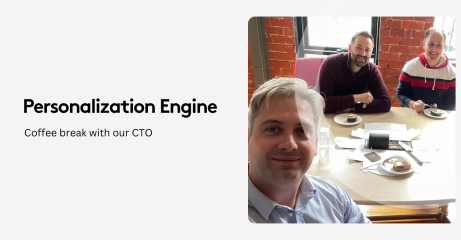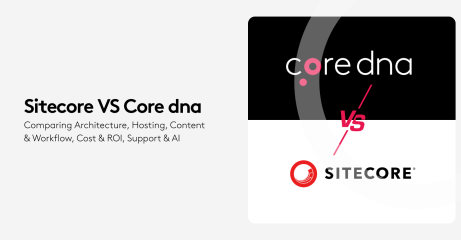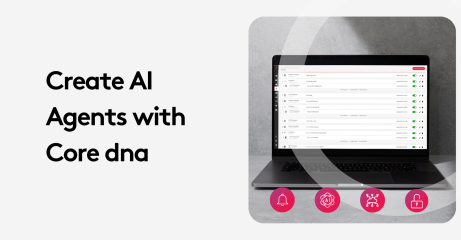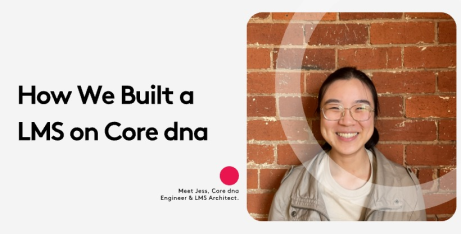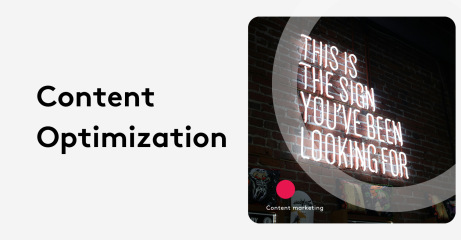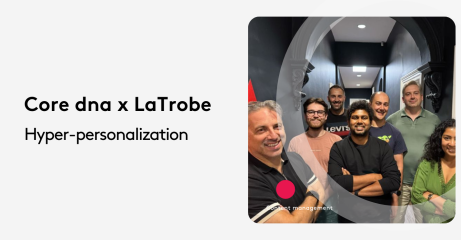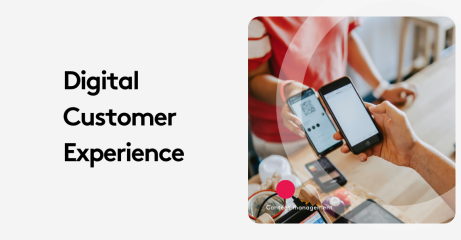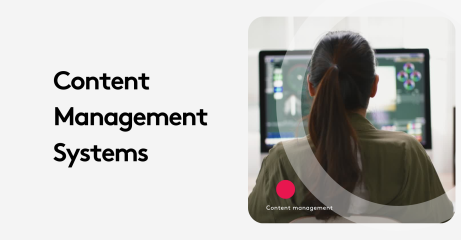CMS for Apps: 7 Myths That Could Hurt Your Mobile Strategy
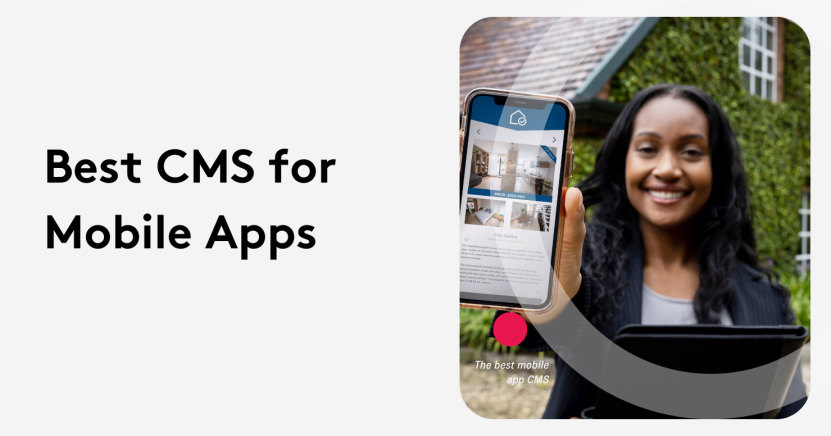
Not all CMS platforms are built with mobile in mind—but many still try to claim the crown. Let’s bust the most common myths and reveal what you really need in a CMS for apps.
Choose a flexible solution that works across all and any devices and channels.
Something that slots neatly into a micro-services architecture as well as boosts efficiency and collaboration at every stage.
Why?
Because in an ever-evolving world of ChatGPT and AI, IoT such as Google Home, etc..– the platform you use should be able to scale with you.
But which platforms allow you to do that?
Below, we’ve organized a list of the best CMS platforms for mobile apps. Platforms that will allow you to do exactly that and more.
Key takeaways
- Choose Headless for Flexibility: Select a headless or hybrid CMS to seamlessly deliver content across multiple devices and platforms.
- Prioritize Omnichannel Capabilities: Your CMS must support omnichannel experiences, ensuring consistent user journeys beyond just mobile apps.
- Framework and Device Agnostic: Opt for a CMS that's adaptable to any development framework or device to future-proof your digital strategy.
- Microservices and Scalability: Embrace a CMS that integrates smoothly into microservices architectures, enhancing scalability, agility, and content reuse.
On this page:
How to choose the best CMS for apps
1. A mobile content management has to be “headless”
A headless CMS (sometimes known as a decoupled content management system) combines the API-driven headless architecture with the front-end elements from a traditional CMS.
The result: you get the best of both headless and traditional CMS:
This is in stark contrast to the more traditional coupled CMS, which has its front- and back-end fused, restricting what you publish and where.
Admittedly, if you're creating the same kind of content, for the same channel, over and over, then a simple coupled CMS will be sufficient and significantly cheaper than headless alternatives.
But, this is so seldom the case in this increasingly omnichannel world, where, for example, customers research online purchases in-store and make in-store purchases driven by promotions on mobile apps.
You need the ability to provide customers with a consistent experience across all touch-points, creating customer loyalty, and driving sales.
With a headless CMS, in-house developers and agencies are free to create their own front-end layers or (more often than not) work with third-party SaaS providers.
2. It should slot neatly into a micro services architecture
Forward-thinking companies are striving for a micro services architecture– one that uses cloud technology to disassemble monoliths into a set of independent services developed, deployed, and maintained separately.
Each service– whether it be your mobile app, payment gateway, or inventory management system– is connected via an API (application programming interface) such as GraphQL or REST, and your CMS must be able to slot seamlessly into that type of system.
Five reasons why micro services beat monolithic architectures every time:
They can be broken down into their constituent parts: Each service can be deployed and redeployed separately, without compromising the integrity of the system as a whole.
They are more manageable: One group of developers can understand each service in its entirety, while nobody can comprehend a whole monolithic architecture in full.
They are more resilient: Thanks to better security and fault isolation. Bugs and breaches can be 'contained' in one service.
They are easy to upgrade and modify: Which leads to greater flexibility and agility.
They are inherently scalable: Individual services can be scaled up and down independently.
3. It needs to promote content reuse
"Content reuse" is the practice of reusing pre-existing chunks of content, multiple times, to create something new.
The benefits include:
Reduced costs of content creation, review, and maintenance: Instead of duplicating content over and over, teams can concentrate their energy on developing content that can be reused across different channels.
Reduced translation and proofing costs: Content can be translated and reviewed once and reused several times.
Improved content consistency: When content is published repeatedly through different channels, your message becomes more consistent, bolstering brand identity.
Increased content quality: Each time a piece of content is reused, it's improved upon, and errors are identified and removed.
4. It has to be framework-agnostic
There are lots of different mobile app development frameworks, each with their own sets of strengths, weaknesses, and evangelists within the developer community.
Five of the most popular frameworks are:
React Native
React Native is open-source and developed by Facebook. Ideal for developing apps quickly for both Android and IOS with a single codebase.
Flutter
Flutter is open-source and developed by Google. A powerful tool for cross-platform developers with an active community.
Ionic
Ionic is open-source and perfectly suited to creating hybrid apps (those that combine elements of both native and web applications).
.NET MAUI
Microsoft recently replaced their Xamarin framework with its new .NET MAUI as of May 1st, 2024.
.NET MAUI is an open source and cross-platform framework developed by Microsoft and can be used to create apps for iOS, Android, Windows, and macOS. Based on C#.
The important thing when it comes to choosing a CMS for a mobile app is that it's framework-agnostic.
In other words, it isn’t limited to apps built using a specific framework or frameworks. Only a framework-agnostic CMS is truly future-proof.
5. It has to be device-agnostic
Whether you are looking to build an iOS or Android app, the CMS you choose should be device-agnostic and entirely machine-independent.
It should be working effectively on a tiny smartwatch as it does on a giant smart TV, and everything in between, without any special adaptations.
Device agnosticism sounds good, but many developers build their apps for specific operating systems.
If a mobile app has been built for Android and you’re an iPhone user, then you’re out of luck until the developer makes an iOS version.
6. It has to be industry-agnostic
Whether it be publishers, financial institutions, or healthcare organizations, most industries have bespoke CMS solutions.
But the best CMSs for mobile apps are industry-agnostic– agile and flexible enough to compete creatively and intelligently in an ever-changing marketplace.
7. It has to manage content workflow intelligently
Content workflow refers to how content is requested, sourced, created, reviewed, approved, and delivered.
For mobile app CMS, you want a software that will smoothly guide you through a streamlined flow of planning, creating, revising, approving, optimizing, publishing, reporting, editing, and reusing content.
Why are content workflows essential?
Content creation is broken down into manageable, actionable steps
A shared roadmap is created, so everyone is on the same page
Approval is sought and provided effectively - no more endless back-and-forth emailing
Team roles and responsibilities are clear, improving accountability and reducing overlap
8. It has to be scalable
Seasonal user fluctuations, sudden traffic spikes, and company-wide expansion and contraction all affect the consumption and requirements of your mobile app CMS.
To retain efficiency in the face of such change, you need a CMS that scales in tandem with varying patterns of usage.
Monolithic CMSs have traditionally been terrible at scaling. To manage the ebbs and flows that are part and parcel of modern business, you have to build significant redundancy into the system– a waste of resources for which you have to pay.
Cloud-based SaaS solutions of all kinds excel when it comes to scalability, and cloud-based CMSs are no exception.
You can increase or decrease capacity on a pay-as-you-go-type basis providing resiliency in the face of change. It's a cheaper, more flexible, and agile way of working that doesn't require a dedicated IT team for maintenance.
How Your Mobile Content Management System (CMS) Can Determine the Success of Your Apps
How you present your brand on mobile is vital, and a mobile application is the best way to do that
Smartphone usage accounts for 52% of all online traffic (compared to just 44% for desktop)
42% of all companies have a mobile app with 30% of the remainder planning to build one soon
55% of companies owned by millennials (arguably the most tech-savvy among us) have a mobile app
However, while native apps are still popular, recently we've witnessed the rise of the progressive web app (or PWA), which is set to eclipse the native app altogether.
PWAs are responsive websites that look, feel, and– in many ways– act like native apps, even though they appear in your standard browser.
They load with no network, sync in the background, and send push notifications. A good example would be the Starbucks app (app.starbucks.com):
Key point: You don't want a CMS designed solely with mobile apps in mind.
The best CMSs manage content through any channel and device, whether it be a mobile app, desktop, wearable, or IoT devices.
Top 7 Mobile Content Management Systems (CMS) for Apps
Here are our picks for the best CMS for mobile apps:
1. Core dna
that serves as an ideal CMS for mobile apps, combining content management with eCommerce, intranet, and marketing.
If you’re looking for a true full-featured enterprise platform, either as a CMS, eCommerce, or hybrid of both, Core dna offers a feature set that’s hard to beat:
All-in-one hybrid CMS and eCommerce platform: Build modern websites and apps and use Core dna’s digital experience platform (DXP) to scale.
Enterprise ready with robust security and infrastructure: Compliant with all regulatory requirements worldwide and able to manage high traffic volumes and speeds.
Scalable: Core dna is built to help you scale as far and as high as you want to go, including a multi-website hierarchy.
Everything for your marketing needs: Including structured content management, full platform control, live previews, workflows, automations, and more.
An ultra-flexible developer ecosystem: All the tools you need to build, including a fully headless platform with decoupled architecture, component level caching, and more.
And hundreds of prebuilt native integrations: Including a web hooks engine to connect with your legacy systems or the latest API tech.
Plus, you get one-on-one customer and engineering support. We’ll work with you closely to ensure we deliver the best training, delivery of and overall experience on the platform.
Plans and Pricing
Core dna is one of the only platforms on the market with transparent (and competitive) pricing and plans and a free trial.
It’s also one of the only CMS platforms that doesn’t charge based on the number of users. There is no limit to the number of users you can have on any of Core dna’s plans, and adding more users does not increase the price.
The full Core dna CMS platform comes in at just $1250 per month and includes 100k requests and all CMS features such as pre-built content models, full API access, server side templating, hooks and automation, all content applications, and much more.
Everything in one platform, no plugins necessary, and no additional charge no matter how many users you have. Plus, you can get started for free.
2. Contentful
Contentful is– as the name suggests– a content-focused platform.
While more of a stripped-down CMS, it does have a clean interface and flexible APIs that allow content to populate instantly on any number of mobile apps.
Editors make content updates once and Contentful publishes them everywhere, simultaneously.
If you’re on a budget or don’t need the full power of a CMS, they’re a good option for getting started on leveling up your content process.
Plans and Pricing
Contentful offers three plans, including a free plan with their most basic features.
Their next plan up is their Basic plan at $300 per month and up to 20 users, 2m API calls per month, and technical support.
3. Contentstack
Easy and intuitive, even for non-technical eyes, Contentstack is great if you’re a marketer looking for something simple and user friendly.
It also pulls the CMS strings of several high profile customers, including Shell, Sky, and Walmart, so you know it’s reliable.
Plans and Pricing
Contentstack doesn’t list its pricing publicly, which means you’ll need to reach out to their sales team to find out more.
4. Kontent.ai
Formerly Kentico Kontent, Kontent.ai focuses on all things CaaS (content as a service).
Kontent offers a distraction-free, collaborative writing experience when creating content for mobile apps.
Plans and Pricing
Kontent charges based on a combination of the number of users/seats, content types, and content items.
However, it doesn’t list its pricing publicly, so you’ll need to reach out to their sales team to find out more.
5. dotCMS
An open-source alternative, with a free edition to download (enterprise plans available too, of course), dotCMS can be hosted either on-prem or in the cloud.
Plans and Pricing
dotCMS offers a free plan with their most basic core features, but you’ll need to invest in their enterprise plan to get many important features such as analytics, experiments, personalization, their visual editor, and customizable workflows.
They don’t list the pricing of their enterprise plan publicly, so you’ll need to reach out to their sales team to find out more.
6. Sanity
Sanity is a cloud-based, open-source CMS that has lots of flexibility and customization.
Similar to Contentful, it is a more stripped-down CMS compared to full-featured CMS platforms like Core dna, but it has some unique content-related tools.
It offers structured content features, making content repurposing a simpler and more streamlined process. It also offers great content collaboration tools and a flexible data model.
Plans and Pricing
Sanity offers a free plan for individuals looking to jump in and check out the platform (though it’s highly limited).
Their paid plans are unique in that they charge per seat, per month, so it really all depends on how many users you’ll need to determine if Sanity is more or less than another option.
Their starter Growth plan is $15 per user, per month though that includes pay-as-you-go for higher usage rates so that pricing can fluctuate (and is only applicable up to 50 users before you’ll have to switch to their higher-priced Enterprise plan).
7. Strapi
Strapi is an open-source headless CMS specifically for developers.
It’s a great option for solo developers working on their own projects who want a low-cost solution, as their starter plan (while only covering one project) costs just $29 per month.
It doesn’t offer the feature set that many of the CMS on this list do, but it does have great customization options, scalability, and a large number of plugins that can enhance Strapi’s core feature set.
Plans and Pricing
Strapi’s pricing plans work on a per project, per month basis and start at $29 per month for one user.
Their Pro plan covers up to five users at $99 per project per month while their Team plan jumps to $499 per project per month, though only covers a total of 10 users.
Core dna can customize each visitor’s experience through the Personalization application and the Secure Member applications. These applications allow you to tailor the page design and content down to the individual.
For many organizations the need for a Content Management System (CMS) boils down to two main factors;
- Internal pressure: the desire to easily create and manage content in a more efficient manner and an awareness that solutions are available (at a price that is not preventative to using them)
- Legislation: As across the globe governments are tackling the accessibility of information and forcing organizations to comply.
However, it is important to recognize that CMS solutions themselves have also evolved to the point where they are now:
- Genuinely easy to use
- Easier to deploy with pre-built, modular applications
- Stable products that are constantly developed by dedicated developers
- Less costly (which in turn improves the return on investment)
- Standards enforcing - so that the legislative requirements can be met using the tools
- Strategically significant to organizations operations.
This depends on the traditional platform. With a headless CMS, the key difference is its ability to create different content types and then make that content available through an application programming interface (API).
If a traditional CMS is able to process API requests it can be integrated with a headless platform. If it's not then programmers will need to process the API requests outside of the traditional CMS, through the use of javascript in the display of the website.
Understanding what a traditional CMS is
A monolithic or traditional cms is a content management system that stores all of its content in a single database. This means that all of your content, including pages, posts, comments, and media, are stored in one place. A monolithic cms is best suited for small websites with relatively simple content structures. If you have a large website with complex content, you may want to consider a different type of content management system.
Understanding what a headless CMS is
A Headless Content Management System (CMS) enables users to manage and store content without the need for a graphical user interface (GUI). A headless CMS is often used in conjunction with a “front-end” website or application that provides a GUI for end users.
You can learn more about headless vs monolithic in this guide:
- What is a headless CMS
- The difference between headless vs traditional CMS
- What is a decoupled CMS
- Headless vs decoupled CMS
- Things to consider when choosing a headless CMS
- Headless CMS case studies
Schedule a one-to-one consultation with your product specialist
Here’s what you can expect:
- Walkthrough: An introduction of the Core dna platform
- Analysis: Personalized recommendations based on your business needs.
- Case studies: How other businesses have used Core dna to scale more efficiently