eCommerce Hygiene: Master these 5 Pillars for a Secure and Successful Store

On this page:
Technical eCommerce
You can be awesome at fulfillment, smooth with shipping, and a master at marketing, but if your store is plagued with technical mishaps that create a jagged customer experience, you’ll still fail.
Erky interface and bad UX damages your reputation incur the wrath of customers, and worst of all zaps your ability to make sales. So, below are digital housekeeping necessities for a smooth functioning store.
Offer different payment gateways

Did you know that: 50% of online shoppers would cancel their purchase if their preferred payment method isn’t available?
Choose the right payment gateway by asking yourself these 3 questions:
1. How does this gateway enhance my user checkout experience (UX)?
Your prospect is wooed by your product and heads to checkout basketed items, it’s safe to assume that you’ve made the sale, right?
Not really.
The journey from deciding to buy and actually checking out and paying is a delicate one. Because “this is great, I want it” can - in a few precious seconds - turn into a frustrated “What it the world, why can’t I make a payment? I haven’t got the time for this” (closes tab and searches for another store).
The right payment gateway choice boosts user experience and conversions by killing unnecessary steps/loading time. Resulting in a smooth, stress-free checkout experience for your customers.
If you choose to integrate PayPal express for Amazon payments, you can auto-populate some of your customers’ information through the gateway’s API, making it closer to a one-click checkout.
2. Does this gateway integrate with my current platform?
Yes, you can integrate a payment gateway that doesn’t have an existing plugin or application for your platform. But expect extreme levels of custom development to make it work. And like an underpowered gaming console running a blockbuster release, this also results in potential glitches and frustratingly jerky reliability. So, make sure your gateway is fully compatible with your current platform.
3. How does this gateway promise to grow with my business?
Your gateway needs to keep pace with the growth of your eCommerce store. It needs to adapt to your customers, their buying behavior, and digital idiosyncrasies.
Research from eMarketer estimates global eCommerce sales hit $4 trillion in 2020. Yet, a large number of eCommerce retailers still fail to get their slice of profit from the global pie; mainly because of complicated logistics and technical hurdles like payment gateways:
Forcing your customers to checkout using your default location currency, or simply not being able to make payments due to gateway compatibility, will kill your international sales.
Recommended payment gateways:
- Braintree: Accept payments online
- Stripe: Payment integration and management
- Authorize: Credit card processing and payment gateway
- PayPal: Accept any forms of payment, in any location
- Amazon Payments: Accept online and mobile payments on your eCommerce site securely
- World Pay:Secure payment services for small and large businesses
Fraud prevention: Why it matters

eCommerce merchants love holidays. Unfortunately, so do fraudsters.
Chargeback cheats and organized criminals know you’re busy driving sales, fulfilling orders, and keeping customers happy. So they prey on you not being as vigilant in manually reviewing their orders.
Most online fraud activities can be broadly categorized as:
Account takeover entity theft
To help businesses protect themselves and their customers from online fraud, the Payment Card Industry Security Standards Council (PCI SSC) — a forum of global brands including Visa, MasterCard, and American Express — has developed a set of best practices to safeguard consumer data.
Complying with these standards, i.e. PCI compliance, is mandatory for online retailers and is strictly enforced.
Below are a few basic recommendations for maintaining PCI compliance:
1. Monitor transactions and reconcile bank accounts daily
Monitor your accounts and transactions for red flags such as inconsistent billing and shipping information. The physical location of your customers is also noteworthy. Use tools that track customer IP addresses and detect addresses from suspicious countries.
2. Set purchase limits
Based on your order and revenue trends, set limits for the number of purchases and total dollar value you’ll accept from one account in a single day. If someone does want to make an exceptionally large order, have a verification process on standby. Maybe they have to verify their address, or identity via a form, interview, or call.
3. Use the Address Verification System (AVS)
Address Verification Systems compare the numeric parts of the billing address stored on a credit card to the address on file at the credit card company. AVS is included in most payment processing solutions but check with your payment processor to be sure it’s supported.
4. Require the Card Verification Value (CVV)
PCI rules prevent you from storing the CVV along with the credit card number and card owner’s name. That’s why the CVV is so effective. It is virtually impossible for scammers to get it unless they’ve stolen the physical credit card.
5. Get tougher with password requirements
Best practices these days call for at least an eight-character, alphanumeric password that requires at least capital letters and one special character. Customers might grumble, but it’s better safe than hacked.
6. Keep platforms and software up-to-date
Providers continually update software with security patches to shelter you from newly discovered vulnerabilities. So make sure you’re running the latest version of your operating system, as-as well as the latest anti-viruses.
Recommended fraud prevention vendors:
- Signifyd: Guaranteed fraud protection powered by advanced machine learning
- Riskified: Eliminate chargebacks with advanced enterprise eCommerce fraud solution
- Radial: Full-service solution handles every aspect of payments, taxes, and fraud
- Clear Sale: Eliminates fraud before it happens by sorting through orders
Protect customer data with SSL encryptions

You absolutely need an SSL Certificate. There is no way around it. Here’s why:
Credit card information
Customers are paying through their credit cards and other electronic payment options. It’s your responsibility to protect this information.
Increased conversions
Hacking, identity theft, and online scams have propagated a collective weariness when purchased goods online. Trust is a huge barrier when making purchases online. SSL Certificates squash suspicions, establish a sense of trust and security, resulting in higher conversions.
3rd party payment gateway
In case you use a 3rd party payment platforms like PayPal, you won’t directly need an SSL encryption, but it does act as a trust seal and provides added security when customers make purchases on your site.
Login forms
Websites asking for login forms (usernames and password) require an SSL encryption so that a third party isn’t able to impersonate the user.
Recommended SSL providers:
- Comodo: High-level 2048-bit encryption and 99.9% browsers compatibility
- Symantec: Encrypted data across all devices, formerly VeriSign
- GlobalSign: SSL, digital certificates & identity management
- Digicert: Unlimited servers SSL certificates
- Entrust: Organization or Extended Validation identity (opposed to domain validated) and conform to SHA-2 encryption standards.
Back-end infrastructure
In their pursuit to drum up more business, store owners will obsess over product images, pick and prod at website design, and sweat over product descriptions and headlines. All those actions play an important role in lifting conversions. But there are two powerfully simple elements that get neglected…
Loading speed and infrastructure.
They may seem trivial but are capable of having a meteor-like impact on your conversions. Pages that load faster have better engagement, stronger conversions, a friendlier user experience, and better search engine rankings. Research about loading speed and conversions has been shocking. It shows that:
Sites with 3 second load times get 22% fewer page views, 22% lower conversions and a 50% higher bounce rate than sites with 1 second load times.
And sites with 5 second load times are worse. They get 35% fewer page views, a 105% higher bounce rate and 35% fewer conversions.
So, “if your eCommerce store generates $100,000 per day, you could lose up to $2.5 million in sales every year for just a 1-second page delay.” Create explosively fast loading speeds and tight infrastructure by:
1. Reducing HTTP requests
You know how your Wi-Fi screeches to a snail's pace when there are multiple users on the same network? Well, that sort of what happens when your site has to manage a flurry of HTTP requests. The more requests your site makes, the slower it loads.
To quickly boost your loading speed, simply strip away unnecessary scripts, plugins, and widgets that aren’t central to the running of your store. This one step alone can have a shocking impact on your loading speed.
2. Reduce bandwidth burden with Gzip files
The bigger your files, the longer they’ll take to load. This is where Gzip compression comes in.
It allows you to effectively budget your bandwidth, and speed up your site by compressing files on your website. So instead of sending 100KB of data, the file can be compressed to 10KB, then passed from the server to the browser and then re-opened.
3. Upgrade to a faster hosting
If you want the optimum loading speed for your eCommerce store, you might need to switch to hosting that’s either:
VPS (shared) hosting
- SSD cloud hosting
The difference?
A VPS is a budget-friendly option, it allocates a specified amount of computing resources to each client. If server activity spikes, the system might not be able to handle the additional inflow and can slow down, or (in extreme cases) crash.
If you want reliability and powerful functionality, then SSD cloud hosting is a more costly, but reliable choice. With SSD cloud hosting, websites are hosted on a network of united resources. Which means if one server is reaching its optimum level, then a second server is ready to cover. If a server fails, the website will still be running as other servers will continue to serve incoming traffic.
4. Use a Content Delivery Network (CDN)
Image Source
Chances are you’re going to be attracting traffic to your eCommerce store from across the globe. To improve speed and experience for international visitors, a Content Delivery Network (CDN) is essential.
A CDN places servers between the person browsing, and your website. Storing caches locally so that your website is presented much faster.
So, if your main website is hosted in the US and someone from the UK views it, they’ll be presented the copy that - in a network aspect, not geographical - is closest to them.
Recommended infrastructure providers:
- Amazon AWS: Pay only what you use cloud computing
- Rackspace: Managed & dedicated cloud computing
- DigitalOcean: Simple cloud computing platform, designed for developers
- Linode: SSD Linux servers for your infrastructure needs
- Heroku: Platform as a service (PaaS) that enables developers to build, run, and operate applications entirely in the cloud.
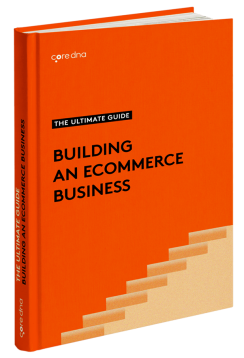
Get Help Growing and Scaling your eCommerce Business
Blueprint on how to start, build, and grow a multi-million dollar eCommerce business.














