4 eCommerce Website Elements You Should Personalize ASAP

You walk in your favorite store, the salesperson smiles warmly at you and leads you to the product you need. You choose the product, pay at the counter, and head out happy with the package dangling in your hand. And, the salesperson celebrates as he closed another sale successfully.
This is the power of personalization.
On this page:
If you do build a great experience
“If you do build a great experience, customers tell each other about that. Word of mouth is very powerful.” – Jeff Bezos, CEO of Amazon

With B2B eCommerce companies popping up in every nook and corner of the eCommerce marketplace, to have an edge over your rivals you need to focus on building valuable relationships with your customers. Instead of going into sell mode, you need to understand their concerns and sell them the right products, at the right time, without demanding much effort from their part.
Personalization does not just play a huge role in conducting effective communication with your customer, but it also helps to establish a high level of trust, which gives birth to loyalty.
And we all know that loyal customers are the best. Moreover, since the entire process is streamlined and automated to cater to the customers’ needs, you witness conversions skyrocketing, as well.
Gartner predicts, that by 2025, B2B companies with effective personalization on their eCommerce sites will outsell by 30 percent competitors without the same level of personalization.
Therefore, the question isn’t IF you should personalize, but WHEN.
1. Add oomph to your product catalogues
Not all visitors who land on your website are same. Each customer has different needs and wants.
In order to personalize your eCommerce site and make sure no customer clicks the {x} button without spending money, you need to make it easier for them to shop. Show them products that they’re most likely to purchase and lead them towards the shopping cart.
You can do that in 3 easy ways.
Showing recommended and featured products
Recommended products are based on the consumers’ shopping history – the products they browsed, purchased, bookmarked, put in the wishlist, or even products they abandoned in the shopping cart.
You can show a list of products similar to that they were interested in purchasing. Featured products are ones that sell like hot cakes. The most popular products in your e-store.
We’re going to discuss this in detail in the next point.
Showing pricing and shipping costs according to your customers location
An easy way to personalize the shopping experience for your consumers is to show them prices and shipping costs in their own currency and language. You can improve customer experience by showing costs and prices specific to international IPs.
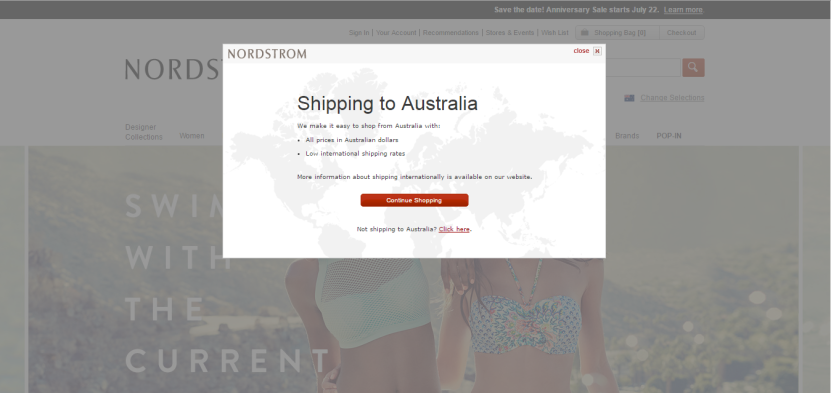
It saves them the unnecessary hassle of mentally converting crazy numbers and wondering about shipping. Why not spare them of this headache?
Tailoring content for new and returning visitors
Your browser history is a goldmine. It can show you which customers have purchased from your website before, and which ones are taking their first steps in your digiworld.
By personalizing their visits and creating different experience for both set of visitors, you can build and nurture strong customer relationships.
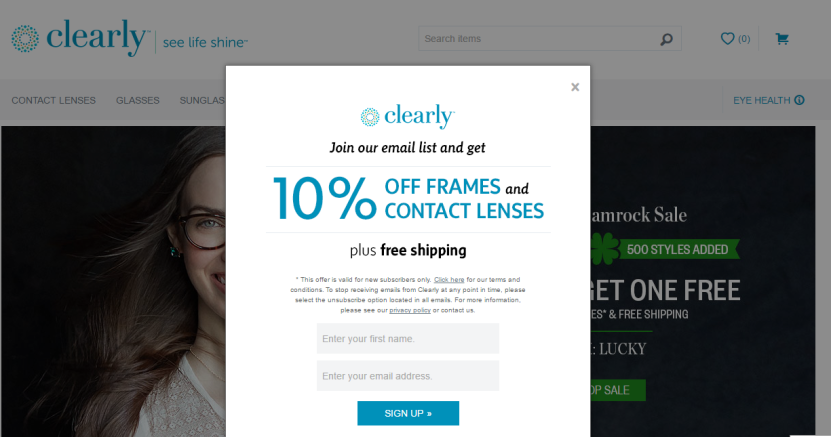
You can harness this data to create amazing product catalogs - show recommended products, special offers to seal the deal, incentives for making the first purchase and so on.
2. Woo your customers by recommending products perfect for them.
According to Lisa Joy Rosner, VP of marketing at MyBuys, recommending products in the shopping cart is like candy at the checkout counter.
Why?
Because,
‘It’s not that people simply buy products from the cart display, it’s [what happens] when you put the right products at the right price point in a personalized manner and in the context of what they’re buying.’
Product recommendations allow you to place highly relevant products at several positions throughout the shopping process.
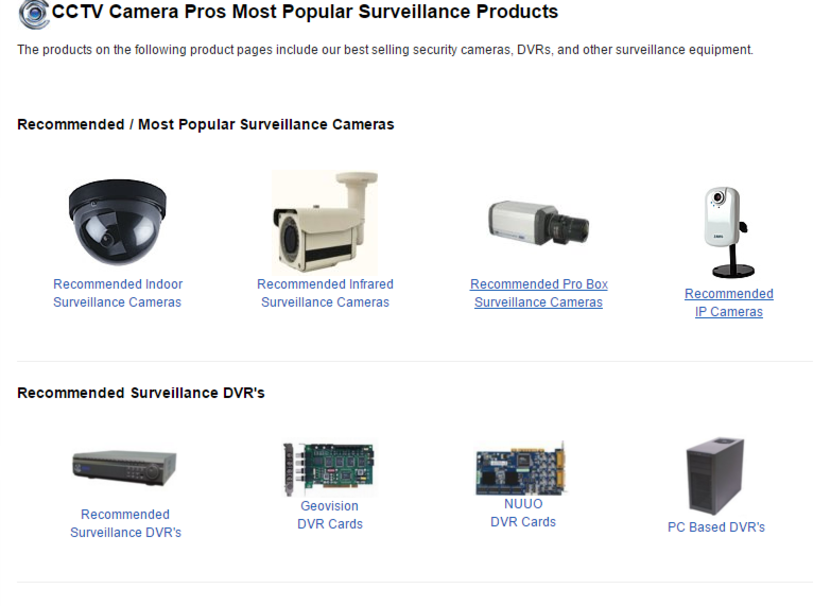
Example: On the homepage
MyBuys conducted a study of more than 100 internet retailers and found that product recommendations can easily skyrocket your conversions.
By displaying product recommendations on the shopping cart page, the overall conversion of the site increased by 915%.
And that’s not all.
You can use multiple touch points for recommending products to customers based on their past shopping history and historical user data (what other users purchased) and further increase your conversions.
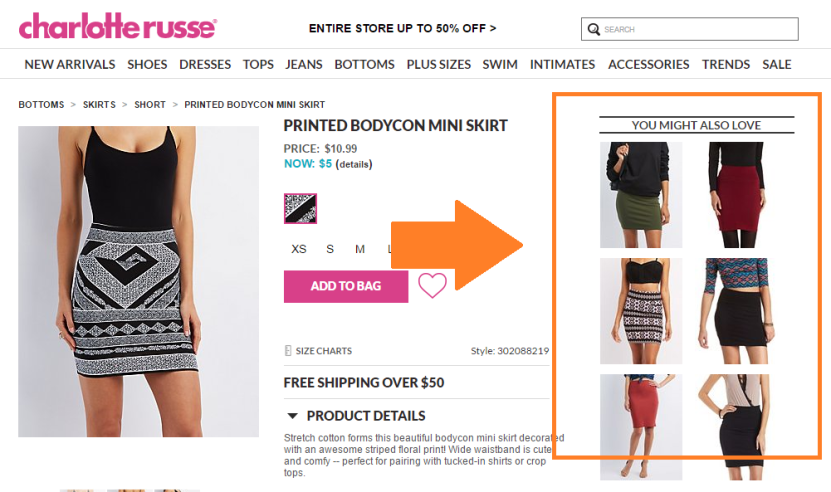
According to the same study, there was:
- 474% increase on recommended products displayed on category pages.
- 411% increase on recommended products displayed on product pages.
- 307% increase on recommended products displayed on order confirmation pages.
- 248% increase on recommended products displayed on home pages.
- 192% increase on recommended products displayed search results pages.
So recommended products definitely nudge the consumers in the right direction - the shopping cart.
3. Instill FOMO (Fear of Missing Out) in your customers through effective email campaigns
It’s hard to find new customers all the time. However, it’s a lot easier to lure previous customers and encourage them to reorder from your website again.

But, there are several things you need to do in order to get on their radar again and remind them of your superior service and products. One of them is to start an email remarketing campaign.
According to a study by Practical Ecommerce, customers who purchased from your website are more than twice likely to purchase again when you send them remarketing emails.
So, the odds are definitely in your favor.
Once you add a ‘subscribe to your email list’ pop-up or widget on your homepage, you can collect emails of interested consumers and start your email campaign. You can even offer a discount incentive to excite subscribers and increase them.
There are several different kinds of remarketing email campaigns you can run.
Abandoned shopping cart email
Lure customers back to your website by reminding them of their abandoned shopping cart. It adds a nice, personalized touch and shows the customers that you care.
Birchbox sends customers who abandoned shopping an email to remind them that their cart is waiting. To speed up the process, it even offers a discount on the next purchase as an incentive.
Target past buying behaviors
If you deal with recurring purchases, weekly, monthly or even yearly, then this email campaign can help you boost your conversions.
When you know the buying history of your consumers, you can send them an email at the exact time they need your product and remind them to repurchase.
Back in stock emails
A customer clicks on a product to purchase it, but find out that it’s out of stock.
Bummer.
While you couldn’t help your consumer then, you can definitely send them an email once that product is back in stock. Since they clicked on that product with buying intent, chances are they’ll jump on this opportunity.
4. Educate and engage them through stimulating content
An industry-specific blog or a news section not only helps you engage your current customers, but also attract new customers on a lookout for your products.
But what kind of content sells?
According to Andy Crestodina, Web strategist and Co-Founder, Orbit Media,
‘Think about the broad set of topics that may be helpful (or entertaining) to your potential shoppers. Don’t be salesy. Just share stuff that relates to them. Once you’re getting that attention, you’re hoping to squeeze the social, search and email benefits from it, making all of your marketing gradually more effective.’
Content is a broad term. It doesn’t just refer to blog posts or news. It can be an amalgamation of so many other platforms such as podcasts, videos (YouTube marketing is all the rage), listicles (think Buzzfeed) and what not.
Anything that helps your customer imagine a lifestyle around your products.
How do you make your customers feel special? What personalization tactics have worked for your business?













