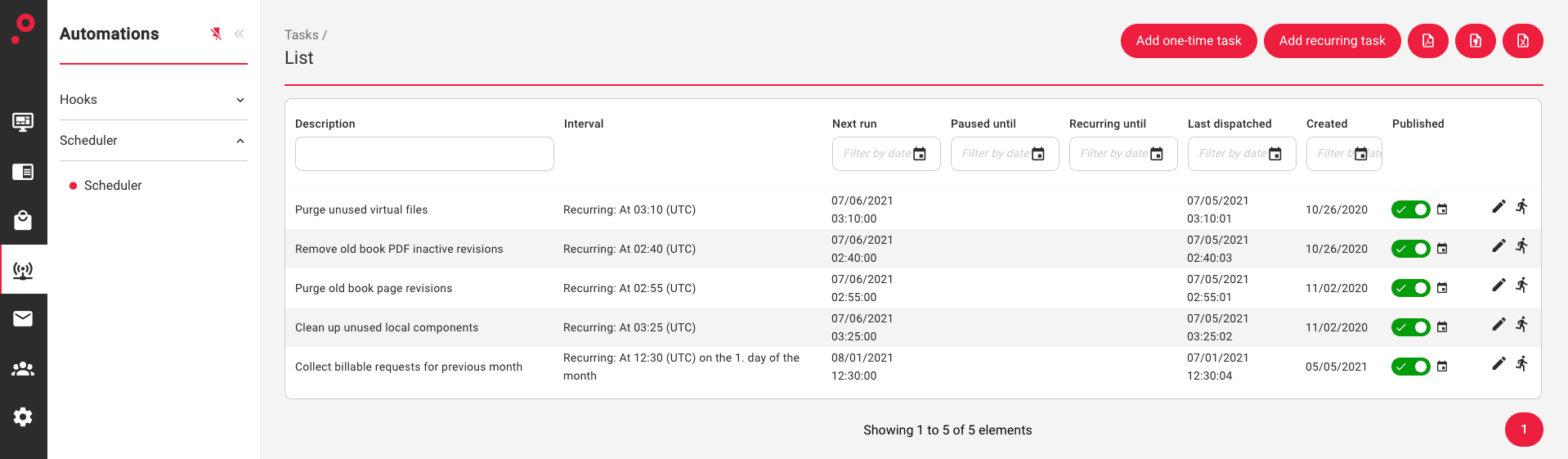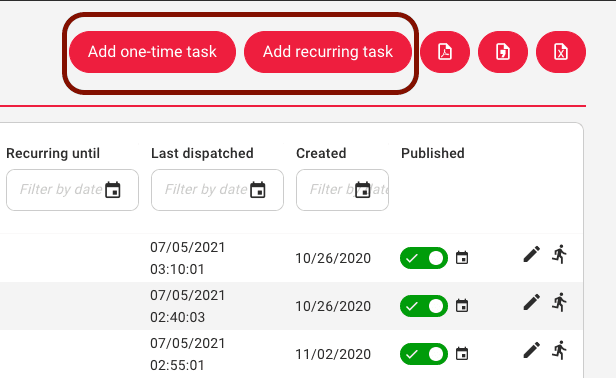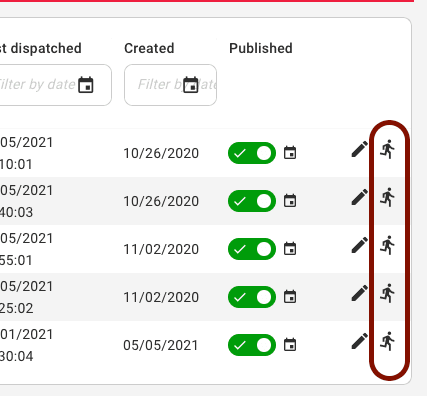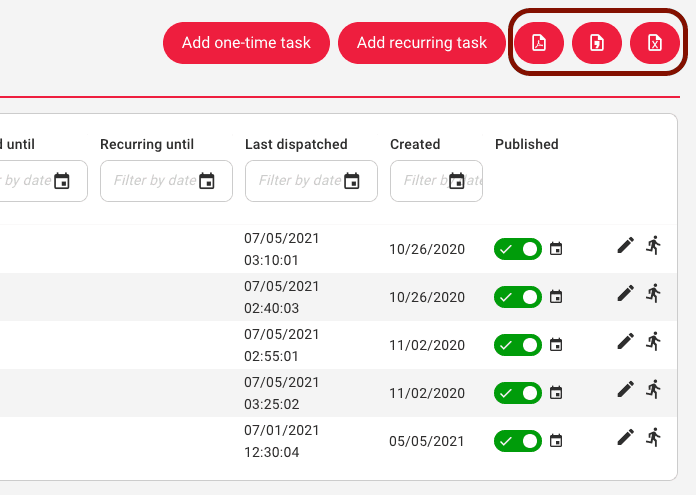Scheduler
The scheduler application is similar to hooks, the only difference is that with a scheduler we can configure certain actions to happen at a specific time in the future.
Some of the use cases include:
Purge unused virtual files every week on Wednesday
Remove old book PDF inactive revisions on the first Monday each month
Clean up unused local components on last Friday every month
Etc.
The Scheduler application is located under the Automations category:
Manage Scheduler
All configured tasks can be found in the Tasks item located under Automation > Scheduler:
There are two types of scheduler items that can be created:
One time task (executes once)
Recurring task
To create a new tasks click on one of the scheduler types on the main Scheduler admin page:
The only difference between the two Scheduler types is in the Interval section:
"Add one-time task" has one date picker option: “Earliest execution”
"Recurring task" has two date picker options: “Paused until” & “Recurring until”
Configuration for both single and recurring tasks it is divided into three main sections:
Detail (configure the trigger/action)
Identifier
Queue Key
Description
Parameters
Interval (configure when the scheduler item will be executed)
Minutes
Hours
Day
Month
Day of Week
Date Picker
Published (set the status for the new scheduler task)
Published
Manually Run Scheduler Task
To run a scheduled task manually click on the “run” icon positioned on the right side of each task:
Once clicked a Success message should appear:
Success: The task has successfully been dispatched for immediate execution
Export Scheduler Tasks
It is possible to export all scheduler tasks in three formats: CSV, Excel and PDF. Click on the preferred option located on the top right-hand corner of the Scheduler admin page: