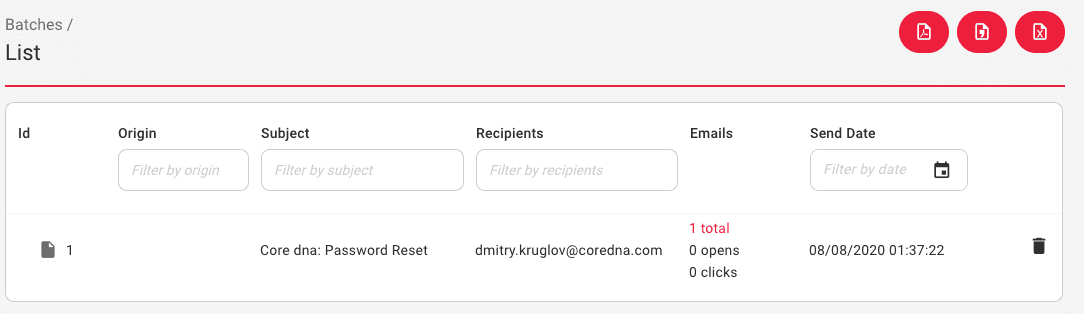Mailer Entity
The mailer module holds the log of all emails sent by the platform. This includes emails triggered by Hooks, Password Reset forms, Form Submissions etc.
Each email log includes the following information:
- ID, Origin, Subject, Recipients, Emails Stats (Total, Open & Clicks) & Send date
Menu Options
- Batches - a dedicated area where all batches are managed
- Emails - a dedicated area where all emails are managed
- Configuration - Currently, there are no settings that can be configured for this module.
Batches
Batch is a holder of a single email sent to multiple recipients. For example, upon form completion, the system sends an email notification to multiple recipients, that would be considered as a "batch". A batch is created if there is only single or multiple recipients.
In the example below there is only one recipient as part of the batch, stating under the Emails column the batch only includes “1 total” recipient.
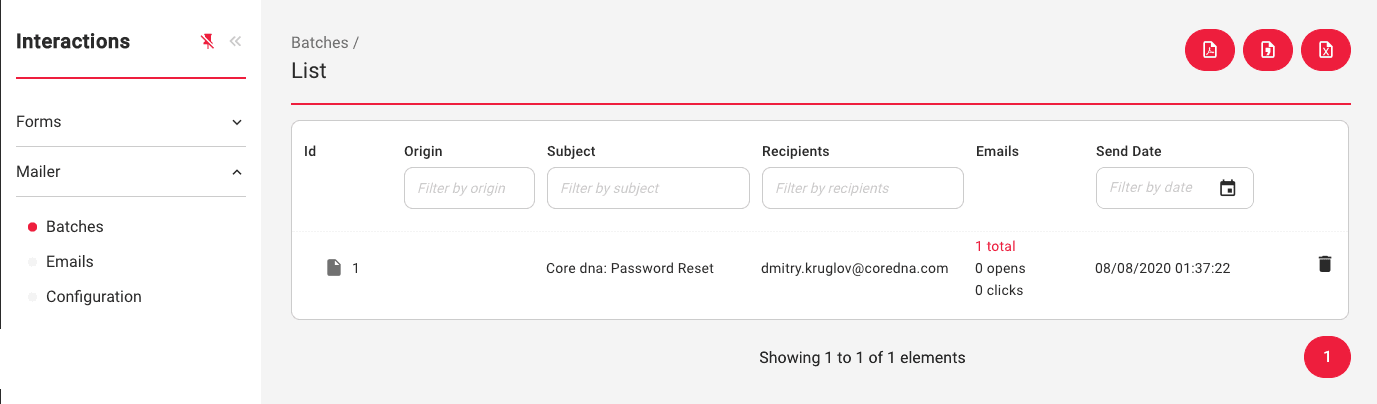
With multiple recipients, the total would reflect the number of recipients, e.g. 2, 3, 4 etc.
It is also possible to view the Email details that are included in the batch, to do so click on the totals link under the Email column, which will navigate to the Emails section of the mailer application:
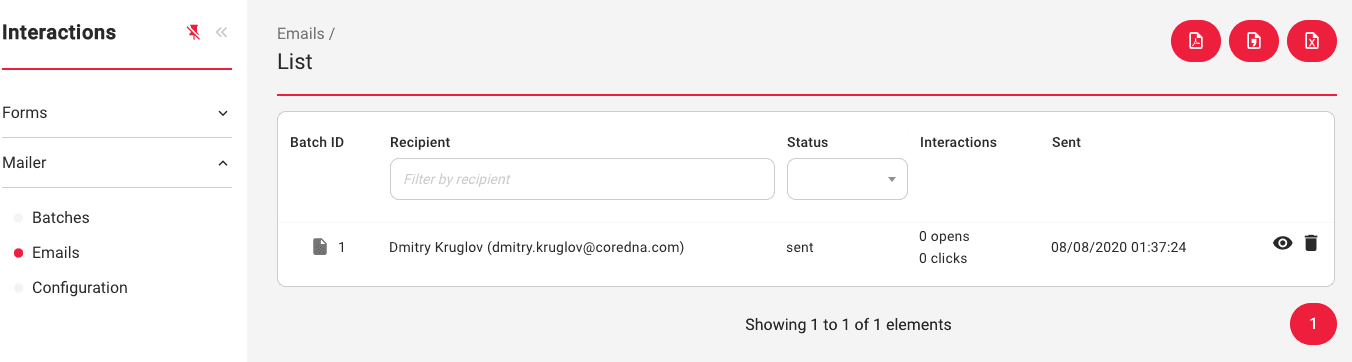
Emails
In this area, we manage all emails that have been sent as part of a single batch. For example, if a batch included 3 recipients that means that the email has been sent 3 times, in which case there will be 3 records of email sent in this area:
In this area it is also possible to view the sent email, to do so click on the “View” icon on the right side of each email record:
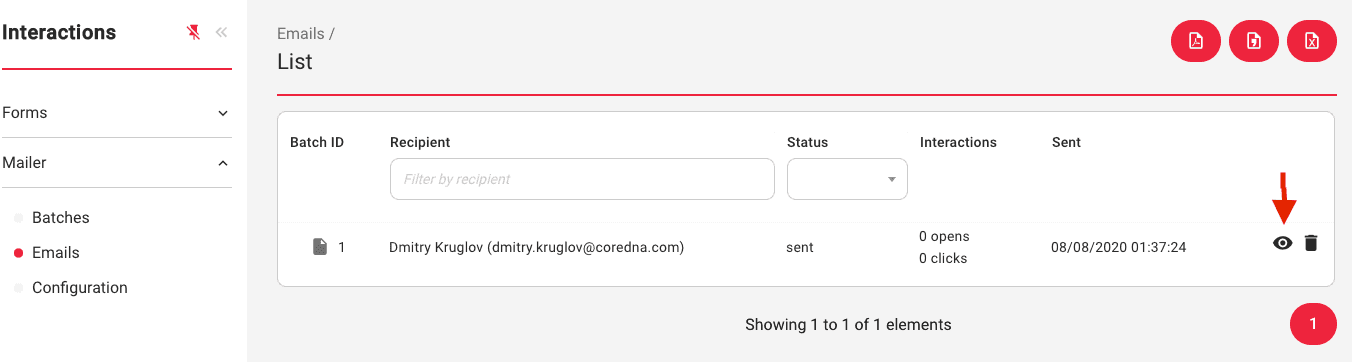
View icon will trigger a pop-up window where the sent email can be viewed:
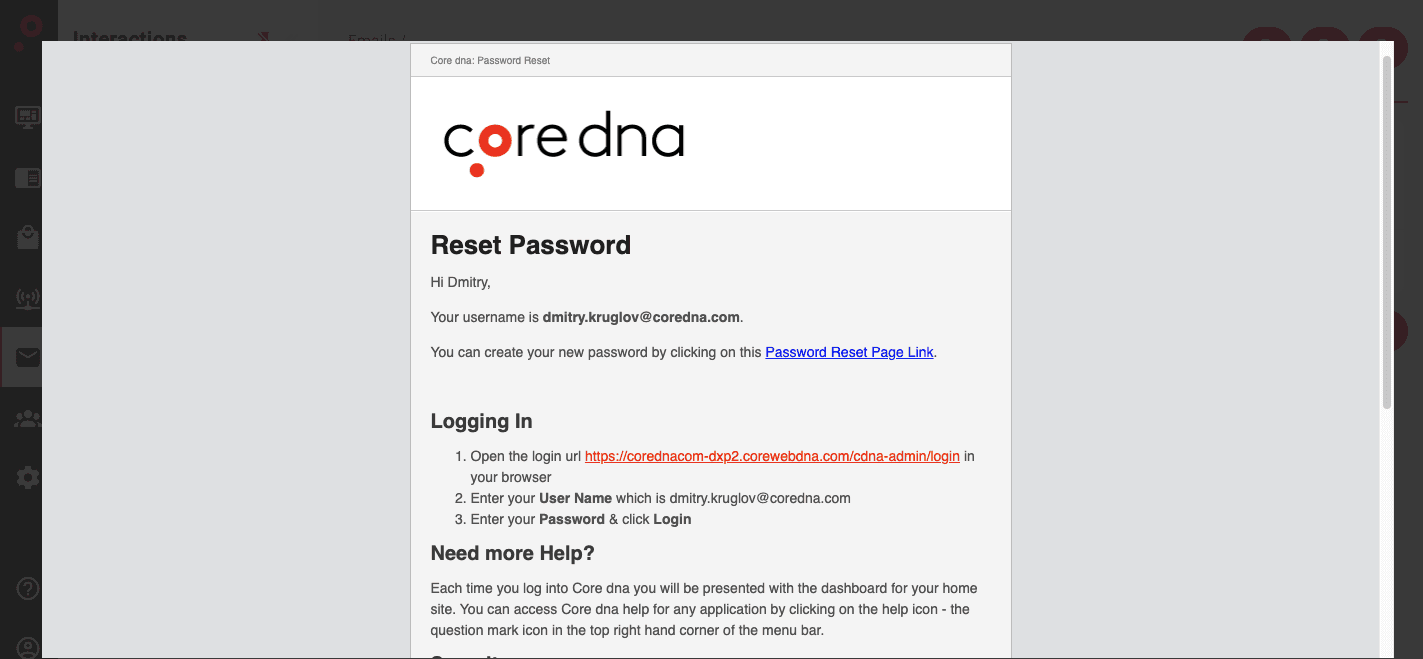
To close the preview press the "Esc" key on the keyboard, or click on the X icon positioned at the top right-hand side of the window.
Export Mailer Records
All the records, both batches or emails, can be exported from the system in three different formats, CSV, Excel or Printed as PDF.
Export actions are located on the top right of the admin page: