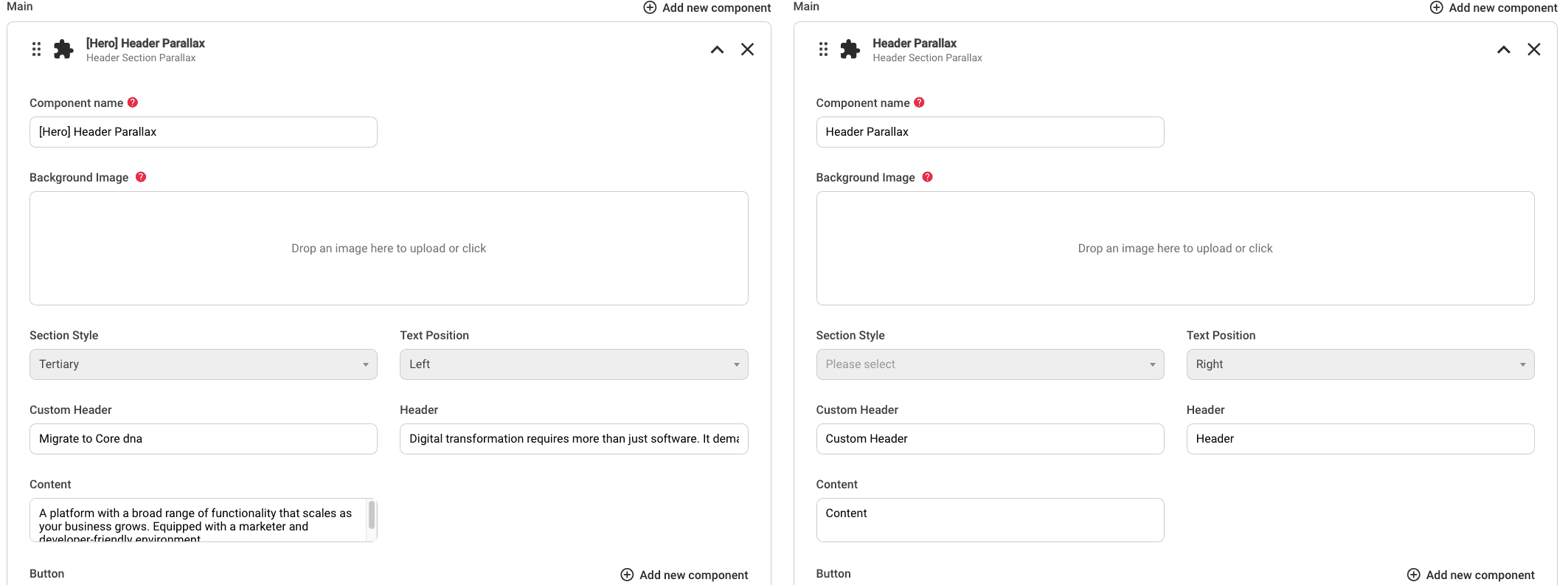Versioning
Each time a new a page is saved a new revision of this page is stored on Core dna. This allows you to easily compare or go back to certain versions. It is found on the top right hand side of content editing pages.
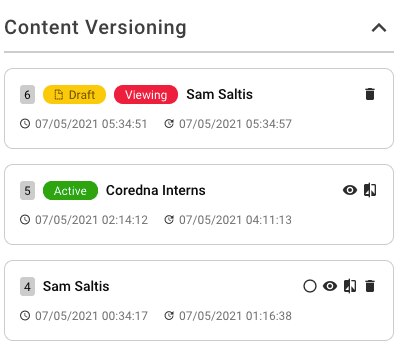
Previous versions can be:
- Set to active - This will update the page's content to this previous page's content.
- Viewed - This will display the particular version to the user
- Compared with current version - will show a side-by-side comparison between versions
- Deleted - will remove the versions from the system
Compare versions
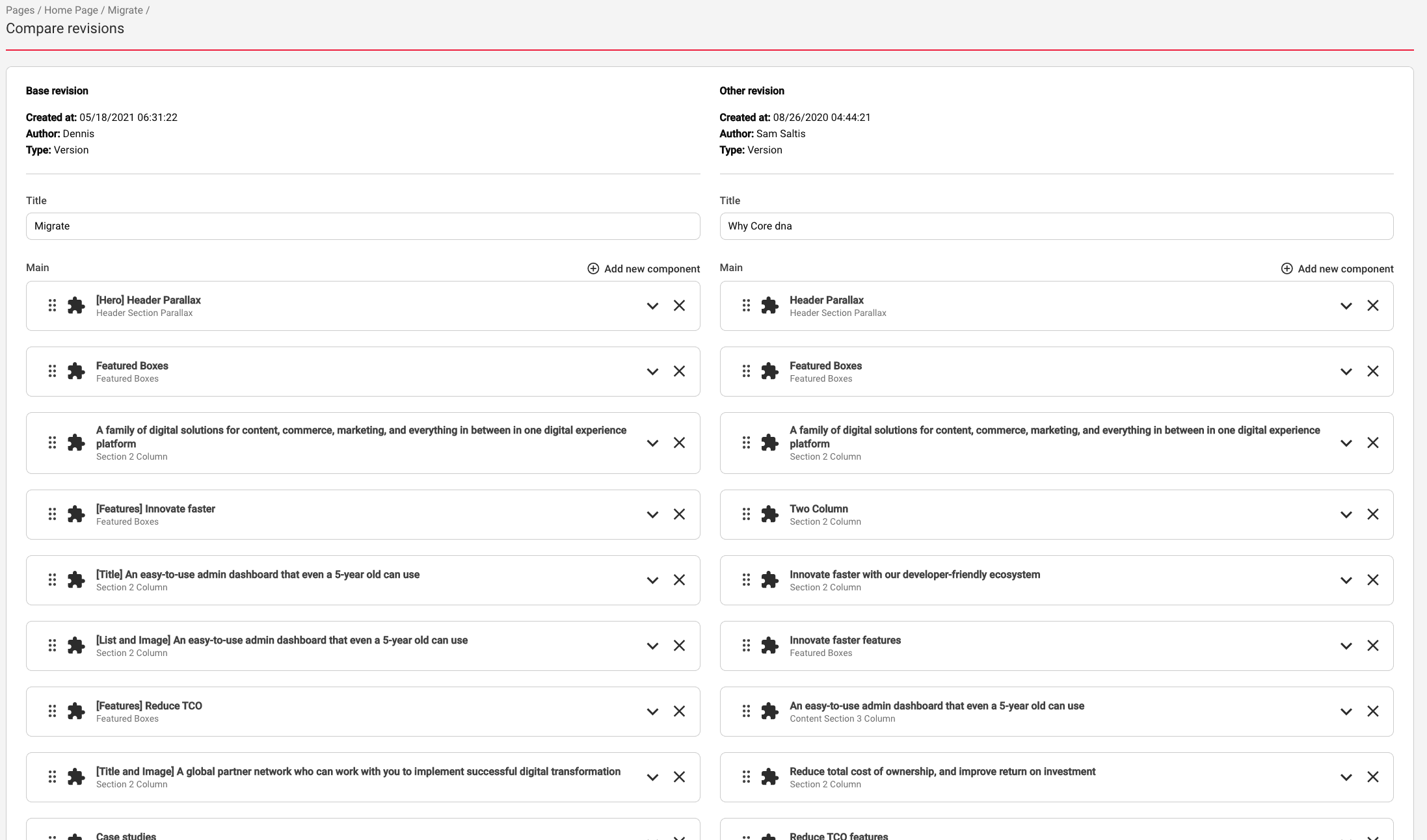
This screen shows you details of when the version was created, who saved the version and when. You can also see any changed content components side by side.