70+ Must-Asked Questions When Building an eCommerce Site [Free Checklist]
![70+ Must-Asked Questions When Building an eCommerce Site [Free Checklist]](/files/images/blogs/71/752/building-ecommerce-site.webp?f=png&w=831&h=434)
Many eCommerce sites have failed at the hands of poor design, copy, and — ultimately — communication.
Every eCommerce web developer is different. Some will focus on design while others will optimize the engine that runs it. Some will focus on SEO, and others will prep for conversion.
The problem, then, is that you can’t possibly know what to expect. Every developer is different and so, too, will be their goals for your website. This means that you need to prepare a list of questions to ask so that you’re not left in the dark about what to expect.
The last thing you want is to hire an agency, pay a lot of money, spend a lot of time, and receive a product that hurts your business. Here’s how you can avoid that demise by understanding what you’re looking for and then asking the necessary questions.
Building an eCommerce site? Here’s what you’ll learn in this article:
What do you need to set up and build an eCommerce site?
Before you go about finding an agency to design and develop your website, and drill them with questions, you need to get your internal ducks in a row.
Namely, you need to establish critical KPIs, find noteworthy competitors and websites from different industries that you can take inspirations from, determine key deliverables, and identify key stakeholders.
1. Establish critical KPIs
The first thing you need to determine before designing and developing your eCommerce website is to establish the KPIs that you’ll track to measure success.
With predetermined KPIs, you’ll be able to give your digital agency a better understanding of your goals, and you’ll have an internal measuring stick for accomplishing those goals.
To determine which KPIs are critical to your success, start by thinking about your sales funnel. How do people move through your buying process, and which KPIs do you need to associate with each step?

Determine what your own funnel looks like. Then, figure out which KPIs show that people are moving from one step to the next properly.
Here’s a brief list of KPIs that you might want to consider.
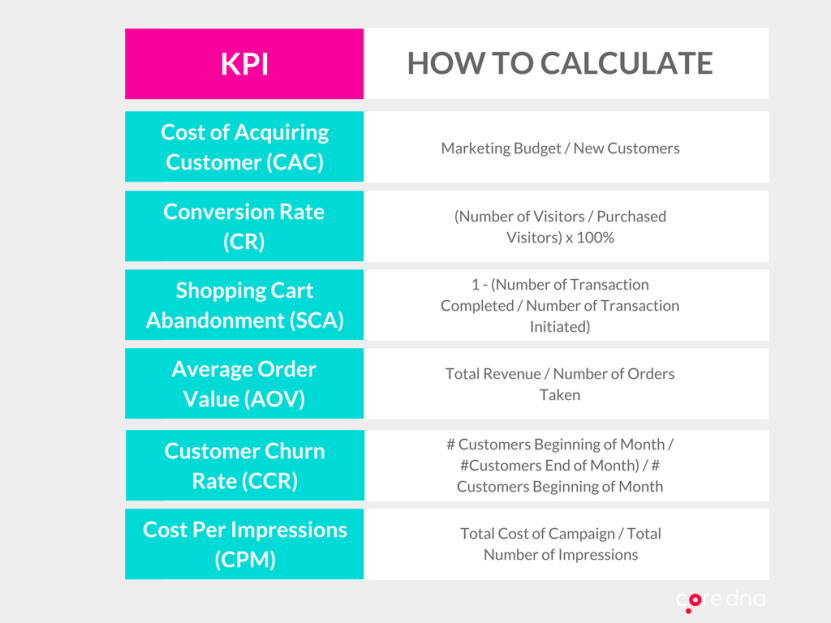
Now, a brief caveat when it comes to getting your ducks in a row.
In 2025, the General Data Protection Regulation (GDPR) will come out. This regulation will force eCommerce businesses globally to create better security measures to protect their customers as governments update data privacy regulations.
Over 70% of businesses are expecting an increase in their budgets to accommodate the new data security requirements. Make sure that the agency you work with is prepped and ready to meet these upcoming standards.
2. Find competitors that nail their website
One of the best ways to create an eCommerce website that drives traffic, generates leads, and converts visitors is to reverse engineer what’s already working for other eCommerce sites.
How do you do that?
By studying your competition. To reverse engineer your competitors, you can go to Ahrefs (or other competitor analysis tools such as SpyFu, Similar Web, or SEMrush) and type in your own website’s URL or a competitor’s URL.
Once you do, find out how they’re getting their traffic, what keywords they’re ranking for, what keywords they’re bidding on, etc.
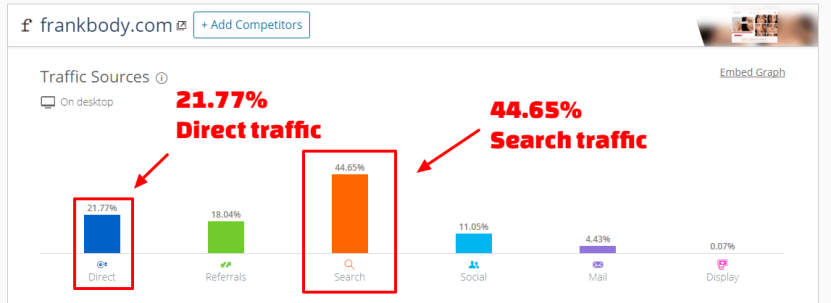
FrankBody, for example, has built a cult-like following, which explains the higher number of direct and search traffic.
More importantly, though, you’ll see a list of that website’s other competitors, allowing to extend your research even further.
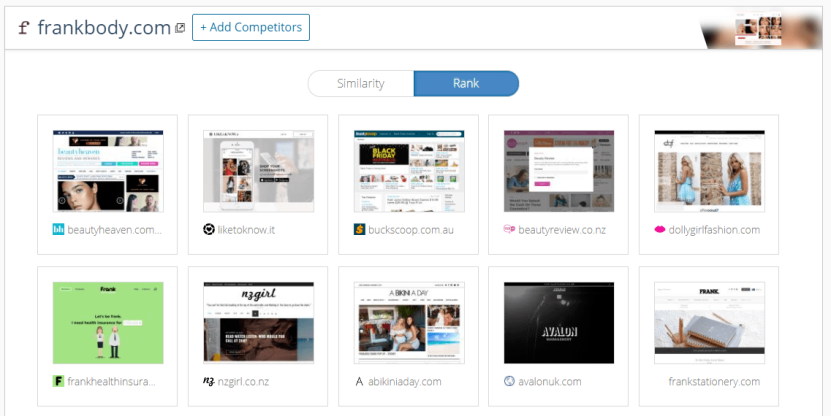
Visit these websites, one by one, and look at three primary elements.
- Design: What does their catalog look like, and how do visitors navigate between products? What do you like about their website? What don’t you like about their website?
- Features: What features does the website have? Do they have different payment methods? What does their checkout look like? What UNIQUE features does the website have?
- SEO: What keywords is the website targeting, and would these keywords be relevant to your website as well? Does the website have a flat architecture? Does the website have a blog? Does it load quickly?
This will give you a better idea of what you want on your own eCommerce website. If you don’t know what you’re looking for, you won’t be able to determine which agency is the most prepared to meet your needs.
3. Find websites in different industries for inspiration
Don’t stop your research with websites that directly compete with your product. Instead, take inspirations from eCommerce sites in other industries as well.
Start from sites that you frequently visit. It doesn’t have to be an eCommerce site. The point here is to expand your horizon. So, nothing is off limit. Then move to other eCommerce sites in different industries. Take note of the features that you like from these websites.
The more sites you take inspirations from, the better equipped you’ll be when it comes the time to articulate your needs to your digital agency.
Pro tip: When looking at different sites, ask yourself these questions about each site:
Where is your eye drawn to first?
What do their CTAs look like?
How do they use social proof to sell their products?
Where does the design encourage you to click?
The standard when developing a website is always to do what everyone else is doing, which is how best practices come about. But sometimes, the best ideas come from nontraditional sources — those that aren’t within your industry.
4. Determine key deliverables
Once you've finished all of your website research, don’t hire a digital agency just yet. Next, you want to determine which elements you’re going to leverage on your eCommerce site. In other words, you want to determine your key deliverables.
While KPIs are the measurement of your success or lack thereof, key deliverables are all of the tools, outcomes, elements, and features you want to include on your website.
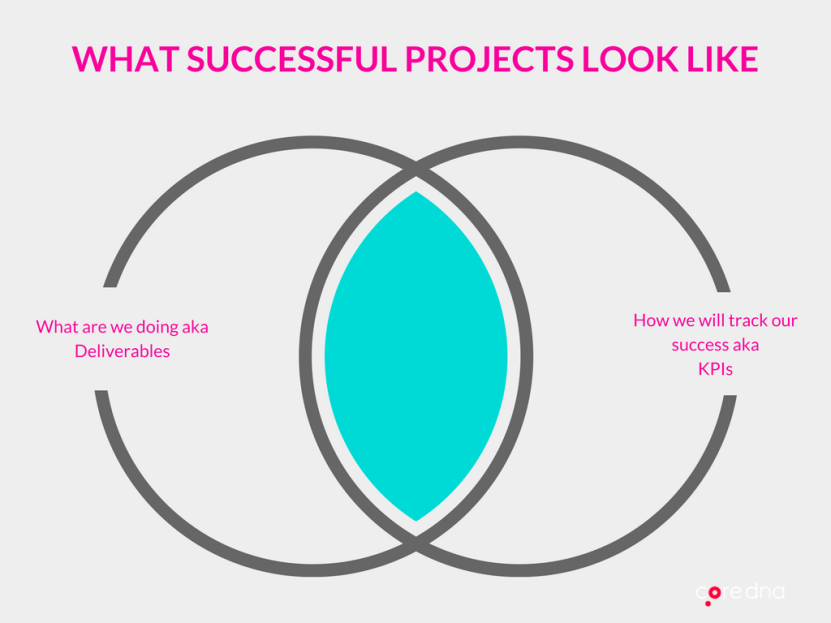
They are the projects and tasks that your website will require. To determine which deliverables to tackle, ask yourself these questions:
- How do I want customers to flow through the purchasing process on my website and what elements will that process require?
- How do I want customers to browse products on my website and what elements will that process require?
- How do I want my website to encourage conversion and what elements will that require?
5. Identify key stakeholders
The last step before hiring a digital agency is identifying the key stakeholders for each deliverable and KPI.
Some of those stakeholders will be inside the agency you hire, but, at this point, you want to determine the people inside your business who are responsible for making sure that each deliverable happens. These could include employees, managers, or even owners.
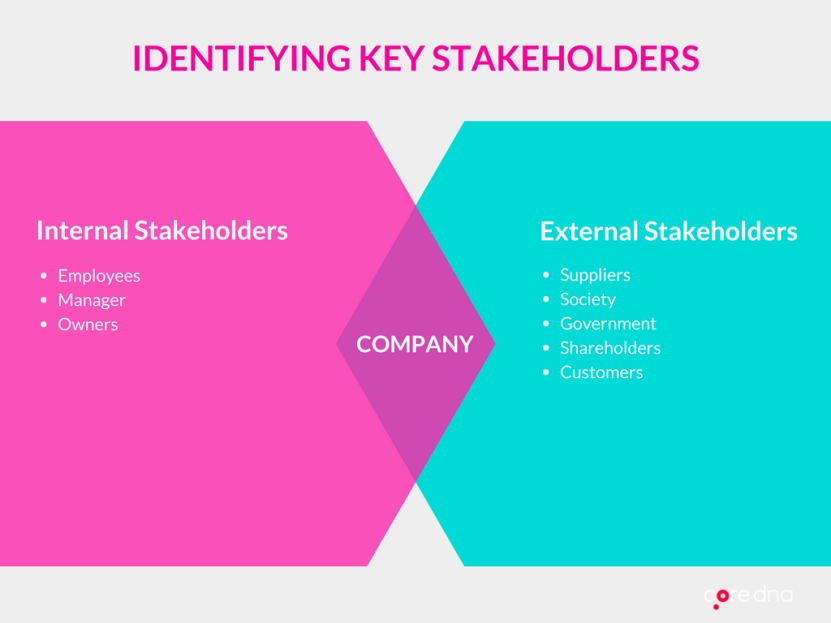
It’s all good and well to hire an agency to design and build you a killer website, but it’s also important to make people within your eCommerce business responsible for each deliverable and KPI you’ve decided on.
The people you choose will be the connectors between your company and the agency. Instead of letting the agency do whatever it pleases (which may or may not work), the person who’s responsible for each deliverable will play the part of quality manager and safety net, which will make sure the agency is delivering what they promised to deliver.
What is the best platform to build an eCommerce site
Depending on a variety of factors - such as your company’s current and future needs, as well as budgetary and other constraints - you’ll have a major decision to make as you dive into the world of eCommerce:
Should you use an open - or closed-source platform to house your online store?
In this section, we’ll explain the main differences between the two, and dive into the main pros and cons of each.
Let’s start by discussing open-source solutions.
What is an open-source eCommerce platform?
Open-source software - whether dealing with eCommerce or not - is software whose source code has been made freely available by its developers.
In simplest terms, the developers of open-source software allow the software’s users (and any other interested party) to see exactly how they built the software in the first place. Essentially, this means that the developers offer their software free of charge (for the most part).
Not only that, but, by making a piece of software open-source, developers are essentially giving other developers free reign to modify, tweak, and otherwise improve the software’s source code as they see fit.
In the eCommerce world, the most common open-source platforms are tools like WordPress, Magento’s Community Edition, and Joomla.
Based on what we’ve just said, you probably have at least a few ideas concerning the pros and cons of using an open-source eCommerce solution. Still, it’s worth diving a bit deeper into each side of the coin, here.
Pros of open-source eCommerce software
First, let’s take a look at the upsides of using open-source software.
1. Free-to-use
Perhaps the most obvious benefit of using open-source eCommerce software is that such software is free to use.
Not only is such software free to begin using, but - because there are no licensing requirements to open-source tools - it’s also free to continue using. In other words, there aren’t any monthly or hidden fees associated with using open-source eCommerce software over time.
2. Customization options
Another key factor to consider, here, is that open-source platforms inherently provide eCommerce companies with the ability to create highly-customized online stores (due to the source code being readily available). As long as you have a developer on your team (or, at least, have access to a developer/development team), you’ll be able to create an eCommerce website exactly as you see fit (rather than be forced into working within a proprietary framework - more on that in a bit).
Speaking of customizability, open-source platforms also allow users to integrate a wide variety of third-party apps into the platform’s original source code, as well. Basically, this allows eCommerce companies to implement a variety of enhanced functions into their website without needing to manually tweak the source code or needing to hire outside developers or programmers.
3. Regular updates
Finally, developers of open-source software typically patch, upgrade, and update their platforms on a fairly regular basis.
On the user’s end, this translates to increased functionality and security while using the platform. As we’ll get to in a moment, security is a major concern for open-source software - so it’s essential that the people behind your software of choice update their platform rather frequently.
Cons of open-source eCommerce platforms
Of course, going the open-source route doesn’t come without its fair share of downsides.
1. “Hidden” costs
First and foremost, while open-source platforms are free to use, there are many inherent costs that come along with doing so. For one thing, you’ll need to either spend a decent amount of time and energy tweaking the source code to your liking - or will need to hire a development team to do it for you. You’ll also need to worry about the cost of hosting your website once it’s ready to go live, as well.
Along with this, many open-source platforms are typically “bare bones” eCommerce solutions, in that they aren’t nearly as robust as the paid solutions we’ll discuss momentarily. Of course, this is to expected, and it comes back to what we just said regarding the need to invest resources into optimizing the software to your liking - but it’s definitely worth calling attention to, here.
2. Software update glitches
Another issue that’s common among open-source platforms is that, when the developer decides to update the source code, this can potentially throw a monkey wrench into things on your end. Essentially, the more changes you’ve made to the code, and the more third-party apps you utilize, the greater your chances of encountering some kind of glitch are when a universal update occurs. While not guaranteed to happen, it will always be something to think about when the developer announces a new version of the software.
3. Potential for security breaches
Speaking of software updates, one of the key reasons for such upgrades, as we mentioned above, is to ensure the security of the software moving forward. Unfortunately, because open-source software is available to everyone, it’s rather common for black-hat programmers to dig through the source code of such software with the aim of exploiting it. On your end, this means your eCommerce site may be subject to a cyber attack at any given time.
4 Lack of customer support
Lastly, because open-source software is typically meant to be tweaked and changed by individual users, the original developers usually don’t offer all that much in terms of user support. Needless to say, because users can change any part of the source code as they wish, there’s essentially an infinite number of ways in which things can go wrong - through no fault of the developer, of course.
That said, it stands to reason that open-source developers wouldn’t make themselves available to users who experience glitches that, in all likelihood, they caused in the first place.
Now, as we go through the pros and cons of paid-for (SaaS) eCommerce platforms, you’ll want to keep in mind how each compares to everything we’ve spoken about thus far regarding open-source solutions.
SaaS eCommerce platforms are those whose source code is not freely available.
As you can probably guess, these platforms are not free to use, and are not subject to unlicensed modifications of any kind. With SaaS eCommerce platforms, what you see is what you get.
Examples of SaaS platforms include Core dna, Shopify, and BigCommerce.
Again, let’s go through the benefits and drawbacks of using a SaaS eCommerce platform.
Pros of SaaS eCommerce platforms
There are a number of benefits to using a SaaS eCommerce software, including:
1. Ease of use
Without a doubt, the clearest benefit of SaaS eCommerce platforms is that it’s much easier to get your eCommerce site up and running through this method.
This, essentially, is why such software exists in the first place: to allow even those with little to no background in development, website design, etc. to put together a fully-functional eCommerce website with relative ease. Rather than requiring users to dig through and change source code (which, again, might not be their strong suit), SaaS eCommerce platforms typically provide premade site templates, and allow for quick and easy customization via a drag-and-drop interface.
SaaS providers usually include robust instructions and onboarding processes to new users, ensuring that they’re able to navigate the system with ease right from the very first time they load it up. While, again, such software is typically easy to use in the first place, this added level of support essentially guarantees new users can get up and running quickly.
2. eCommerce-specific software
It’s also worth mentioning that SaaS eCommerce platforms are specifically made for eCommerce purposes. In contrast, some open-source software - such as WordPress - are used for a variety of purposes, with eCommerce being only one of them. That said, it stands to reason that these paid-for platforms inherently better meet the needs of its users.
Going along with that last point, SaaS eCommerce solutions handle many - if not most - of the logistical processes of running an online store. SaaS platforms automate point-of-sale processes, from checkout to payment processing, and more; on the user’s end, it’s much easier to get these processes up and running via SaaS platforms.
3. Scalability
Along with being easy to use and being specifically designed for eCommerce companies, SaaS platforms allow companies to easily ramp up the way in which they utilize the software.
In contrast to open-source eCommerce software, which requires users to invest a good chunk of time and energy into programming additional features into the software once the company is prepared to utilize said features, SaaS platforms come with these features readily available for when the time comes.
On the other hand, if a startup eCommerce company is not yet prepared to utilize certain features of a SaaS platform, this will in no way inhibit the company’s ability to use the software’s more basic features.
4. Robust security
Additionally, when choosing to go the SaaS route, users won’t have to worry about finding secure hosting - the SaaS company guarantees this (most are PCI-1 compliant). Furthermore, because the source code of such software isn’t freely available, eCommerce companies that utilize these platforms are much less susceptible to attacks than those who use open-source solutions.
Cons of SaaS eCommerce platforms
Depending on your specific needs, SaaS eCommerce platforms do have a few drawbacks, such as:
1. Monetary investment needed
The main drawback of SaaS eCommerce platforms, as you can probably imagine, is that they cost money to utilize.
Not only do most of these platforms require a monthly subscription payment, but they also usually take a percentage of each transaction your business makes (typically up to 3%).
Additionally, while these platforms do allow you to utilize third-party apps similar to how open-source platforms do, apps for SaaS platforms usually aren’t free.
2. Restricted branding
While most SaaS solutions allow users to optimize the branded “feel” of their eCommerce sites, there’s usually still an air “nonproprietary-ness” to the site in general. In other words, some power-users may feel as if their website isn’t truly “theirs,” but rather that they’re sharing it with their platform of choice.
(The most common example of this is when sites using a certain SaaS platform specify that the site is “Powered by XYZ Software.”)
The verdict: Open-source vs SaaS eCommerce solutions
To be sure, neither option is objectively “better” than the other, here.
Depending on your company’s needs and circumstances, one may end up being a better choice than the other - at least for the time being.
For newly-formed startups that don’t exactly have much cash to throw around, an open-source solution may be their best bet. While, again, going this route will cost your company in terms of resource consumption, etc., it will allow you to test the waters without digging yourself into too big of a hole.
On the other hand, if your eCommerce company is relatively established - and you’re looking to quickly gain ground - you might want to go with a more robust SaaS platform that will allow you to take your business to the next level.
Whichever way you go, remember that your decision never need be final. If you choose to use an open-source platform, you can always make the jump to a paid platform when your business is ready to do so. If you go the paid route - but soon realize it’s too expensive for your company for the time being - you can always go back to the drawing board and try to regain some ground using a free eCommerce platform.
70 questions to ask an agency when developing an eCommerce site
Now that you’ve all your internal ducks in a row and which platform to choose, all that you need to know now are asking the right questions when vetting digital agencies.
Building the portfolio
- How big is your company and how long have you existed?
- Do you have any experience working with businesses in my industry?
- Can you provide examples of websites you’ve developed in the past?
- Can you provide references for me to get in contact with?
- Do you have any case studies that prove the effectiveness of your websites?
- Do you have a project or account manager who will take ownership of my website when it’s being created?
- How will we communicate?
- How do you decide on a price for the project?
- Is there an ongoing price to maintain the website, and if so, how much?
- Do you offer eCommerce services?
- What web standards and practices do you use to make sure my site is responsive on different devices and is optimized for search?
Understanding the process
- Can you walk me through your internal website build process?
- How much input will I have on the website build?
- What is the timeframe for each stage of the project?
- If I don’t like the initial website design, what’s your process for fixing it?
- Will I be able to see the website and make suggestions as you’re designing it?
- Will you analyze my business, market, and competitors to better understand my industry? How much time will you devote to this?
Product catalog
- Which eCommerce platform do you use?
- How can I add products in the back-end?
- How extensive will the catalog be, and how many product categories will I be able to add?
Catalog browsing
- Will the products be presented horizontally or vertically? Why?
- How will customers be able to organize the catalog when they’re viewing it (price, relevance, or both)?
- Knowing my industry, what product information should we display for each item?
- What strategies or features do you recommend we have to help customers make their purchase decision?
- Can you develop or integrate an auto-suggest search that shows products as you type?
- Will the site have faceted search feature for easy filtering?
- What type of information should be filterable?
- Do you recommend endless scroll or pagination? Why?
Conversion optimization
- Will I be able to A/B test different elements on the website?
- Knowing my industry, what kind of information will customers need to provide in order to purchase?
- Can you integrate or develop a one-page checkout?
- Will users be able to checkout without signing up for an account?
- What payment systems can we integrate with the website?
- Should we display reviews or ratings? If so, where and how obvious they should be?
- When a customer adds a product to cart, does a modal popup or does it take them off the page and directly to checkout?
- Should we have related or alternative products when users are looking at a product?
Analytics and reporting
- Will you set up analytics for me?
- What tools or solutions do you use for site's analytics?
- What events or goals will you track for my site?
- What eCommerce metrics do you recommend we track?
- How will we track or see what products are performing best?
- How will we track or see what channels are performing best?
- How will we track how customers are using our site?
- Will you provide a month reporting for my site's performance?
- What will be included in the report?
Website features
- How do I create discount or voucher codes for my customers?
- Will I be able to personalize the prices based on user groups?
- Will I be able to send abandoned cart email?
- Will customers be able to review the products?
- Can you develop “Wish List”, “Notify when product is available”, or “Back-ordering” features?
- Will the users be able to change the quantity of an item in their cart from the cart page?
- Will the website have a “dashboard” where users can update their information?
Search engine optimization
- Do you include keyword research as part of the website build?
- Is site-wide HTTPS included as part of the build?
- How do you prevent duplicate title tags, meta description, and content throughout the site?
- What do you recommend we do to reduce the risk of thin content penalties on category and product pages?
- How do you optimize page speed, especially on catalog and image-heavy pages?
- Will you implement Schema markup for my site?
- Will you include a blog into the site? If so, will they be on the main site or sub-domain?
- How will you deal with dynamically-generated pages?
Site management
- Who should I contact if my website goes down?
- What would it look like to have someone manage my website for me? Do you offer this service or can you recommend someone?
- Where will my website be hosted? And if I want to change that, what is the process?
Tools integration
- Will I be able to integrate the website with other third-party tools such as marketing automation, fulfillment, accounting, invoicing, inventory, and customer services software
- How easy will it be to add extra tools to my website after you’ve developed it?
- What additional services do you offer that you could integrate with my website?
Security precautions
- How will you ensure my website’s security?
- How will my website be protected from spam?
- How will customer information be protected?
- Are you aware of the upcoming GDPR regulations? Will my website be in accordance with those?
How to hire an agency for your eCommerce project
Hiring a digital agency is tricky.
You want to hire people who are at least semi-familiar with your industry and also have a track record of well-designed websites that drive traffic, generate leads, and convert visitors.
To make sure you hire the right agency to build your eCommerce website, do the internal maintenance first. Establish critical KPIs, pull inspiration from the websites of competitors and other industries, determine key deliverables, and identify key stakeholders.
Then, simply ask all the right questions. And voilá! You’ll hire the right agency to build your website.






![70+ Must-Asked Questions When Building an eCommerce Site [Free Checklist]](/files/images/blogs/71/752/building-ecommerce-site.webp?w=277&h=145&s=fit&f=png)


