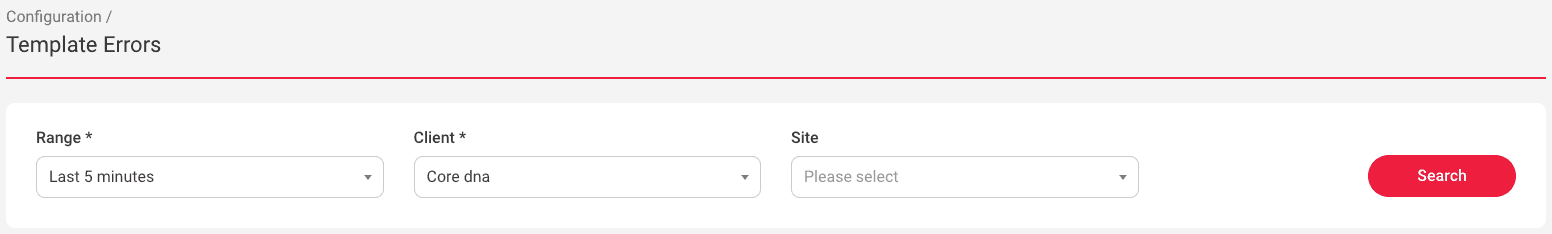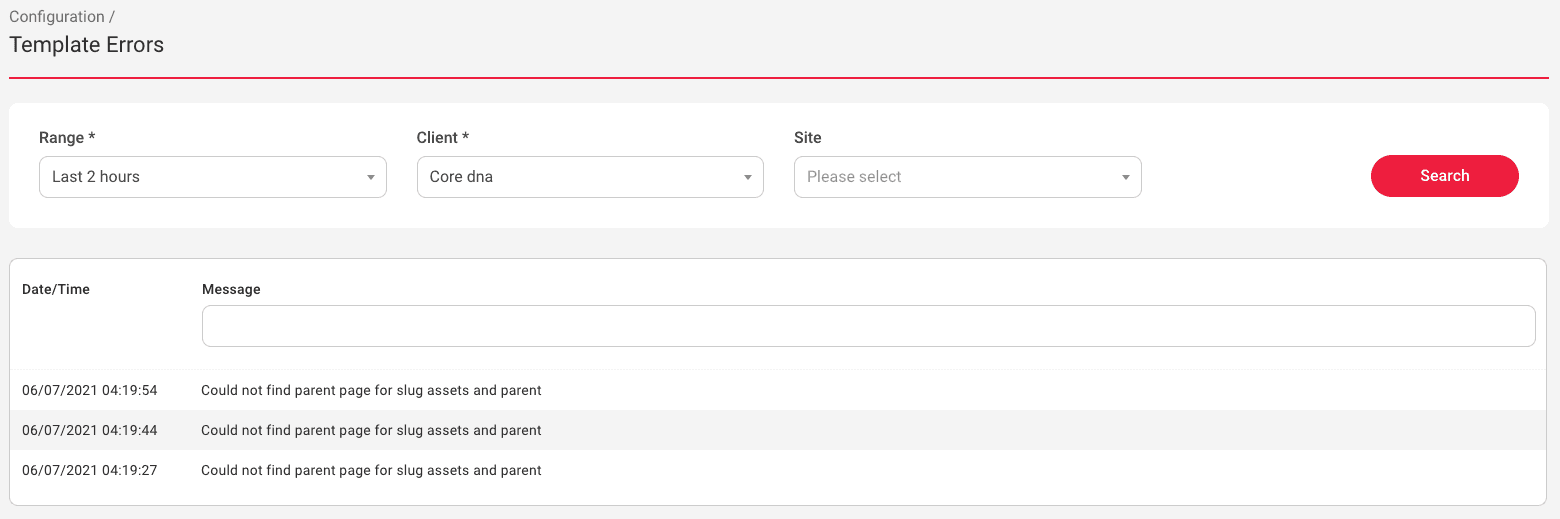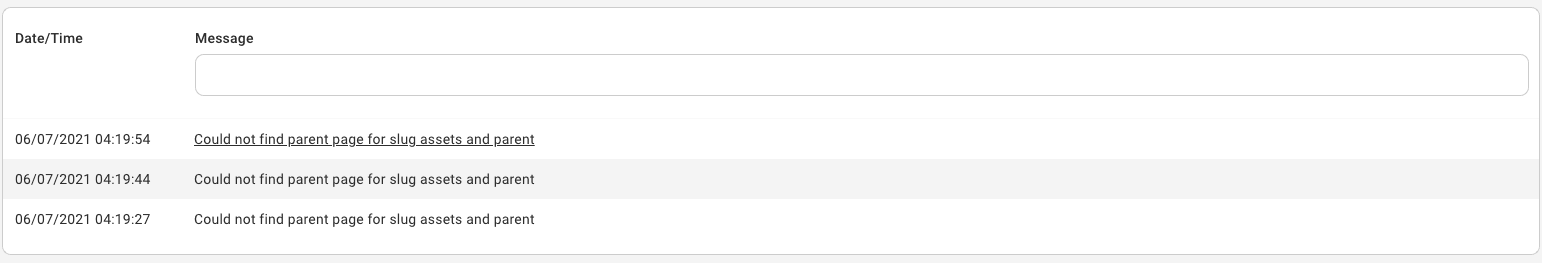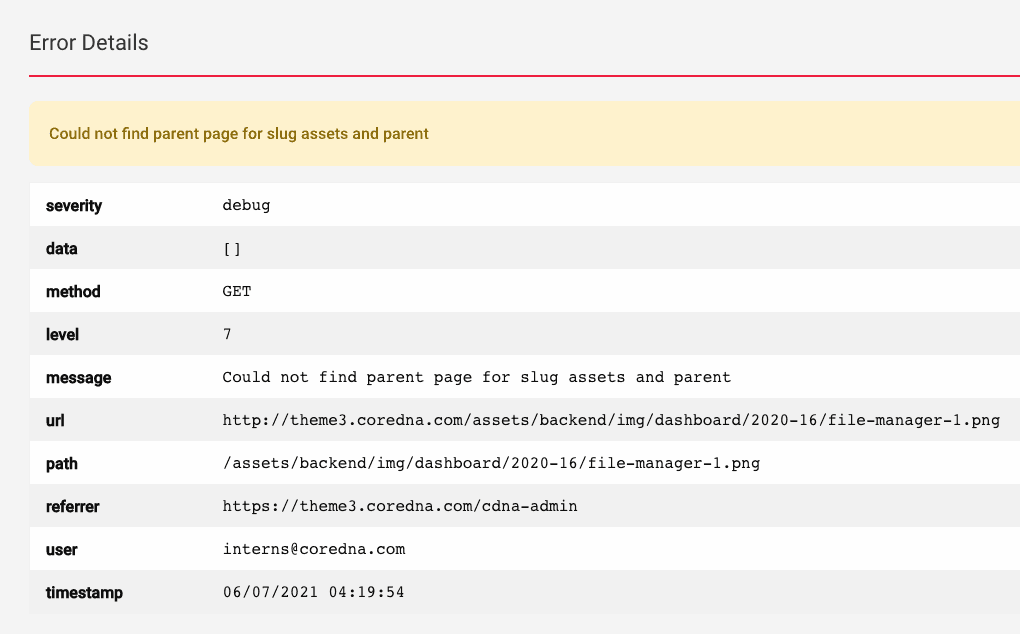Template Errors
“Template Errors” application helps integrators with debugging code within templates by providing extra information about a specific error.
“Template Errors” is located under the “System” > “Sites” section in the administration sidebar area.
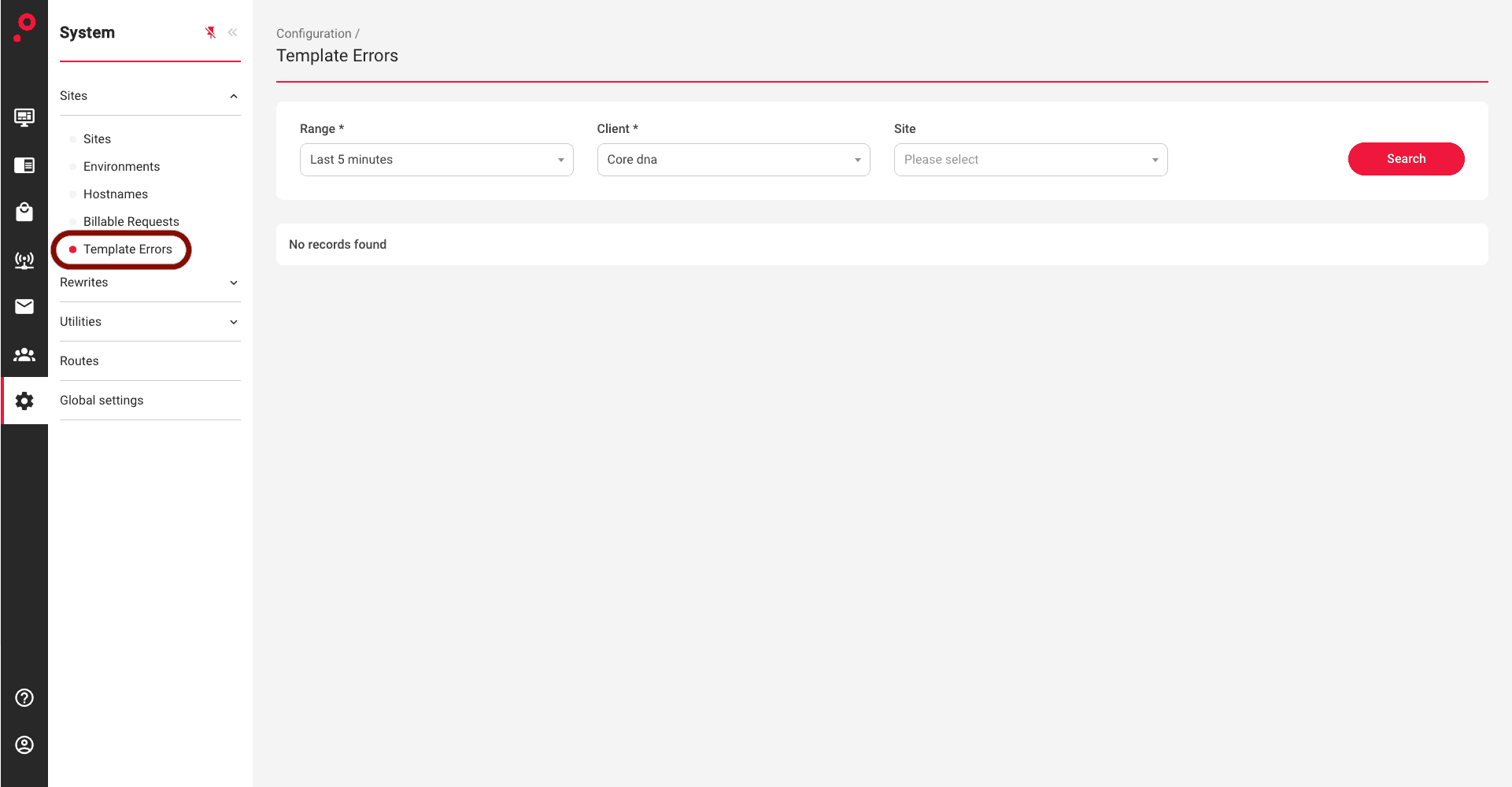
Template Errors
Template Errors can be filtered by Range, Client and Site:
Range: Select from last 5 minutes to last 14 days
Client: Select a client site (if multisite)
Site: Select a site within the client setup (if multisite)
Example:
“Last 5 minutes” option is useful if the integrator is working on a current issue in the templates and requires to see the most recent errors.
In the event the errors happened sometime earlier then options such as “Last X days” would be more suitable. In most cases “Last 5 minutes” will show 0 errors.
In the event there are errors in the templates they will show in the list as below:
Each line is a standalone error, for more information about the error clink on the “message” link on each item:
Depending on the nature of the error extra information will be presented in a pop-up, example below:
Additional helpful information may contain the following:
Severity - The severity of the error which was logged
Method - HTTP method (eg GET, POST, PUT)
Data - HTTP data when was send in the request (via POST)
Level - Numerical representation of severity
Message - A message describing the error which was encountered
Url - Full URL where error occurred
Path - The path extract where error occurred
User - If the user is logged in then the username is displayed
Timestamp - Date & time when error occurred
Template - Name of the template file name which contains error
Referrer - Previous page which linked to the page containing the error
To close the pop-up window:
Click on the “x” icon positioned at the top right corner of the screen
Click outside the pop-up window (black area)
Click the “esc” key on your keyboard